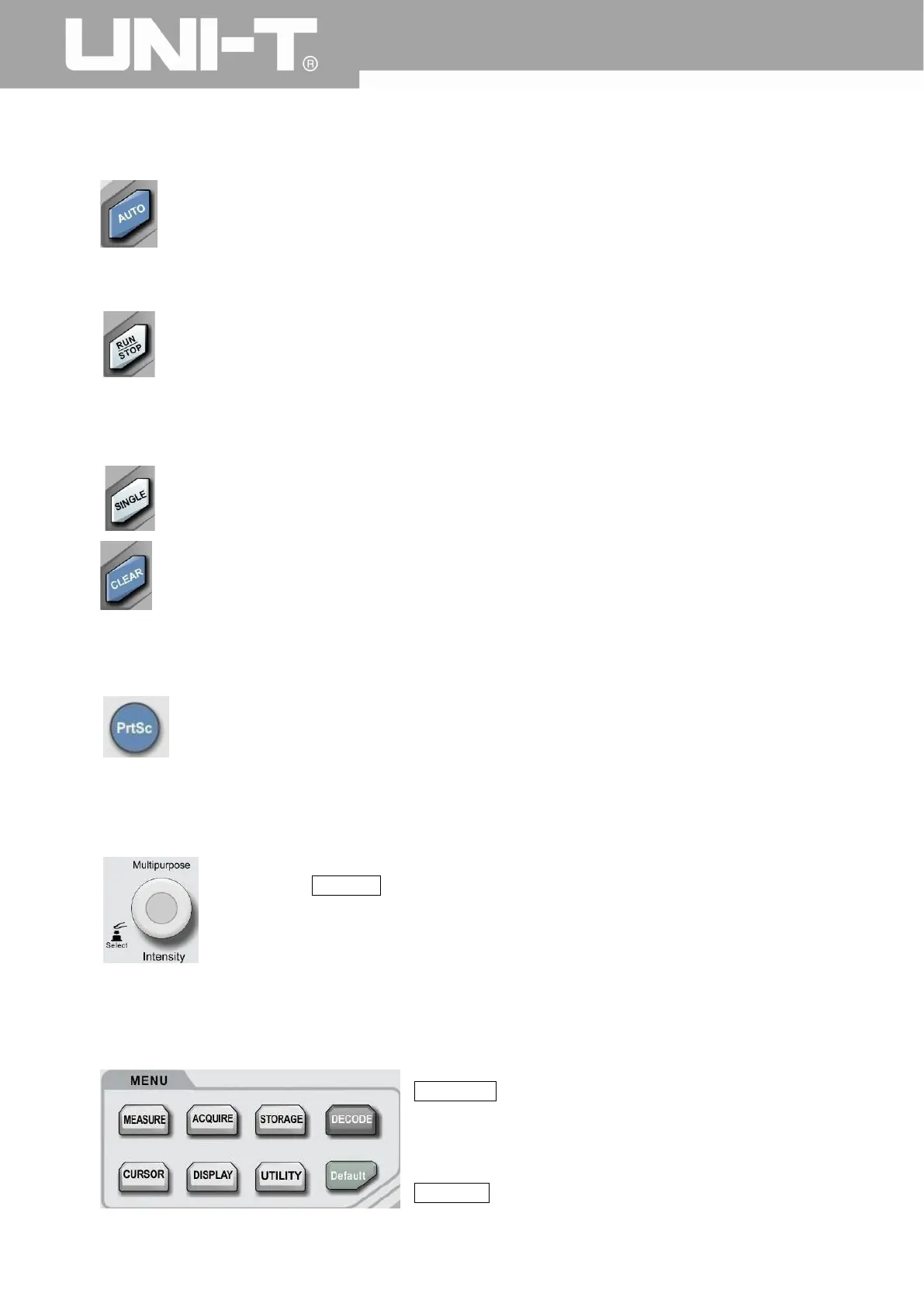UPO2000CS series User Manual
16
(4)Auto Setting
When this key is pressed, the oscilloscope will automatically adjust the vertical scale factor,
timebase, and trigger mode according to the input signals.
(5)Run/Stop
Press the key to "run" or "stop" sampling. RUN state is indicated by green light. STOP state is
indicated by red light.
(6)Single
Set to single trigger mode.
(7)Clear
Clear all waveforms on the screen. If the oscilloscope is in the "RUN" state, it will continue to
display new waveforms.
(8)Screen Copy
Copy the screen to a BMP format image and store it to USB device.
(9)Multipurpose Knob
• During non-menu operations: Turn the knob to adjust display brightness. You can also
press the DISPLAY button and choose the waveform brightness option, then use the
knob to adjust the brightness.
• During menu operations: Turn the knob to select submenu, then press the knob to
confirm selection.
(10)Function Keys
MEASURE: Measure setting menu: can set measure source
to all parameters, custom parameters, perform measurement
statistics, select measurement indicators, etc.
ACQUIRE: Sampling setting menu to set up acquisition mode
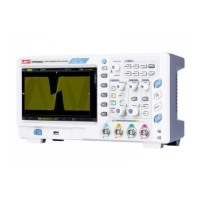