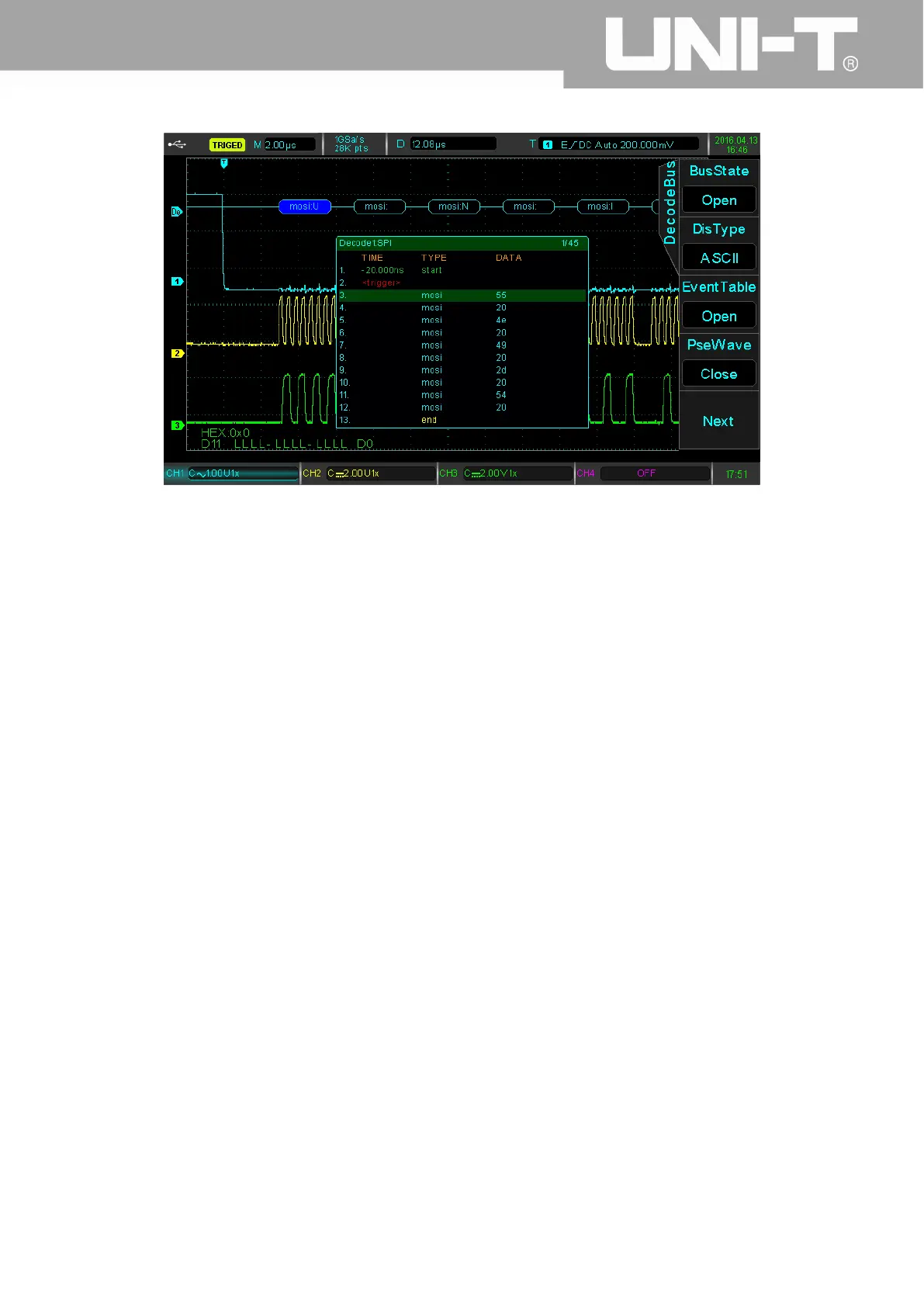UPO2000CS series User Manua
49
As we can see in the picture, the oscilloscope triggers when chip selection enable signal become low. We also can see
the event 1 of the corresponding even list. The time list display the time when the enable signal starts. The green
“start” means the enable signal starting. The yellow “end” means the enable signal ending. In turn the captured data
is 0x55 (corresponding letter is U), 0x20 (the corresponding bit is blank), 0x4E (the corresponding letter is N) and so
on. The captured decoding data display in turn in the even list. Now the picture display 1/45 among the multiple
captured the result. You can use the above event list check function to observe more decoding data.
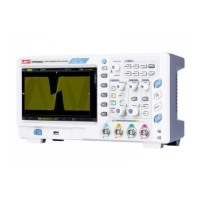