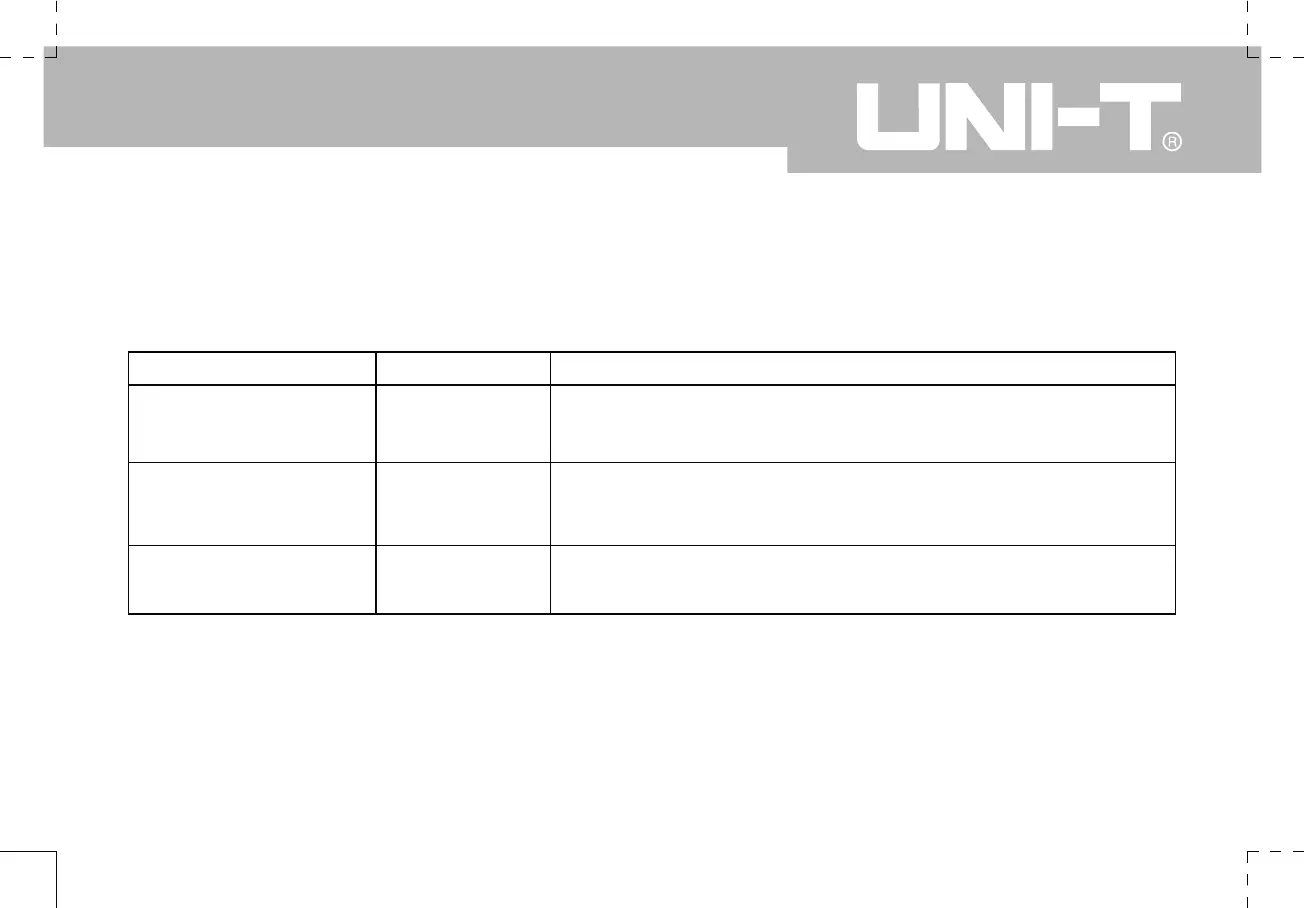UTD1000 User Manual
Setting the Acquisition Mode
As shown in Table 2-6 below, press [SCOPE] then [F1] for the acquisition mode menu.
Table 2-6 Acquisition mode menu
Function Menu Setup Explanatory Note
Acquisition mode
Sampling
Peak detect
Average
Set to standard sampling mode.
Set to peak detect mode.
Set to average sampling and display the average number of times.
Average number of times
(when average sampling
is selected)
2~256
Set the average number of times in multiples of 2, i.e. 2, 4, 8, 16,
32, 64, 128, 256. To change the average number of times, use the
jog dial.
Equivalent time
On
Off
Set sampling to real time.
Set sampling to equivalent at a time base range of 5ns~100ns/div.
