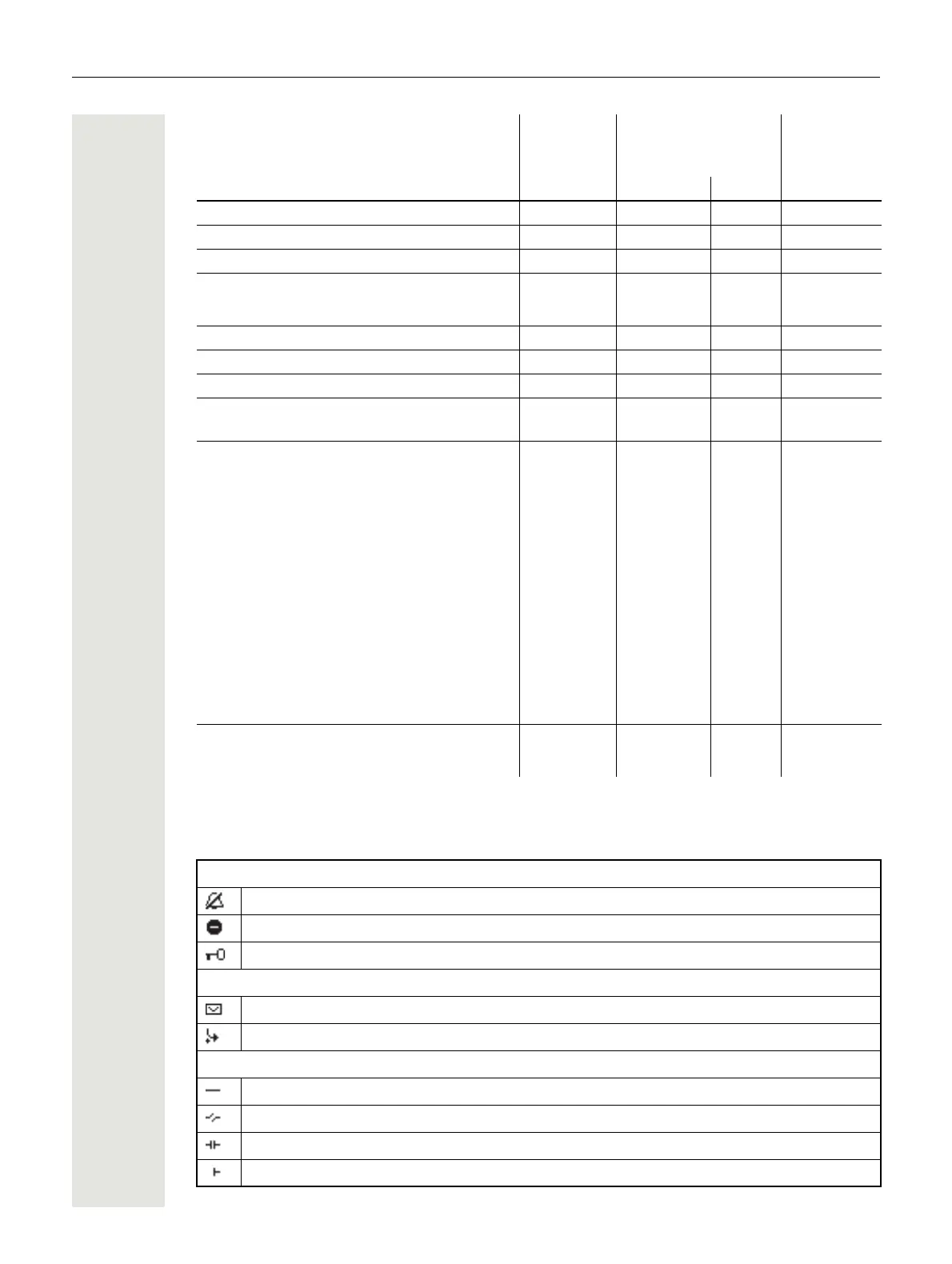126 Display icons
Display icons
Tel. data service
*
42
Temporary MSN (not for U.S.) ; ;
*
41 X
Temporary Phone ;
*
508 X
Timed reminder on
Timed reminder off
;
;
*
46
#46
X
X
Toggle/Connect ; ;
*
2 X
Trace call ;
*
84 X
Transfer ;
Trunk flash
(not for HiPath 500)
;
*
51 X
UCD
Log on
Log off
Available
Not available
Work on
Work off
UCD night on
UCD night off
Calls in queue
;
;
;
;
;
;
;
;
;
*
401
#401
*
402
#402
*
403
#403
*
404
#404
*
405
X
X
X
X
X
X
X
X
X
Use speed dialing
Change Speed Dial? (station)
;
;
*
7
*
92
X
X
Status bar
The ring tone is deactivated Page 111
The "Do not disturb" function is activated Page 73
The phone lock is activated Page 76
Messages
You received new voice messages Page 25
Call forwarding is active Page 37
Connection status
The call is active
The call has been disconnected
You have placed the call on hold (e.g. consultation hold)
Your call partner has placed the call on hold
Functions
(=display)
... Interac-
tively
... Via the Program/
Service menu
Page 27 N
... With
a key
bd bd Code