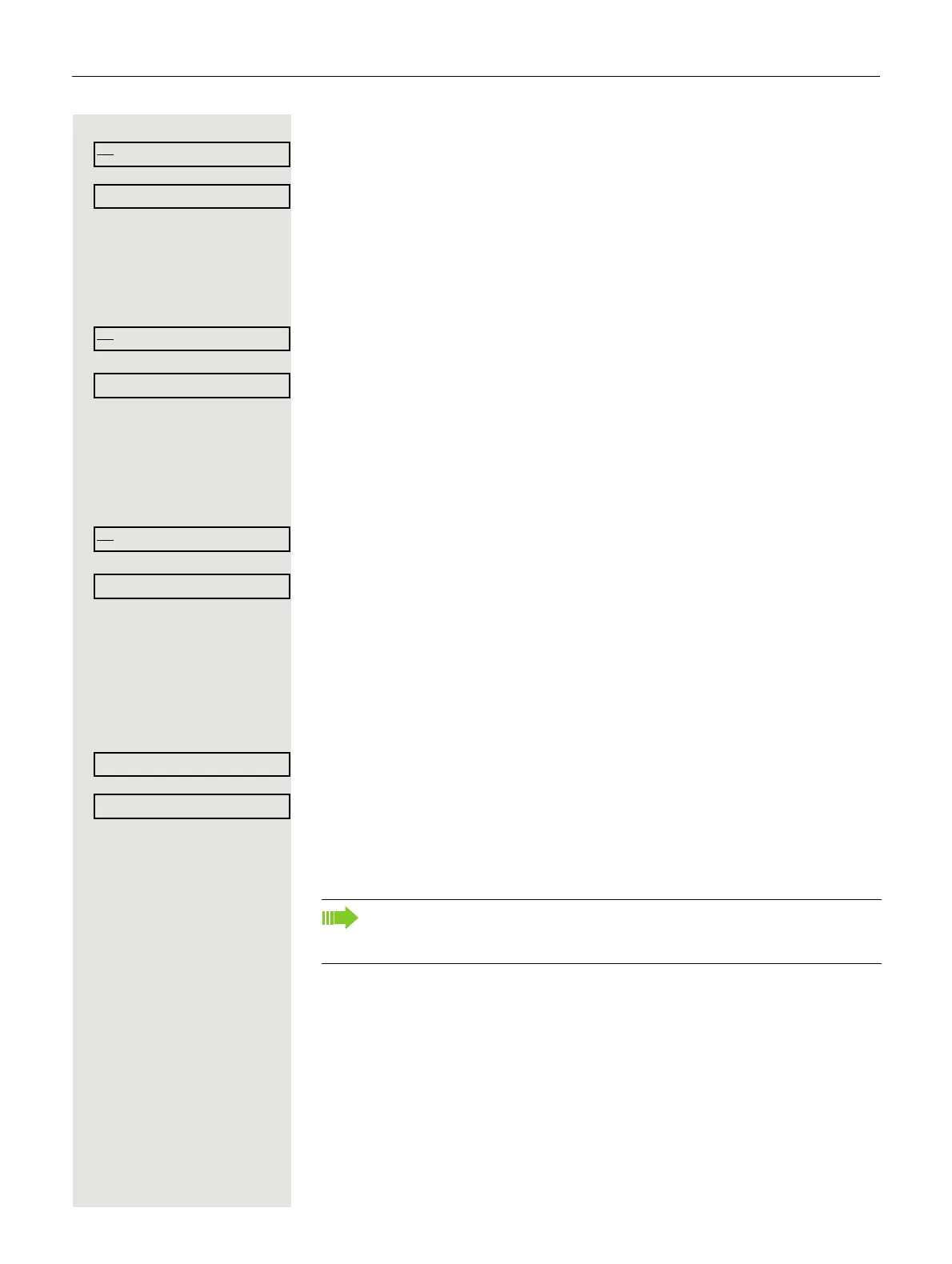60 Enhanced phone functions
Leaving a conference
Confirm.
Select and confirm the option shown.
or
\ Replace the handset, if this feature is configured (contact your service person-
nel).
Ending a conference
Confirm.
Select and confirm the option shown.
or
\ Replace the handset, if this feature is configured (contact your service person-
nel).
Removing the ISDN central office party from the conference
Confirm.
Select and confirm the option shown.
Activating tone dialing/DTMF suffix-dialing
You can transmit dual-tone multifrequency (DTMF) signals to control devices
such as an answering machine or automatic information system.
N Open the Program/Service menu Page 27.
Select and confirm the option shown.
Select and confirm the option shown
1
.
j You can use the keys 0 through 9, ) and
(
to transmit DTMF sig-
nals.
1. ”Differing display view in a HiPath 4000 environment” Seite 113
Ending the call also deactivates DTMF suffix dialing.
Your system may be configured so that you can start DTMF suffix-dialing
immediately after setting up a connection.