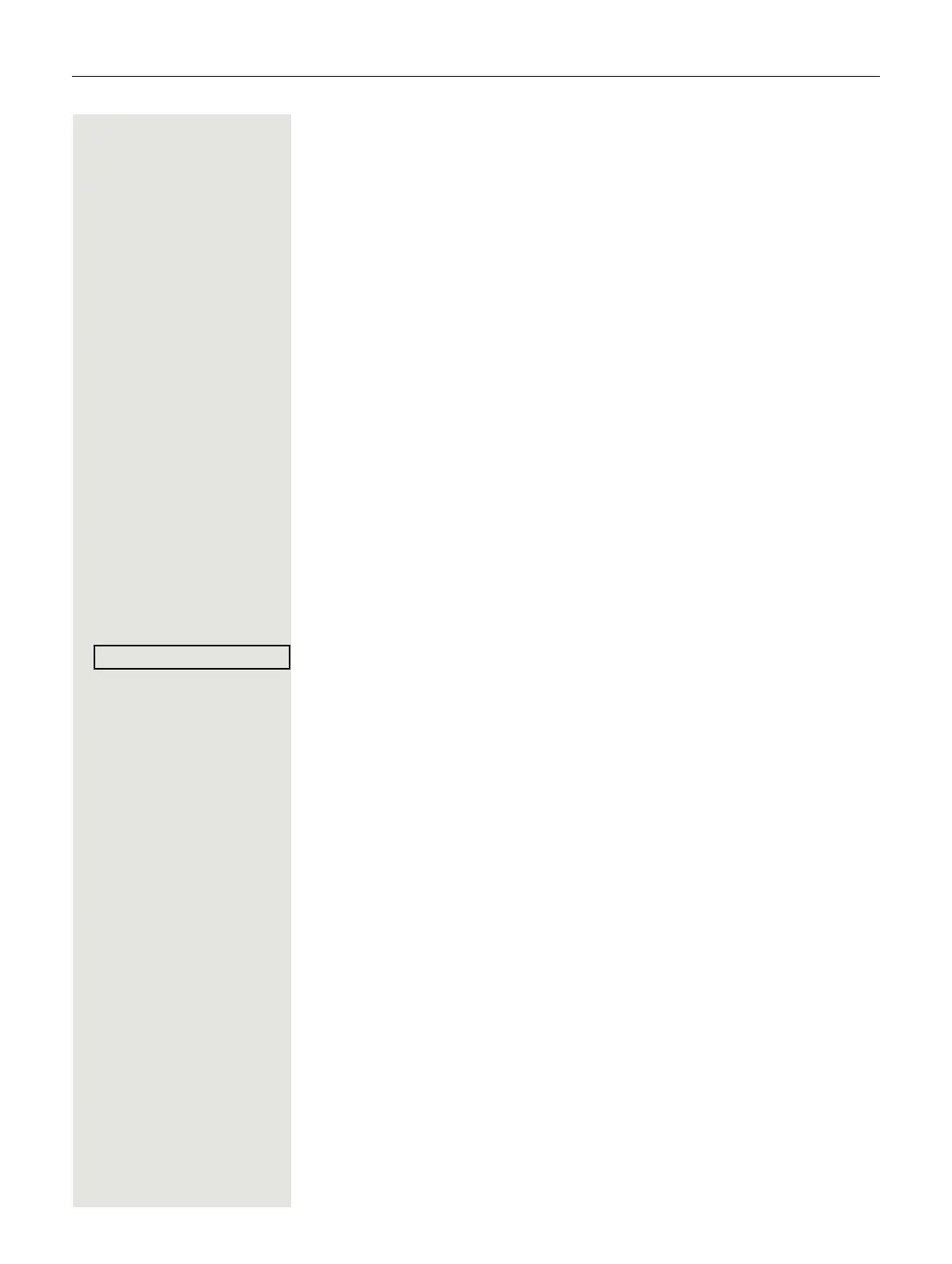More functions/services 89
Communicating with PC applications over a
CSTA interface
If configured (contact your service personnel), you can use your phone to com-
municate with PC applications (CSTA = Computer Supported
Telecommunications Applications). You send information to the application and
receive information from the application, for
example, via your phone display.
S Press the "Data I/O" key.
(Key programming Page 64)
j Enter the three-digit ID for the application you wish to control.
+-0 ... 9e Use the relevant keys to communicate with the application.
Temporarily interrupting communication with the application
^ The phone is ringing. You answer the call.
T The "Data I/O" key flashes: Communication to the application is automatically in-
terrupted.
Resuming communication with the application
T Press the flashing "Data I/O" key. The LED lights up.
Ending communication with the application
Select and confirm the relevant CSTA message.
or
^ \ Lift the handset and replace it again.