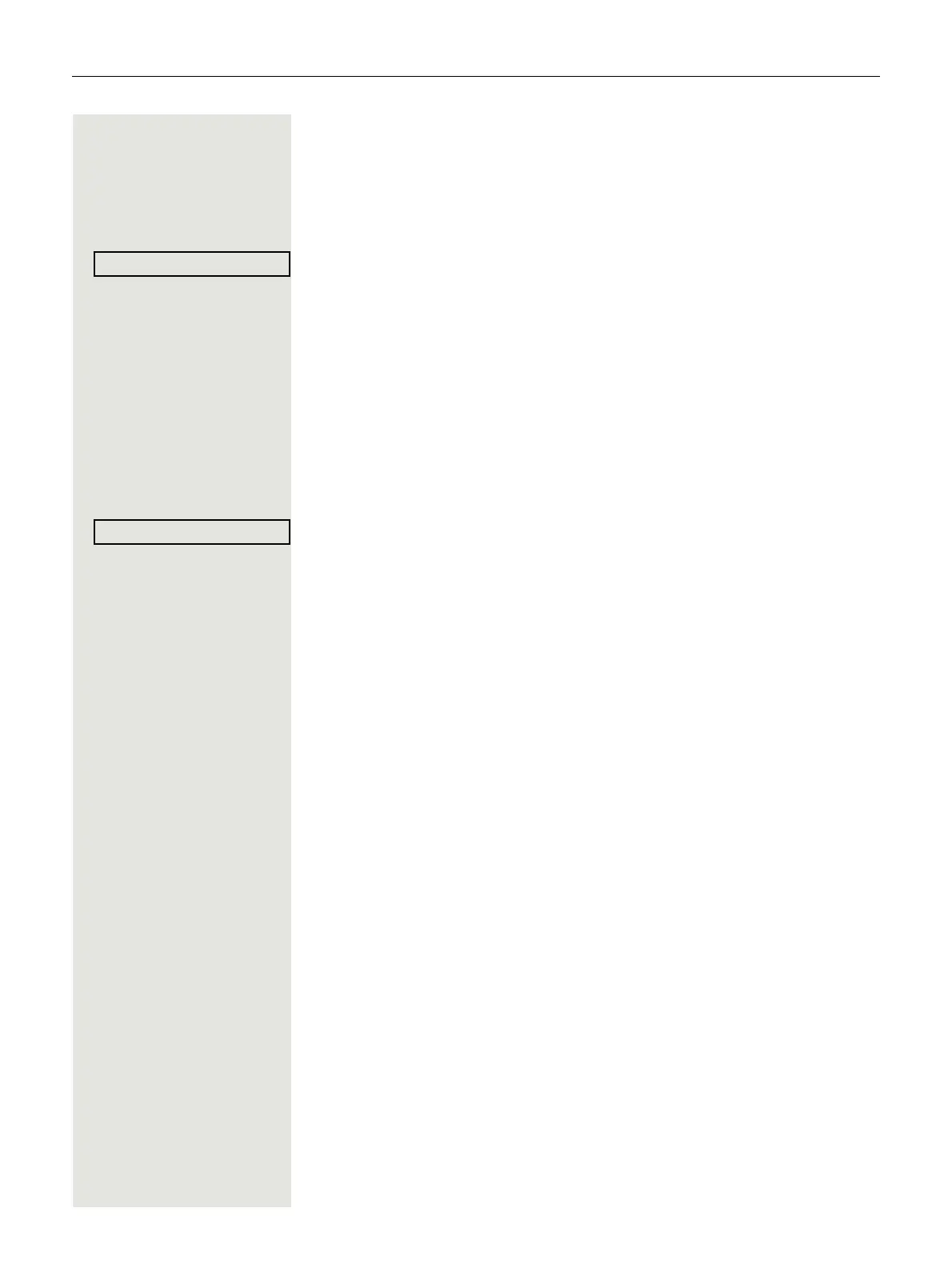58 Enhanced phone functions
Holding external calls
If you have programmed a hold key on your phone Page 64, you can put ex-
ternal calls on hold.
Then all other stations can accept the call on the assigned trunk.
S Press the "Hold" key.
The message of the relevant trunk appears (e.g. 801) and note the trunk num-
ber.
If available, the LED of the assigned trunk key flashes slowly.
if nec.
\ or s Replace the handset or press the key shown.
Depending on the configuration, this may be necessary so other members can
also pick up the call on hold.
Accepting call on hold
Prerequisite: One or more calls are on hold. The phone is idle.
N Open the Program/Service menu Page 27.
Select and confirm the option shown.
or
S If the "Retrieve" Page 64 key is available, press it.
j Enter the noted trunk number.
or
T If there is a "Line:" key available for the relevant trunk, this flashes slowly. Press
the key shown.