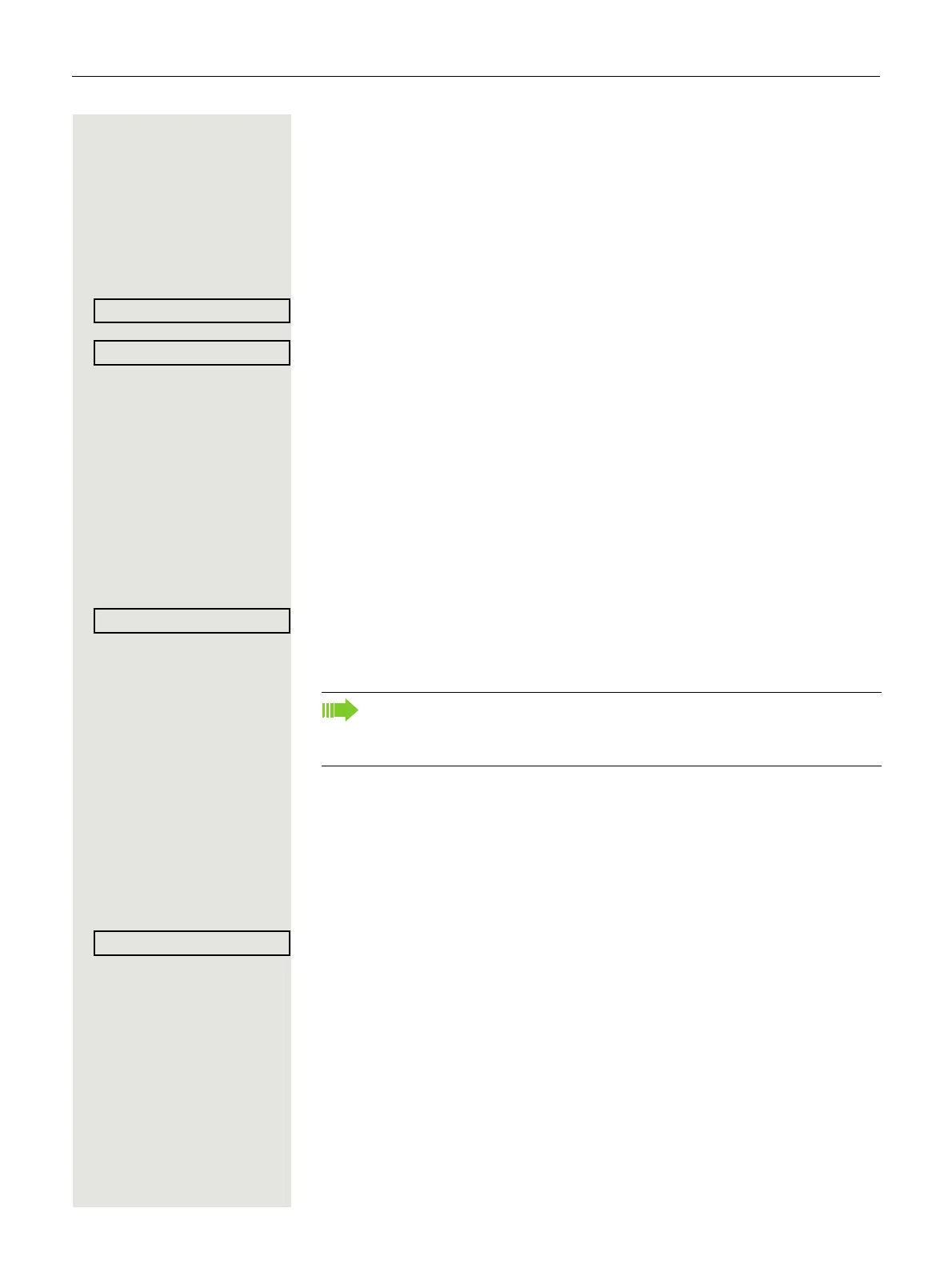62 Enhanced phone functions
Send trunk flash (not for HiPath 500)
To activate ISDN-type services and features through the network carrier’s ana-
log trunks or those of other communications platforms (such as "consultation
hold"), you must send a signal to the trunks before dialing the service code or
telephone number.
Prerequisite: You have set up an external connection.
N Open the Program/Service menu Page 27.
Select and confirm the option shown.
Select and confirm the option shown
1
.
j Enter the service code and/or telephone number.
If you cannot reach a destination
Call waiting (camp-on)
Prerequisite: You have dialed an internal number and hear a busy signal. It is
important that you reach the called party.
Wait (approx. 5 seconds) until "Camp-on" appears on the display and the busy
tone is followed by the ring tone.
The called party can then respond Page 55.
Busy override – joining a call in progress
This function is only available if it has been configured by the service technician
(contact your service personnel).
Prerequisite: You have dialed an internal number and hear a busy signal. It is
important that you reach the called party.
Select and confirm the option shown.
The called party and person to whom this party is talking hear an alerting tone
every two seconds.
If the called party has a system telephone with display, the following appears on
the screen: "Override: (Number or name)".
You can now start talking.
1. ”Differing display view in a HiPath 4000 environment” Seite 113
The called party can prevent automatic call waiting Page 56.
If this feature is configured (contact your service personnel), you will hear
the ring tone and the message "Camp-on" is immediately displayed.