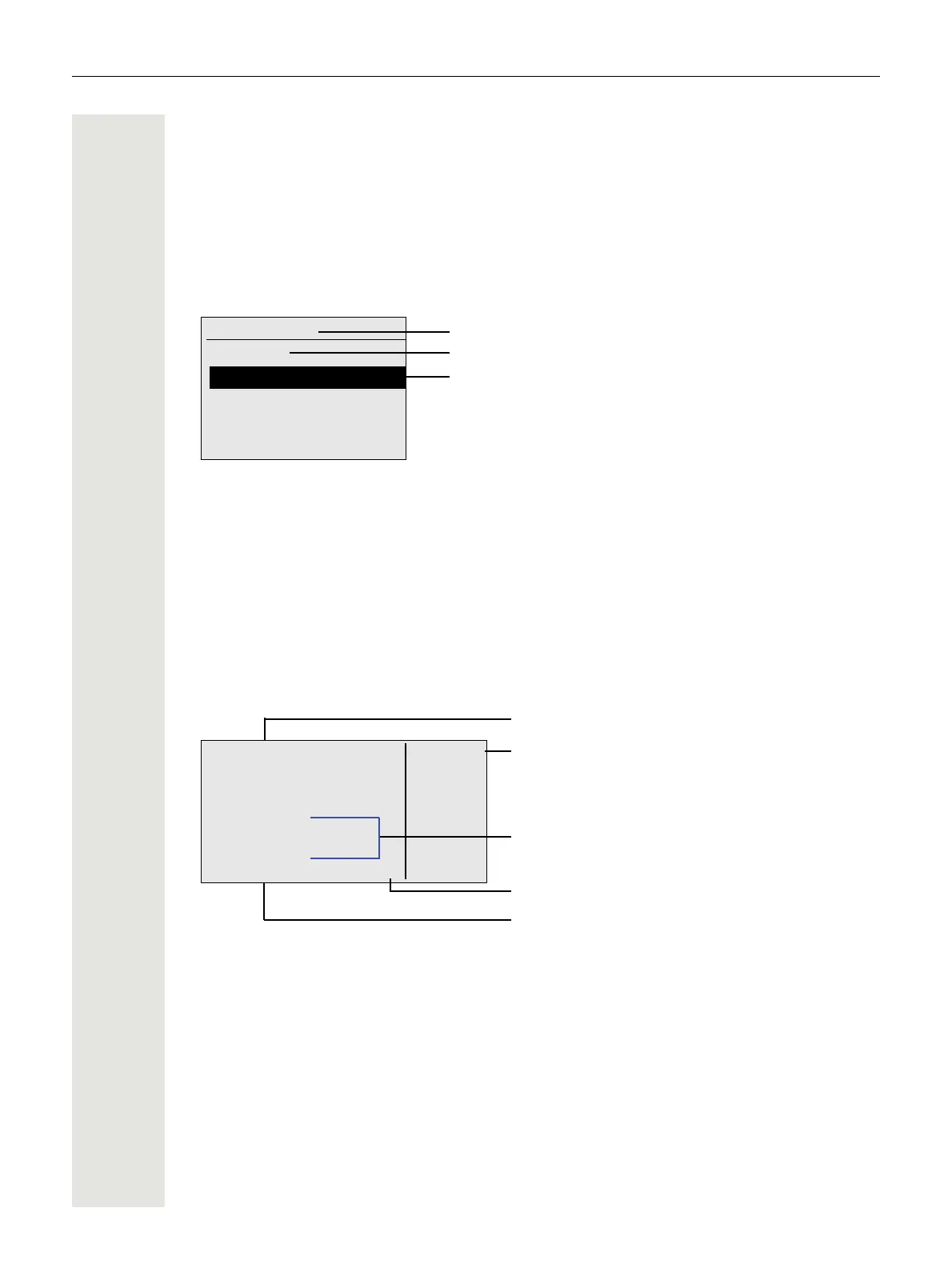Getting to know your OpenStage phone 21
Text input
The current label appears on the first line. Delete it with the ( key before entering new charac-
ters.
Enter the required characters via the keypad.
Select the functions using the keys d and b.
Confirm your entry with i.
Example: Changing the key label Page 69.
Display
Your OpenStage 40 T comes with a tilt-and-swivel black-and-white LCD display. Adjust the tilt and
contrast to suit your needs
Page 109.
Idle mode
If there are no calls taking place or settings being made, your OpenStage 40 T is in idle mode.
The left area contains the status bar on the first line, followed by a five-line field for additional dis-
plays. ?
A logo is displayed in the middle; it can be set up by your service personnel.
Icons that appear under the logo inform you about callback requests, voice messages, and acti-
vated call forwarding.
The right area shows the labels of programmable sensor keys.
previous
L1 label: Ma
Save
#=Delete Character
Exit
Characters entered
Save entry
Delete character
[1]
[1] Alternatively, press the key (
F
07
10:29 Wed 28.Nov.07
S
K 100168
220870
g
DoNotDis-
Mirea, Ch.
Toussaint.
Rüscher
Stahl, Ing
Layer 2
Status bar
Sensor key labels
Page 69
Alerts (messages, call forwarding active)
Own phone number
Open the idle menu Page 22