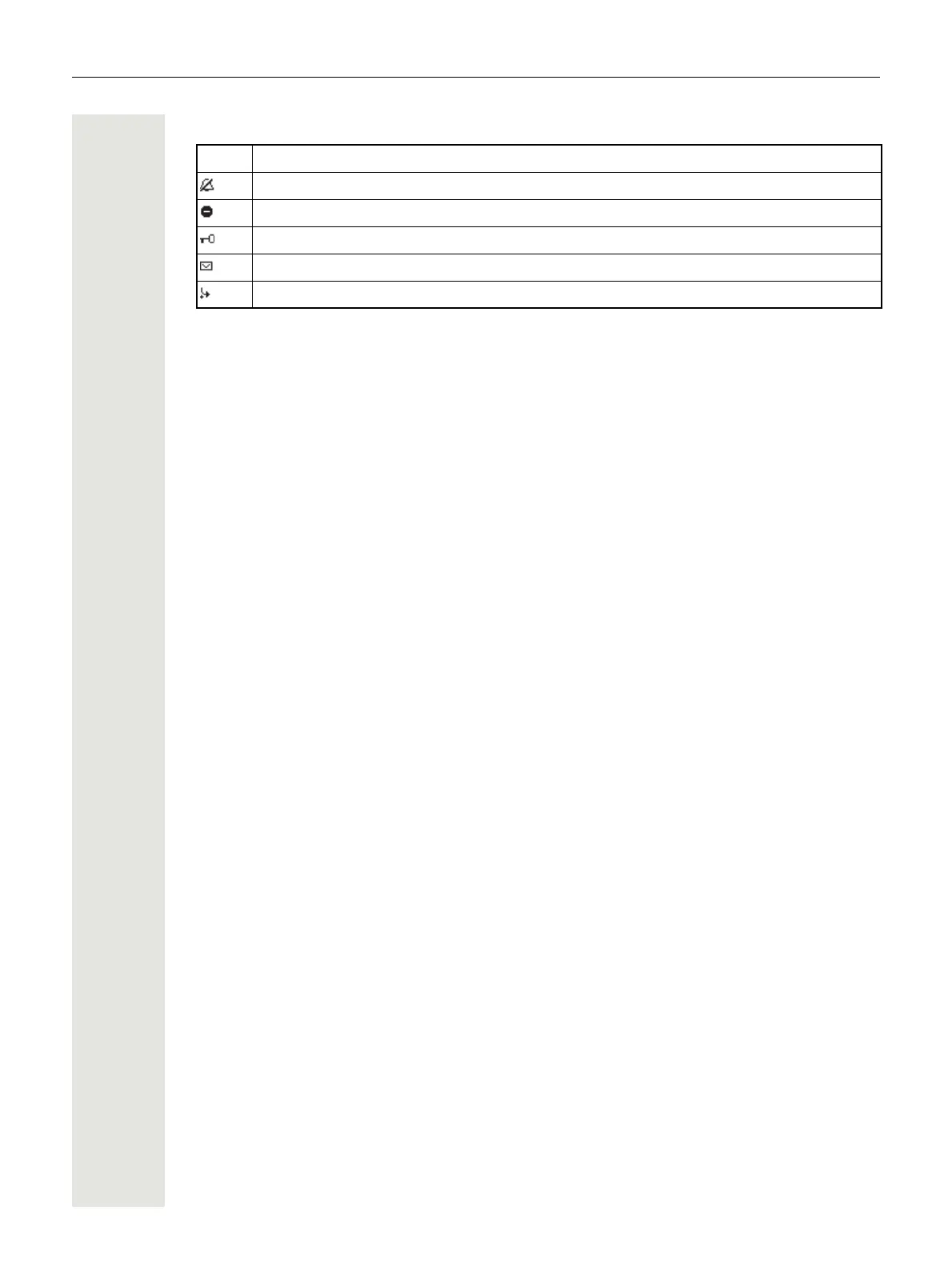22 Getting to know your OpenStage phone
Explanation of the icons
Idle menu
When in idle mode, press a key on the 5-way navigator Page 18 to display the idle menu. You
can call up various functions here. It includes selected functions from the Program/Service menu
Page 27.
The idle menu may contain the following entries:
• Caller list
• Forwarding on
• Lock phone
• DND on
1
• Advisory msg. on
• Ringer cutoff on
• Send message
• View sent message
2
• View callbacks
3
•Directory
• HF answerback on
• Suppress call ID
• Waiting tone off
• DISA intern
Icon Explanation
The ring tone is deactivated Page 111.
The "Do not disturb" function is activated Page 73.
The phone lock is activated Page 76.
You received new voice messages Page 25.
Call forwarding is active Page 37.
1. Must be activated by service personnel.
2. Only appears when there are messages that the recipient has not yet viewed
3. Only appears if callback requests are saved