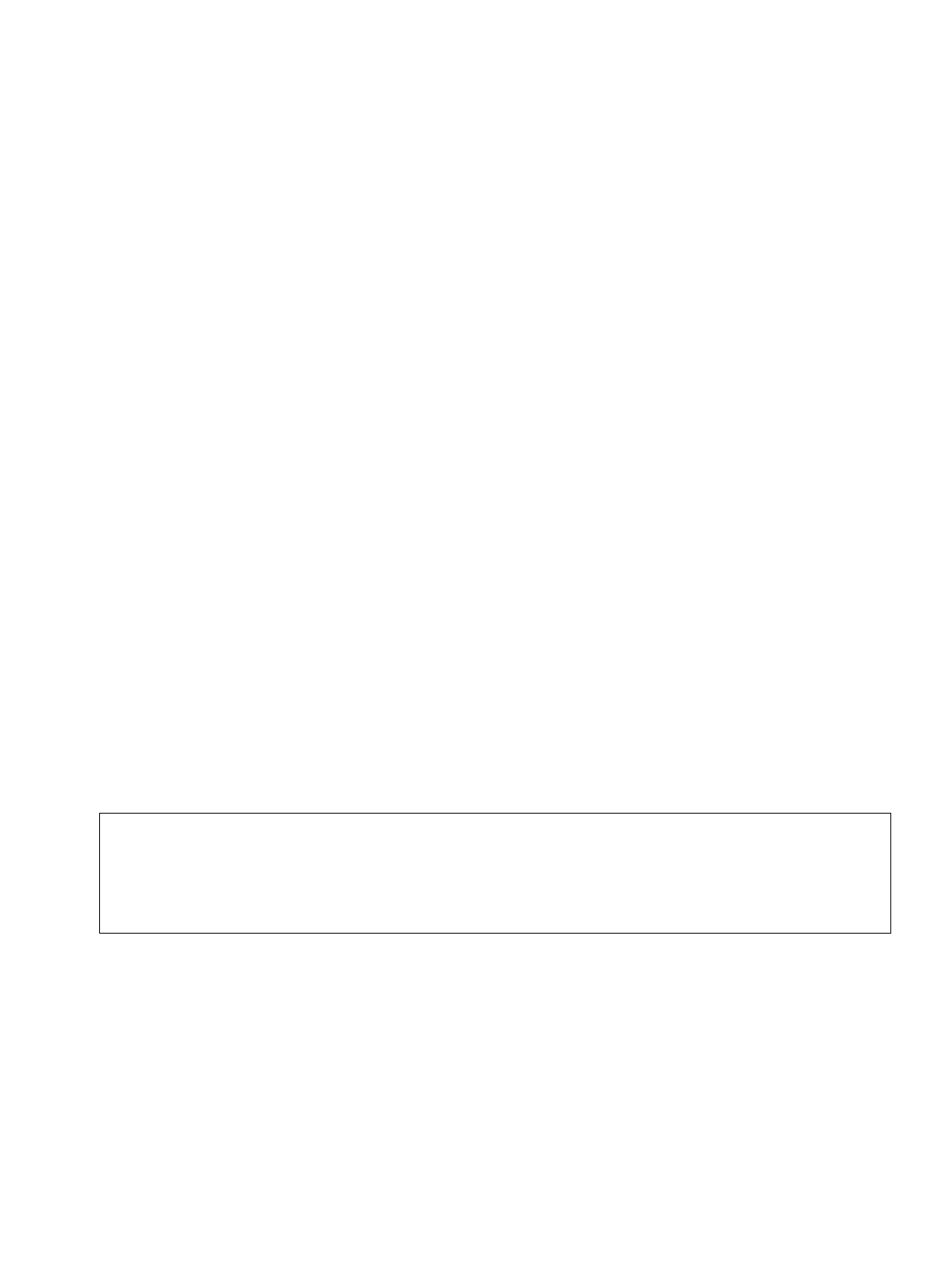SHB_PNG-Konfig.fm
A31003-M2000-M103-2-76A9, 07/2014
Alarm and Emergency Call Configuration, Administrator Documentation
3-4
Configuration and activation
Configuration menu
3.2 Configuration menu
The alarming signal parameters that define the alarm response are defined under the
Configuration menu option. Configuration can be performed here for each operating mode,
independently of the other operating modes.
The parameters are described independently of the operating mode. If a parameter is not
available in an operating mode, this is noted in the parameter description.
Apart from the alarming signal parameters, emergency numbers can be configured in the
Configuration menu and the service PIN changed.
3.2.1 Alarm Konfiguration
3.2.1.1 Alarms
The following alarms are supported by the handset:
● Manual Alarm
● Non Movement Alarm
● Man Down Alarm
● Time Alarm
● Escape Alarm
● Pull Cord Alarm
7
Use PNG Mode for BGR 139-compliant operation and observe the settings
prescribed there.
At least one automatic alarm has to be activated here in addition to the manual
alarm.
It is not possible to switch off all alarms in PNG Mode.
General values are entered for all alarms. Furthermore, parameters are preconfigured for each
alarm type, which can be adapted individually however for the corresponding application.
General Settings
These values are used in general for all alarm types within an operating mode. If an alarm
server is available, then only the Control Port Basic parameter has to be entered here.
Procedure:
1. Select the Additional Features icon in the main menu.
2. Select Configuration.
