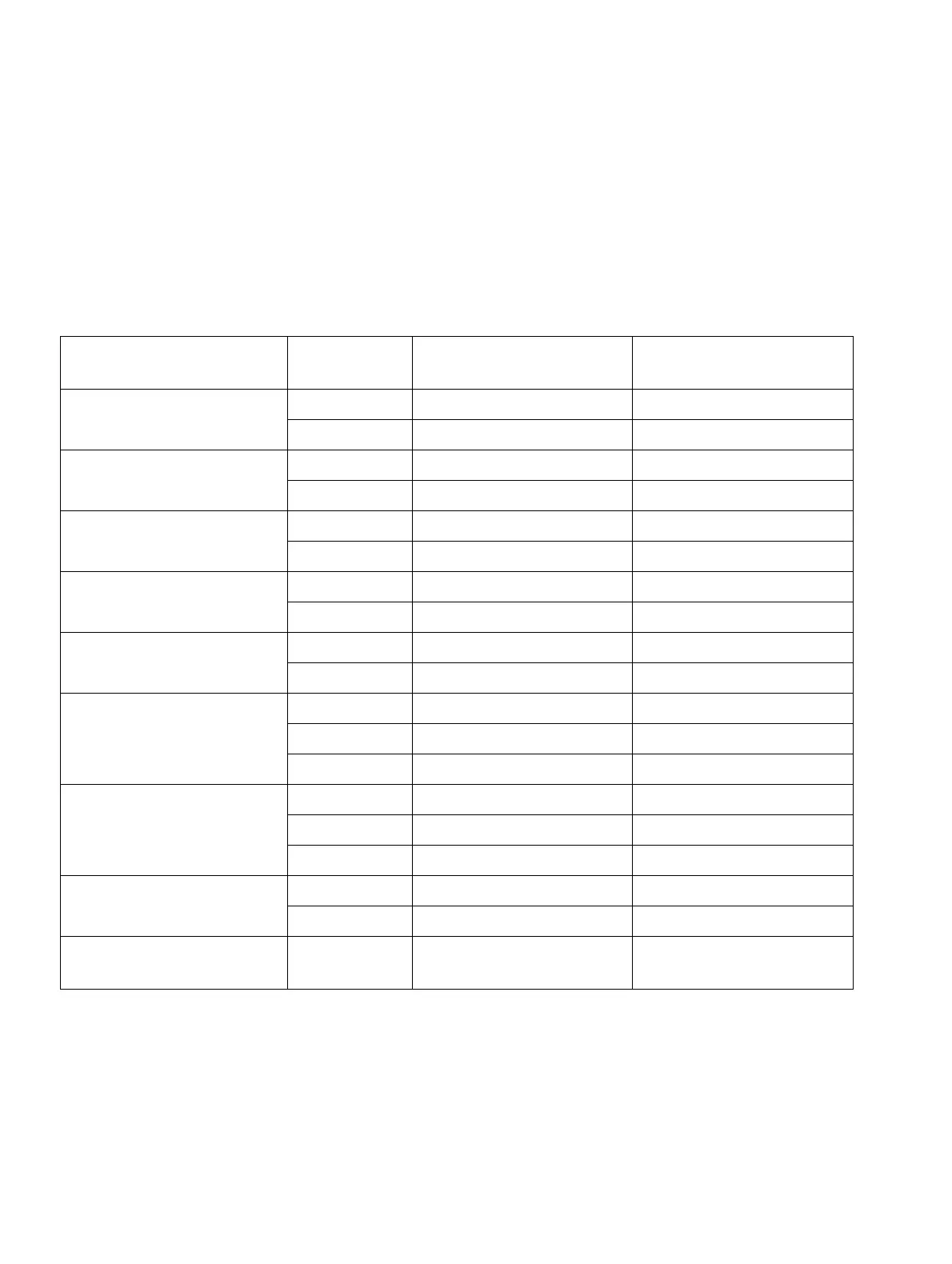Configuration and activation
A31003-M2000-M103-2-76A9, 07/2014
3-5 Alarm and Emergency Call Configuration, Administrator Documentation
SHB_PNG-Konfig.fm
Configuration menu
3. Enter the five-position service PIN and confirm with OK.
4. Select one of the three operating modes.
5. Select Alarms.
6. Select General Settings.
7. Change the values of the following parameters:
Table 3-1 Parameter – General Settings
Parameters Operating
Mode
Value Range Standard Value
Control Port Basic
BM - -
AM/PNG (up to 32 digits) (blank)
Alarm Destination
BM - -
AM/PNG (up to 32 digits) (blank)
Alarm Destination 1
BM (up to 32 digits) 112
AM/PNG - -
Alarm Destination 2
BM (up to 32 digits) (blank)
AM/PNG - -
Alarm Destination 3
BM (up to 32 digits) (blank)
AM/PNG - -
Alarm Call Count
BM - -
AM 1 ... 99 15
PNG 1 ... 99 99
Autom. Alarm
BM On / Off / Off in Charger On
AM On / Off / Off in Charger On
PNG On / Off in Charger On
Calling Time
BM 0 ... 60 s 30 s
AM/PNG - -
Audio Channel BM/AM/PNG
Handset mode /
Handsfree
Handset mode
8. Confirm with Save.
