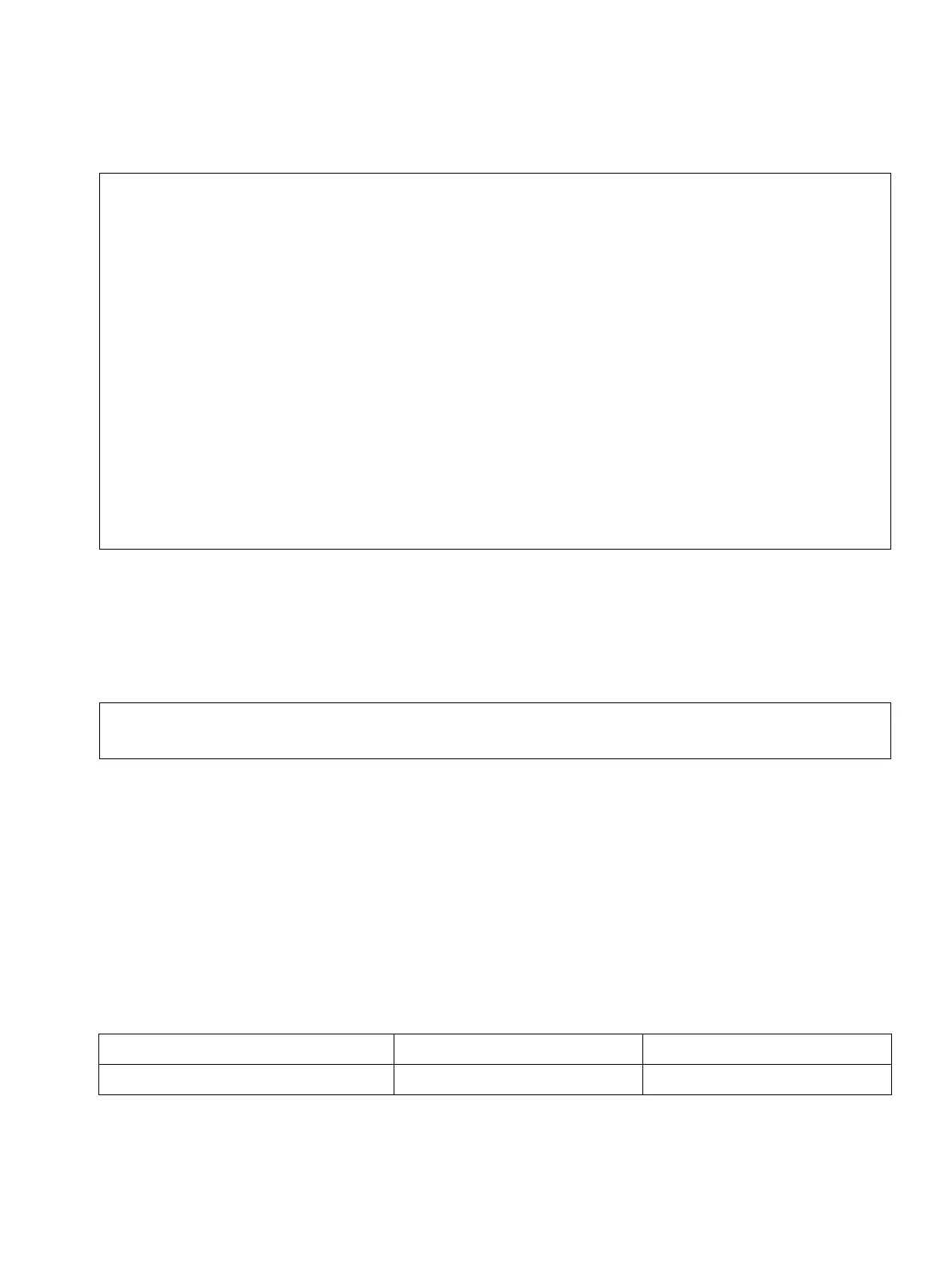>
Note:
– Make sure that the alarm destination is always accessible if possible.
– The possibility that the alarm destination cannot be reached cannot be
excluded.
– Make sure that the alerting party is recognised by the alarm destination.
Transmission of the caller's number is necessary, for example, in order to
identify the alerting party.
– Alarm calls can incur costs.
– Alarm calls can cause annoyance if the alarm destination is set incorrectly.
– When making a call to the public network, make sure to allow a sufficiently
long alarm retry time. It is important to ensure that the call duration is
adequate to allow the alarm destination to be reached. If necessary,
perform test calls.
SHB_PNG-Konfig.fm
A31003-M2000-M103-2-76A9, 07/2014
Alarm and Emergency Call Configuration, Administrator Documentation
3-18
Configuration and activation
Configuration menu
If an alarm server is used, manually entered emergency numbers may possibly be overwritten
by alarm numbers.
3.2.2.1 Emergency Call
7
Check the emergency call function of the handset following the configuration.
Procedure:
1. Select the Additional Features icon in the main menu.
2. Select Configuration.
3. Enter the five-position service PIN and confirm with OK.
4. Select Emergency Call.
5. Select Configuration.
6. Change the values of the following parameters:
Parameters Value Range Standard Value
Emergency Nr. 1 (up to 32 digits) 112
Table 3-15 Parameter – Emergency Call
