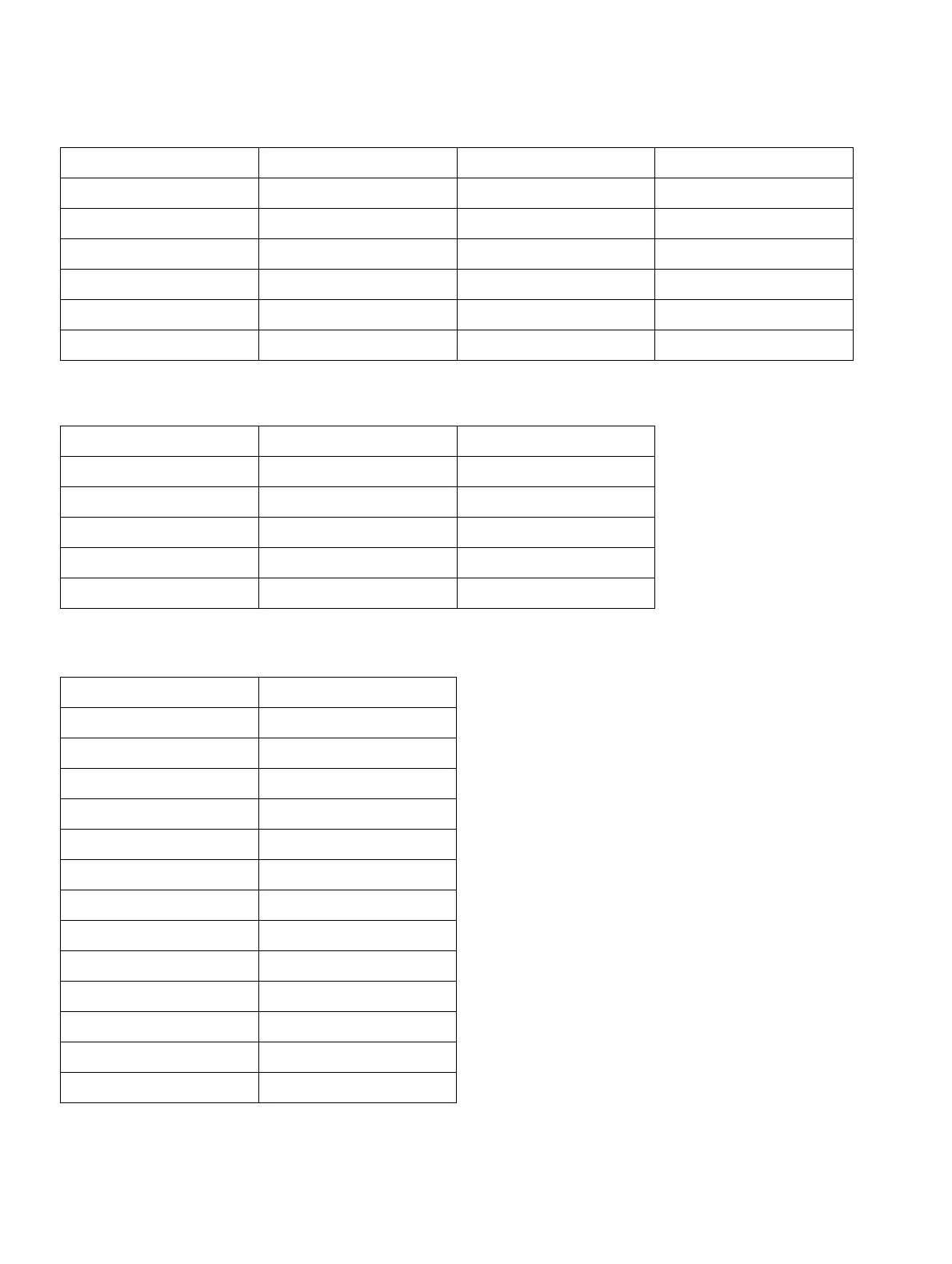Structure of the Additional Features menu
A31003-M2000-M103-2-76A9, 07/2014
6-10 Alarm and Emergency Call Configuration, Administrator Documentation
SHB_PNG-Menu.fm
OpenStage M3 Plus/OpenStage M3 Ex Plus
Pull Cord Alarm Alarm Recall-loud: Warning signal:
Alarm Signal Sig. Num.: -------- On Off
Alarm Recall-quiet: Melodies :
Sig. Num.: -------- Alarm 3 (1-5)
Alarm Recall-disc: Volume 3 (1-5)
Sig. Num.: --------
Table 6-22 Additional Features - Configuration - PNG Configuration menu
Adjust Sensor Reset to default Alarm Signal PIN
Please adjust Reset Base Settings Alarm Signal PIN:
handset in to PIN: On Off
vertical position default? Please enter
Back OK No Yes Alarm Signal PIN
[11111]
Emergency Call Service PIN
Emergency Nr. 1: Change PIN:
112 Please enter
Emergency Nr. 2: Service PIN
Emergency Nr. 3: [ - - - - -]
Calling Time: Re-enter PIN
30 sec. (0-60 sec.)
Audio Channel: - - - - -
Handsfr./Handset
Emergency Key:
Shortpress On Off
Longpress On Off
Emerg. Key Locked:
On Off
Table 6-23 Additional Features - Configuration menu
Alarms PNG Activation Control Ports Techn. Warning
Table 6-21 Additional Features - Configuration - PNG Configuration menu
