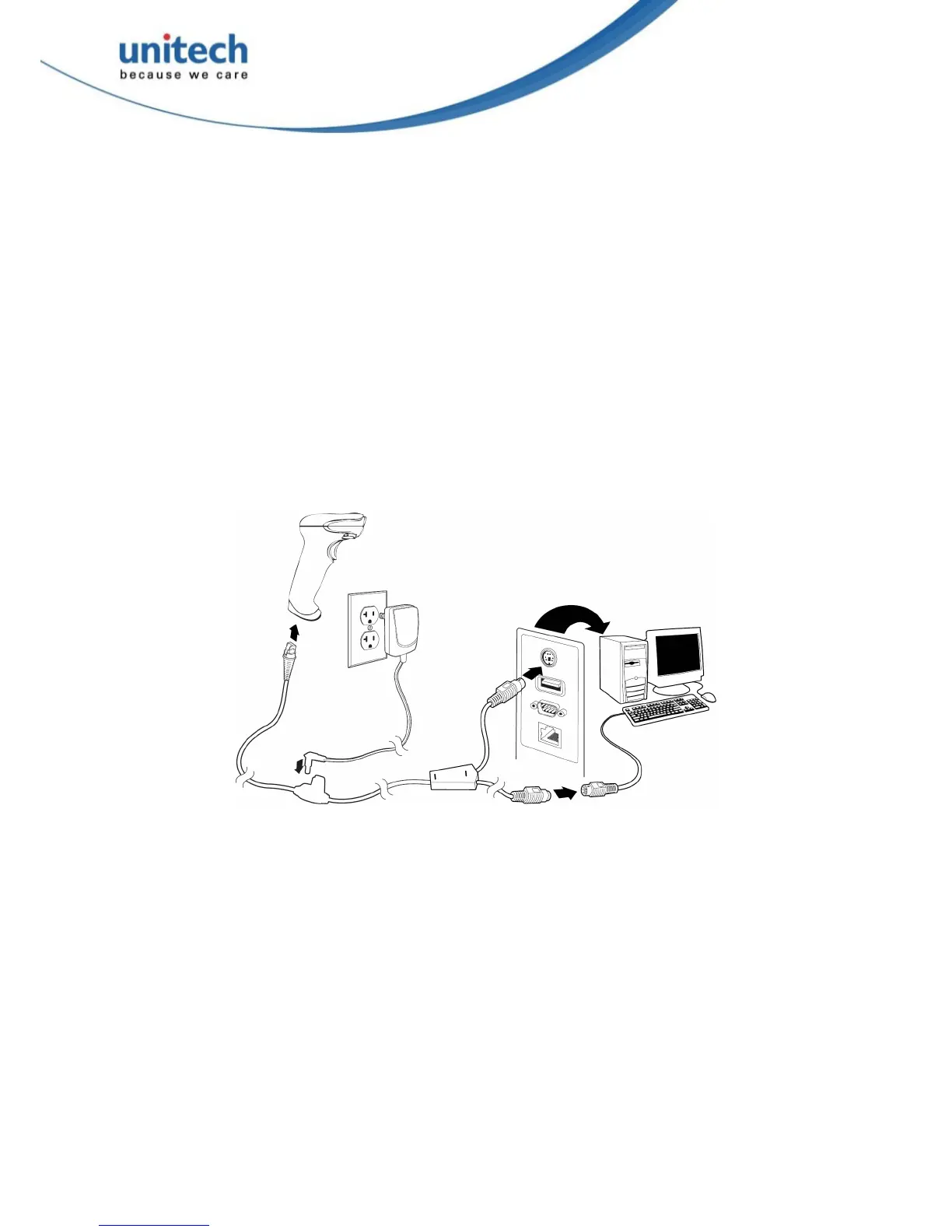2
Copyright 2014 unitech Electronics Co., Ltd. All rights reserved. Unitech is a registered trademark of unitech Electronics Co., Ltd.
2. The scanner beeps.
3. Verify the scanner operation by scanning a bar code from the Sample Symbols in the back
of this manual.
The unit defaults to a USB PC Keyboard. Refer to page 11 for other USB terminal settings.
Connecting with Keyboard Wedge
A scanner can be connected between the keyboard and PC as a “keyboard wedge,” where the
scanner provides data output that is similar to keyboard entries. The following is an example of
a keyboard wedge connection:
1. Turn off power and disconnect the keyboard cable from the back of the terminal/computer.
2. Connect the appropriate interface cable to the device and to the terminal/computer.
3. Turn the terminal/computer power back on. The scanner beeps.
4. Verify the scanner operation by scanning a bar code from the Sample Symbols in the back
of this manual. The scanner beeps once.
The unit defaults to an IBM PC AT and compatibles keyboard wedge interface with a USA
keyboard. A carriage return (CR) suffix is added to bar code data.
