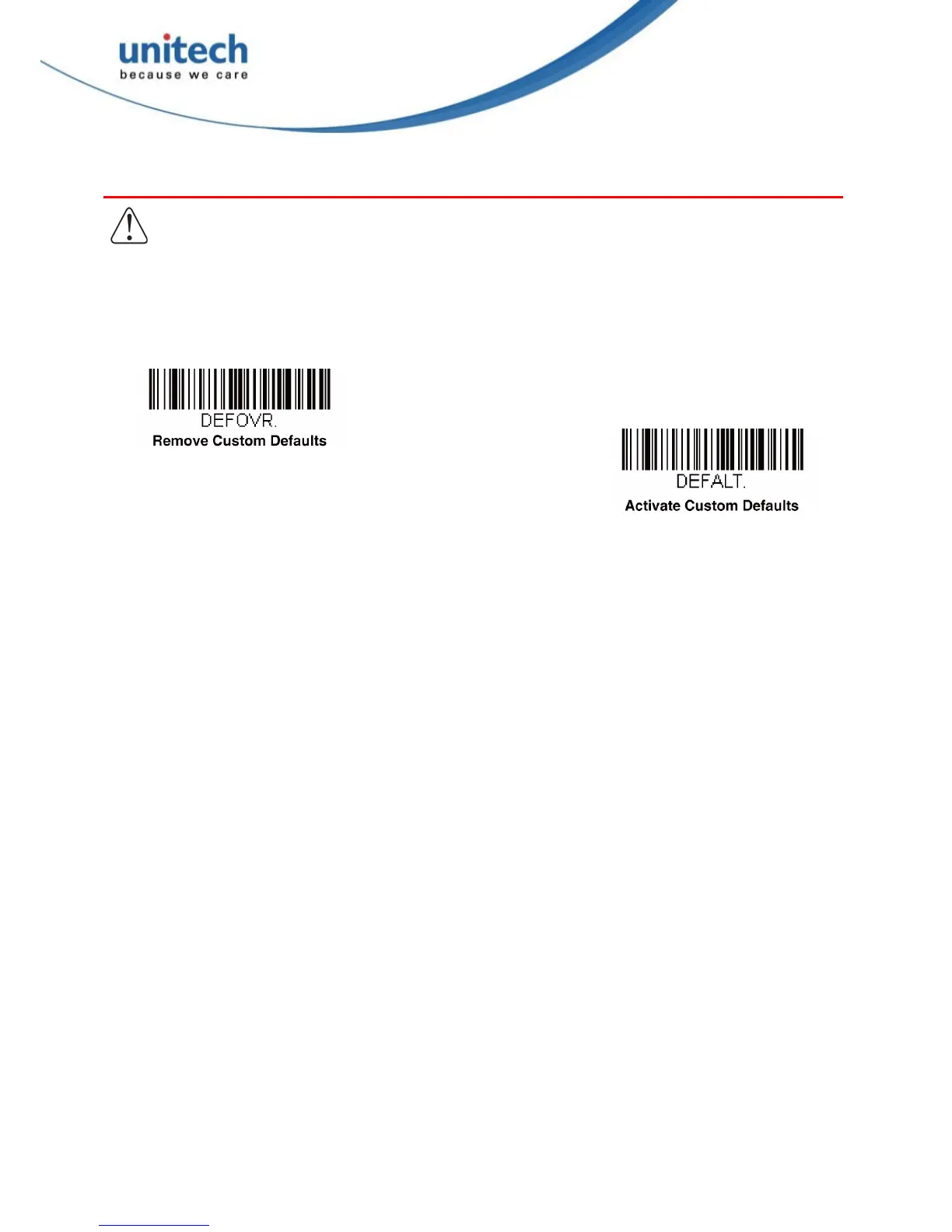5
Copyright 2014 unitech Electronics Co., Ltd. All rights reserved. Unitech is a registered trademark of unitech Electronics Co., Ltd.
Resetting the Factory Defaults
This selection erases all your settings and resets the scanner to the original factory
defaults. It also disables all plugins.
If you aren’t sure what programming options are in your scanner, or you’ve changed some
options and want to restore the scanner to factory default settings, first scan the Remove
Custom Defaults bar code, then scan Activate Defaults. This resets the scanner to the
factory default settings.
