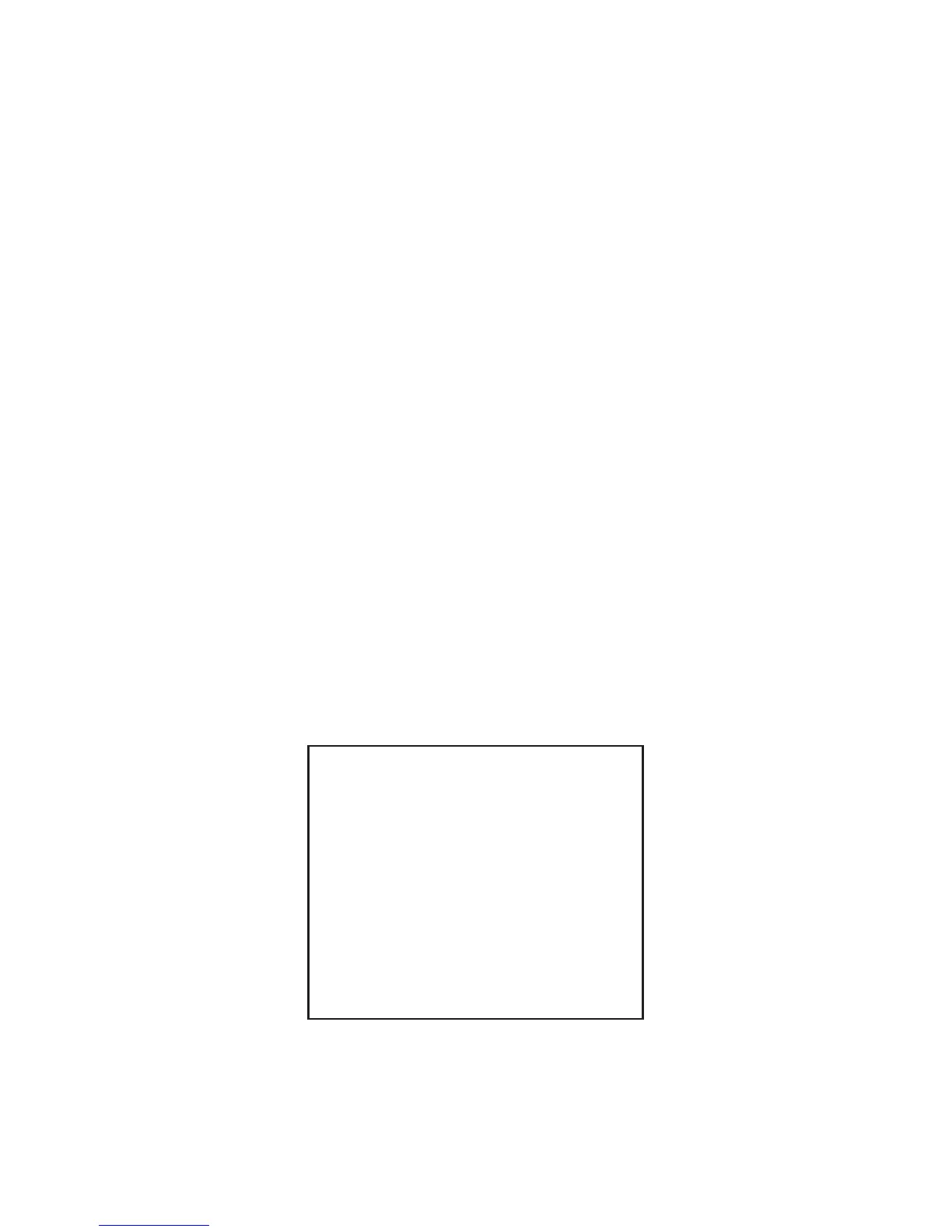UsingComponentButtons
Once you have activated the URC-A6 remote
for all of your components, you can simply
press a Component button at the top of the
remote, and the buttons on the URC-A6 will
work with that component.
Each time you press a button on the remote,
the Component button light will turn on,
indicating which component you are
controlling.
LearningCapability
The URC-A6 has the ability to learn functions
from the original remote controls of other
manufacturers, even if they are not in our
pre-programmed database. See page 13 for
instructions.
LowBatteryWarning
When the batteries are low and need to be
replaced, the component light will quickly
blink three times when you press the POWER
ON button.
CouchMode
We’re watching out for your batteries. Your
URC-A6 remote is designed to automatically
turn itself off if a button is pressed for more
than 30 seconds. This prevents battery
power from being depleted if the remote
accidentally slips between the couch
cushions.
We love to help!
PLEASE CONTACT OUR TECHNICAL
SUPPORT CENTER.
E-MAIL: techsupport@UniversalRemote.com
Phone: 1-800-901-0800 (9:00AM - 6:00PM
EST Monday - Friday)
PLEASE DO NOT RETURN
THIS PRODUCT TO THE STORE
Page | 6
