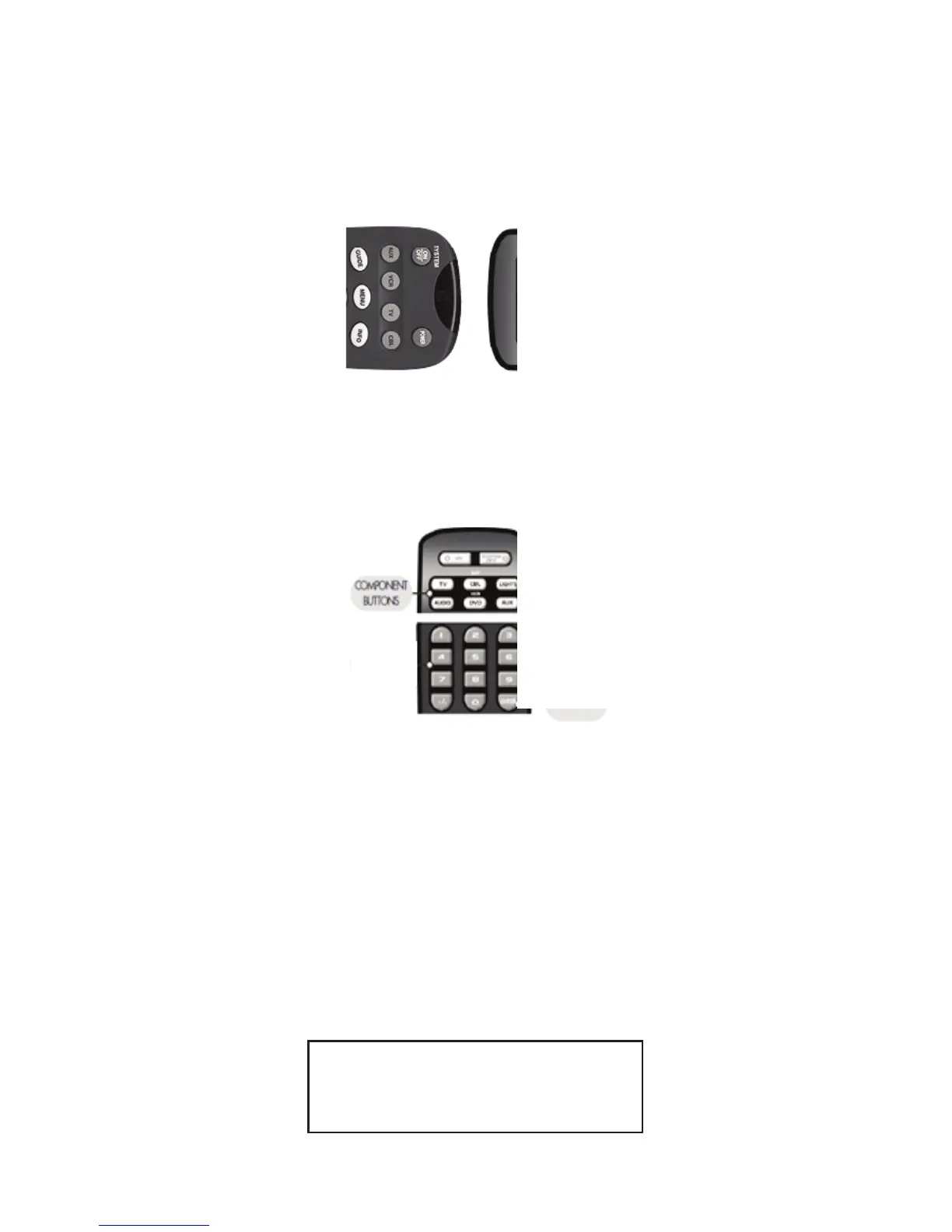Page | 13
Set-up using the
Learning Method
STEP1: Line up the URC-A6 to the remote
control you want to “learn” from, head—to—
head as shown below. Start with the two
remotes’ infrared (IR) windows touching, or
nearly touching.
STEP2: On the URC-A6, press the
Component button that you want to program
and the ENTER button at the same time.
Hold down both buttons for two seconds
until the Component button light turns on.
This signals that you are in programming
mode.
STEP3: Press any button on the URC-A6 that
you want to teach a command to. For
example, if you want to teach the MUTE
button on the URC-A6 the TV Mute
command from the other remote, first press
the MUTE button on the URC-A6. The TV
Component button light will blink once
indicating that the URC-A6 is ready to learn
the command.
STEP4:Press and hold the appropriate
button on the other remote until the
component button light on the URC-A6 blinks
twice. This indicates the URC-A6 has learned
the command from your other remote.
Didn’t work? Tap and release the button on
your old remote instead of pressing and
holding the button down. See other tips on
page 15.
Replace
with
high
quality
image
Replace
with
high
quality
image
