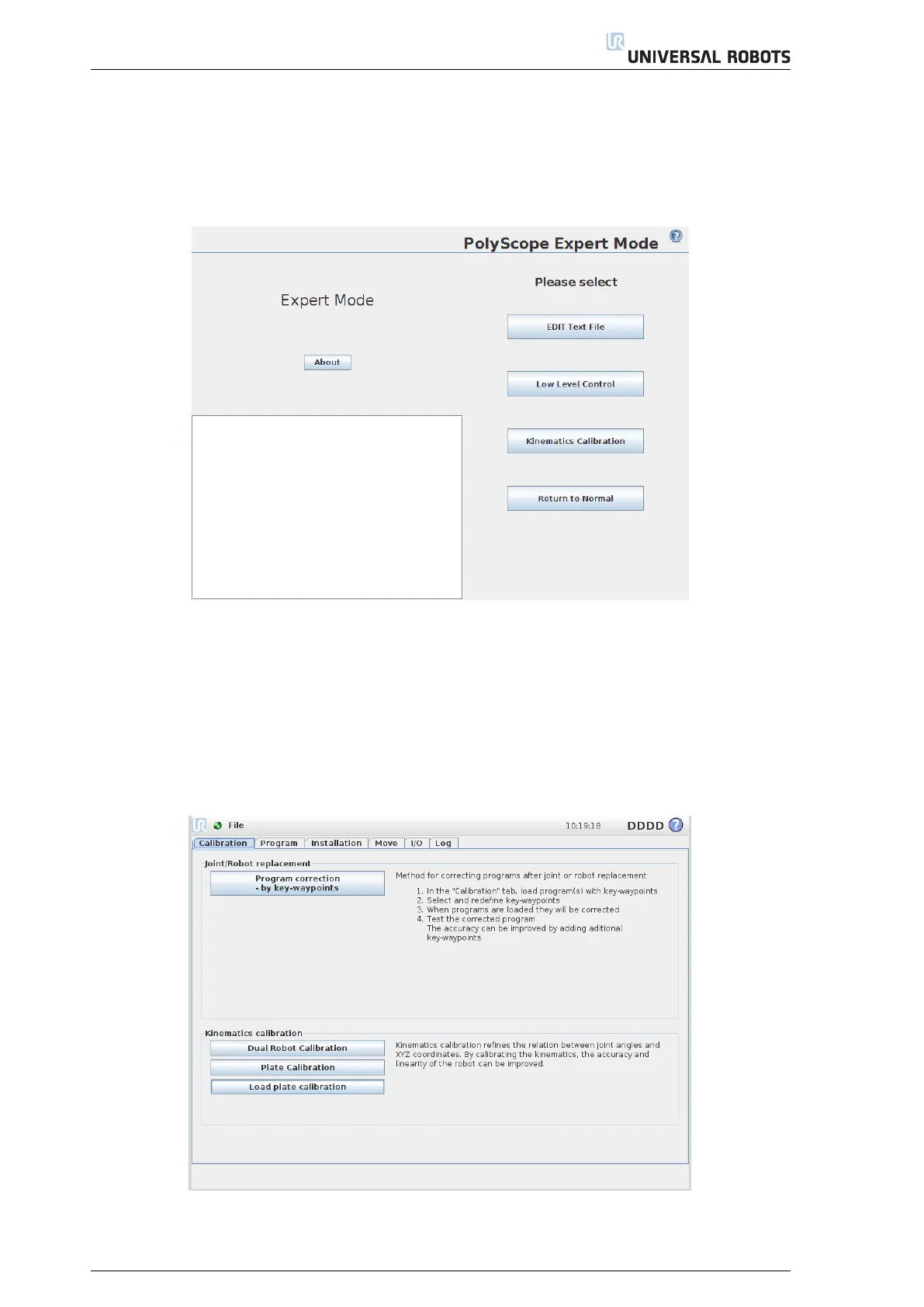3. Program Correction by Key-waypoints
3.2 Accessing the Functionality
The starting point for the tutorial steps is as follows:
(1)
From Expert Mode on the controller screen enable calibration by toggling the "Kinematics Calibration"
button.
Figure 3.2: Select "Kinematics Calibration" in Expert Mode to enable the calibration functionality.
(2)
This takes you to the Calibration screen. It also enables a new button called "Calibrate robot" on the
"Welcome screen", should you need to return to the Calibration screen at a later time. Clicking the
"Kinematics Calibration" button again removes the new button from the "Welcome" screen.
(3)
The next screen contains a new tab called "Calibration". This tab offers three options. Choose "Program
correction - by key-waypoints".
Figure 3.3: Select "Program correction–by key-waypoints".
16
