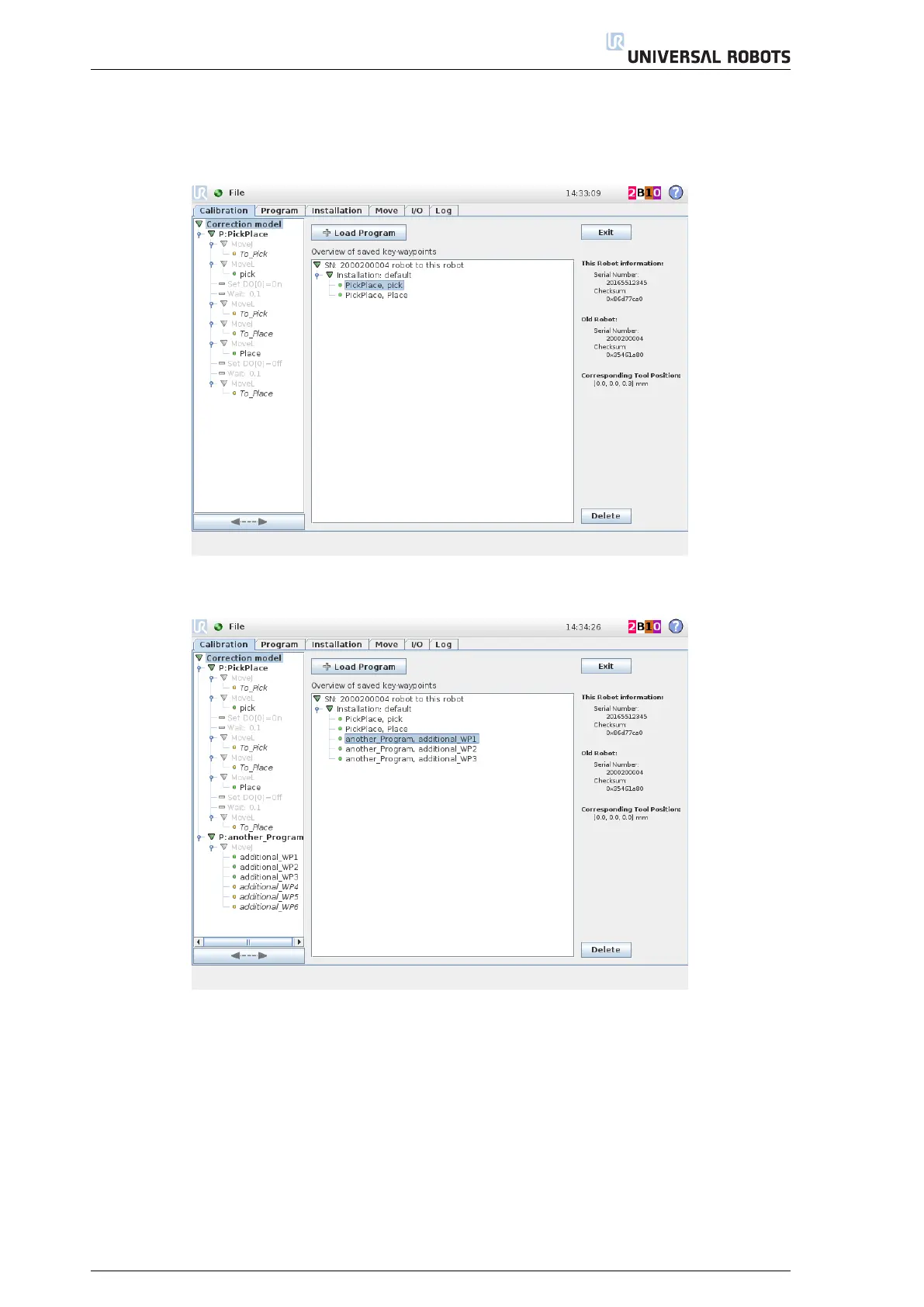3. Program Correction by Key-waypoints
Each key-waypoint is marked with its name and the program it is coming from as shown in Figure 3.10 and
3.11. It is possible to delete key-waypoints from the model by selecting a waypoint or a group of waypoints
and press "Delete".
Figure 3.10: Correction model overview
Figure 3.11: Waypoints from multiple programs can be added and displayed in the Correction model overview
3.5 Correcting a Program
After the key-waypoints are redefined, the programs can be corrected during a normal program loading.
(12) Load the program to be corrected from the "Program" tab or the top "File" menu.
(13)
The robot controller detects if a correction is applicable and asks whether you want to correct the
program. To correct the program press "Correct Waypoints" (see Figure 3.12).
20
