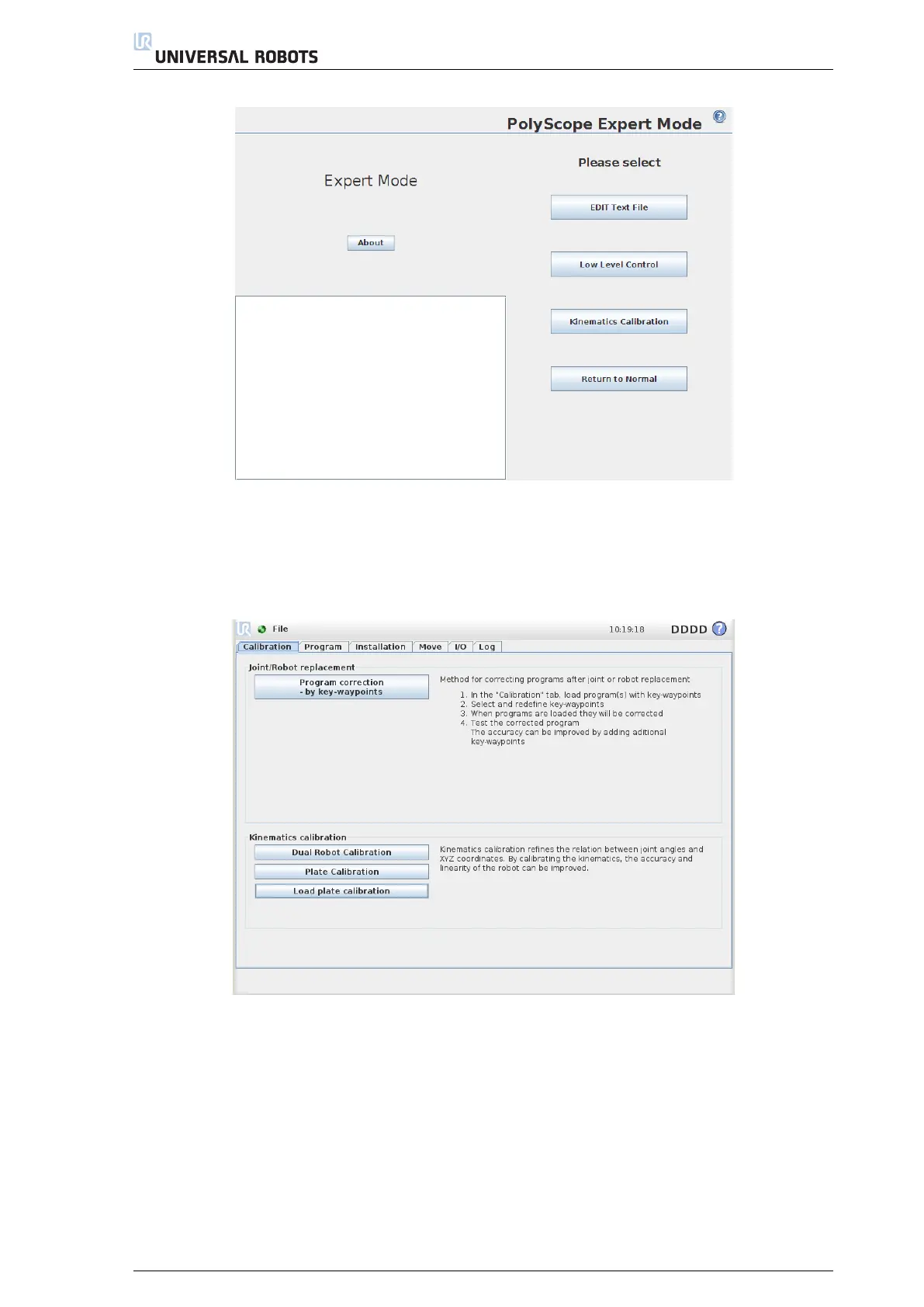2. Dual Robot Calibration
Figure 2.6: Select Kinematics Calibration in Expert Mode.
This takes you to the Calibration screen. It also enables a new button called "Calibrate robot" on the
"Welcome screen", should you need to return to the Calibration screen at a later time. Clicking the "Kinematics
Calibration" button again removes the new button from the "Welcome" screen.
Select Dual Robot Calibration in the "Calibration" tab, see Figure 2.7.
Figure 2.7: Select Dual Robot Calibration to select the method.
2.4 Safety Settings of the Robots
(5)
Go to the Installation tab and click on Safety. Unlock the Safety tab and in the General Limits select and
apply the Least restricted safety preset limits before performing the dual robot calibration (see Figure
2.8).
5
