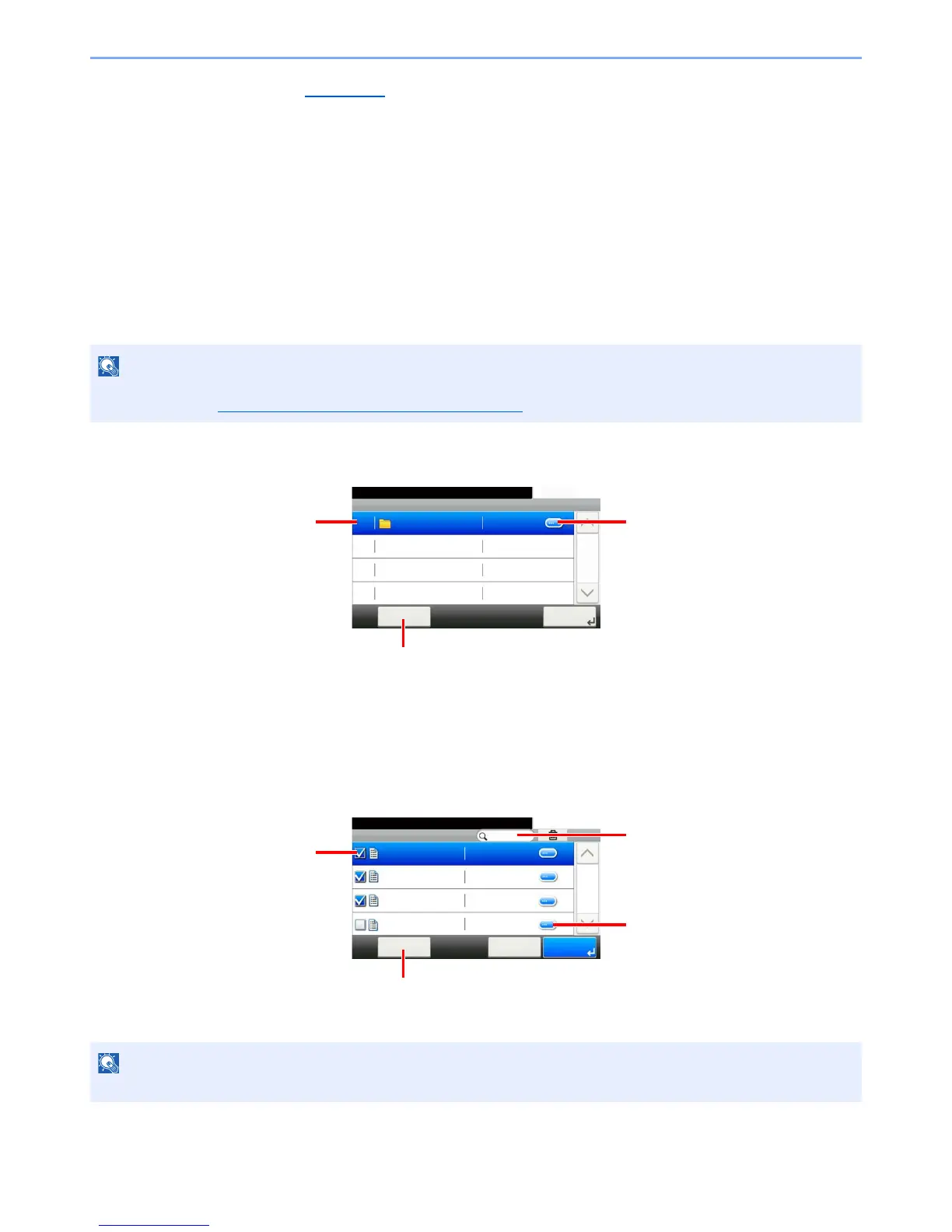5-42
Operation on the Machine > What is Document Box?
Removable Memory Box (page 5-50)
A USB memory stick can be connected to the USB port on the machine to print a saved PDF file. You can print PDF data
directly from the USB memory without a PC. Image files scanned using this machine can also be saved to USB memory
in the PDF, TIFF, JPEG, XPS or high compression PDF format (Scan to USB).
Sub Address Box/Polling Box
Sub Address Box/Polling Box store the fax data. For details, refer to the FAX Operation Guide.
Basic Operation for Document Box
This section explains basic operations for document boxes, using examples where tasks are carried out with custom
boxes.
Box List
Document List
The document list is a list of the documents stored in the custom box. Documents can be listed either by name or as
thumbnails. The list can be used as shown below.
In the following explanation, it is assumed that user login administration is enabled. For details on User Logon
privileges, refer to Editing and Deleting Custom Box
on page 5-45.
Displays the details for
the selected box.
Opens the selected box.
Press [Menu] to search for document boxes (box names/box numbers), change the
order of the display (box names/box numbers/owners), register new boxes, change
boxes or delete boxes.
Display the details for
the selected document.
Selecting documents by
checking checkboxes.
Press [Menu] to print, move, check the details of or delete documents, to select all or
cancel all selections or to change the order of the display (name order/time order).
A document can be
searched for by
document name.
