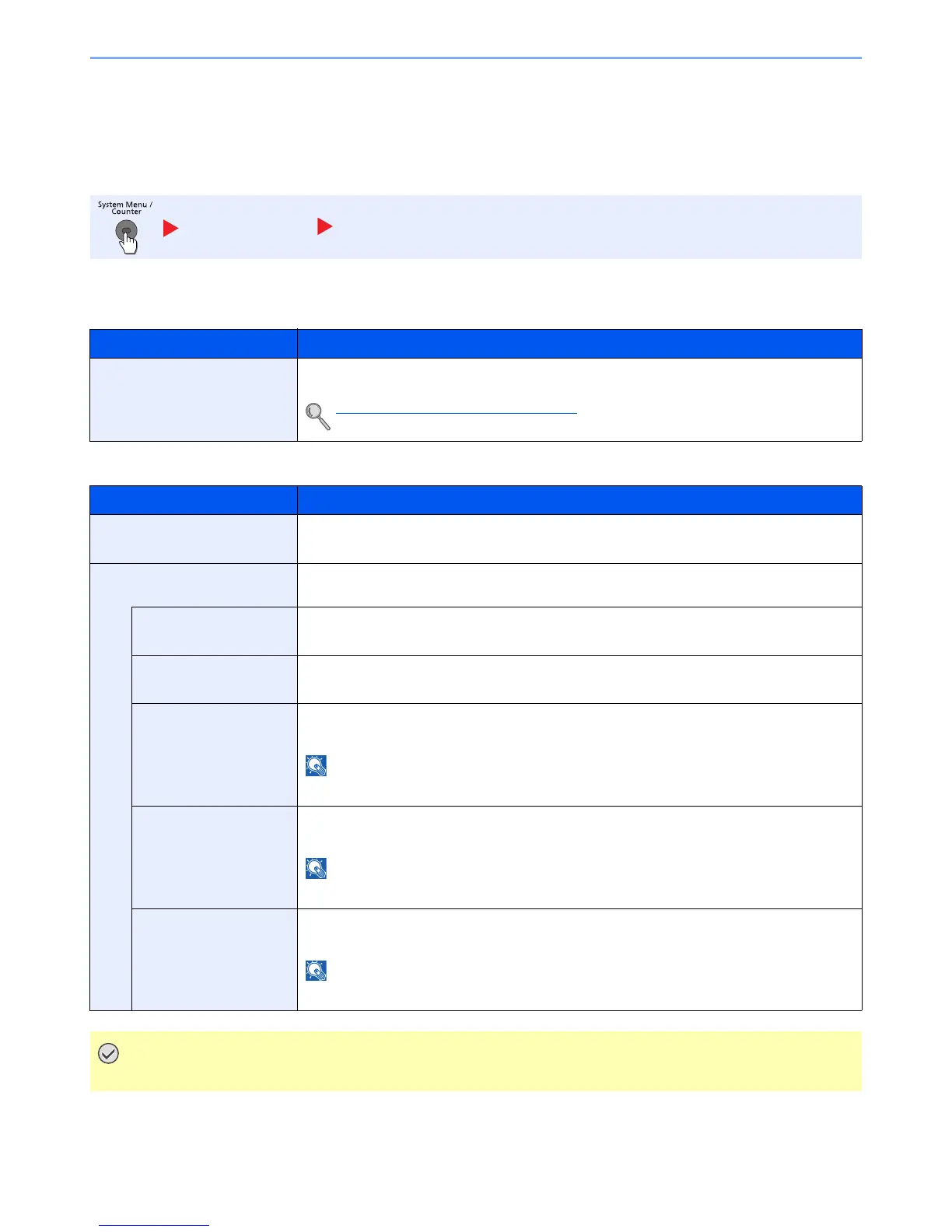8-27
Setup and Registration (System Menu) > System Menu
System/Network
Configures machine system settings.
Network
Configures network settings.
Host Name
TCP/IP
System/Network Network
Item Description
Host Name Check the host name of the machine. Host name can be changed from Embedded Web Server
RX.
Changing Device Information (page 2-39)
Item Description
TCP/IP Set up TCP/IP to connect to the Windows network.
Value: Off, On
IPv4 Settings Set up TCP/IP (IPv4) to connect to the network. This setting is available when [TCP/IP] is set to
[On].
DHCP Select whether or not to use the DHCP (IPv4) server.
Value: Off, On
Auto-IP Select whether to use Auto-IP.
Value: Off, On
IP Address Set the IP addresses.
Value: ###.###.###.###
When DHCP is set to [On], this function will be grayed out and the value cannot be entered.
Subnet Mask Set the IP subnet masks.
Value: ###.###.###.###
When DHCP is set to [On], this function will be grayed out and the value cannot be entered.
Default Gateway Set the IP gateway addresses.
Value: ###.###.###.###
