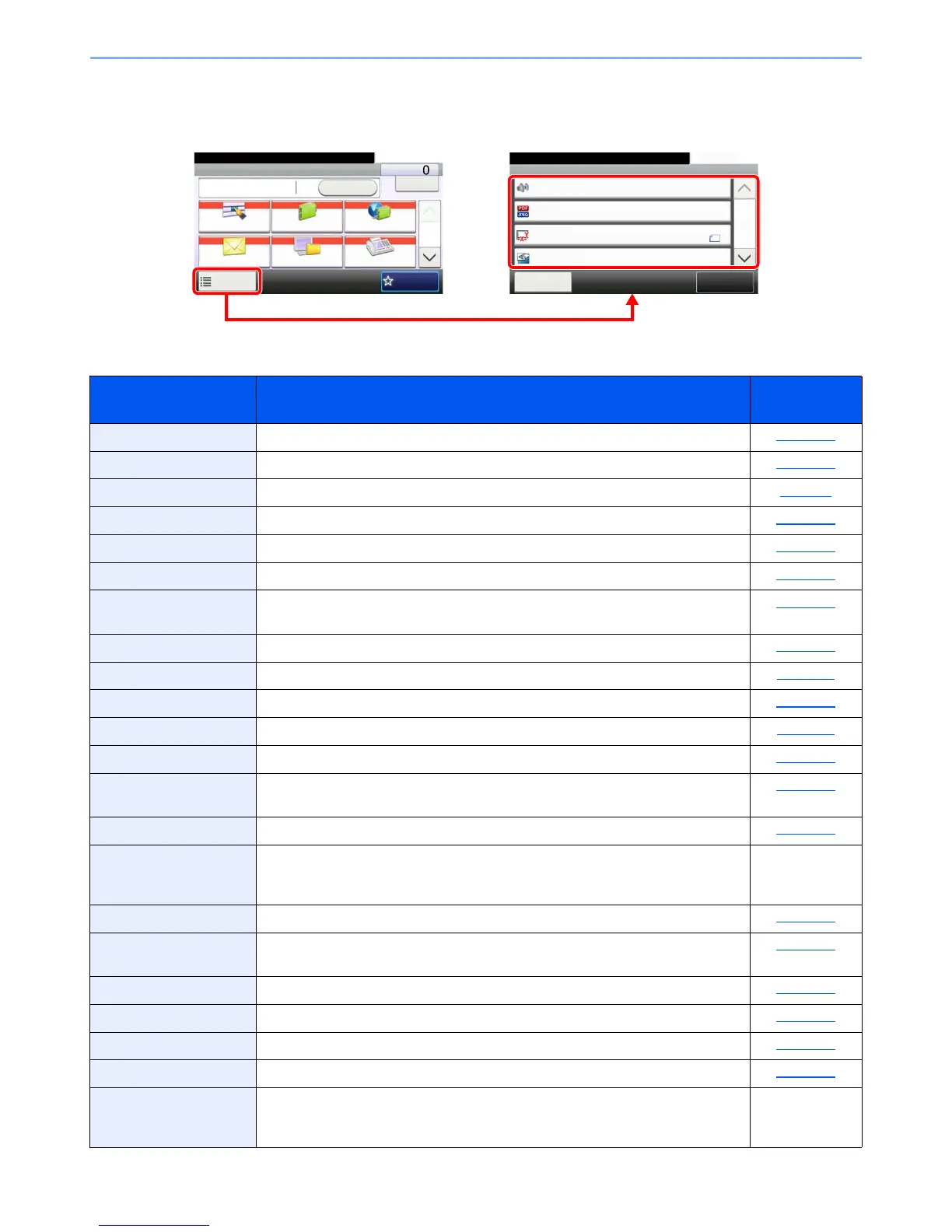6-3
Using Various Functions > Functions Available on the Machine
Send
To configure the settings for functions, press [Functions].
For details on each function, see the table below.
Functions Description
Reference
page
Quiet Mode Lower print and scan speed for quiet processing. page 6-21
File Format Specify the image file format. Image quality level can also be adjusted. page 6-24
Original Size Specify the original size to be scanned. page 6-8
Original Orientation Select the orientation of the original document top edge to scan correct direction. page 6-10
Duplex Select the type and orientation of the binding based on the original. page 6-22
Sending Size Select size of image to be sent. page 6-23
File Separation Creates several files by dividing scanned original data page by page before
sending the files.
page 6-27
Scan Resolution Select fineness of scanning resolution. page 6-27
Density Adjust density using 9 levels. page 6-11
Color Selection Select the color mode setting. page 6-12
Original Image Select original image type for best results. page 6-11
Sharpness Adjusts the sharpness of image outlines. page 6-13
Background Density
Adj.
Removes dark background from originals, such as newspapers. page 6-13
Prevent Bleed-thru Hides background colors and image bleed-through when scanning thin original. page 6-14
FAX TX Resolution Select fineness of images when sending FAX. Refer to the FAX
Operation
Guide.
Zoom Adjusts the zoom to reduce or enlarge the image. page 6-14
Continuous Scan Scans a large number of originals in separate batches and then produce as one
job.
page 6-19
File Name Entry Adds a file name. page 6-21
E-mail Subject/Body Adds subject and body when sending a document. page 6-27
Job Finish Notice Sends E-mail notice when a job is complete. page 6-20
FTP Encrypted TX Encrypts images when sending via FTP. page 6-28
FAX Delayed
Transmission
Set a send time. Refer to the FAX
Operation
Guide.
