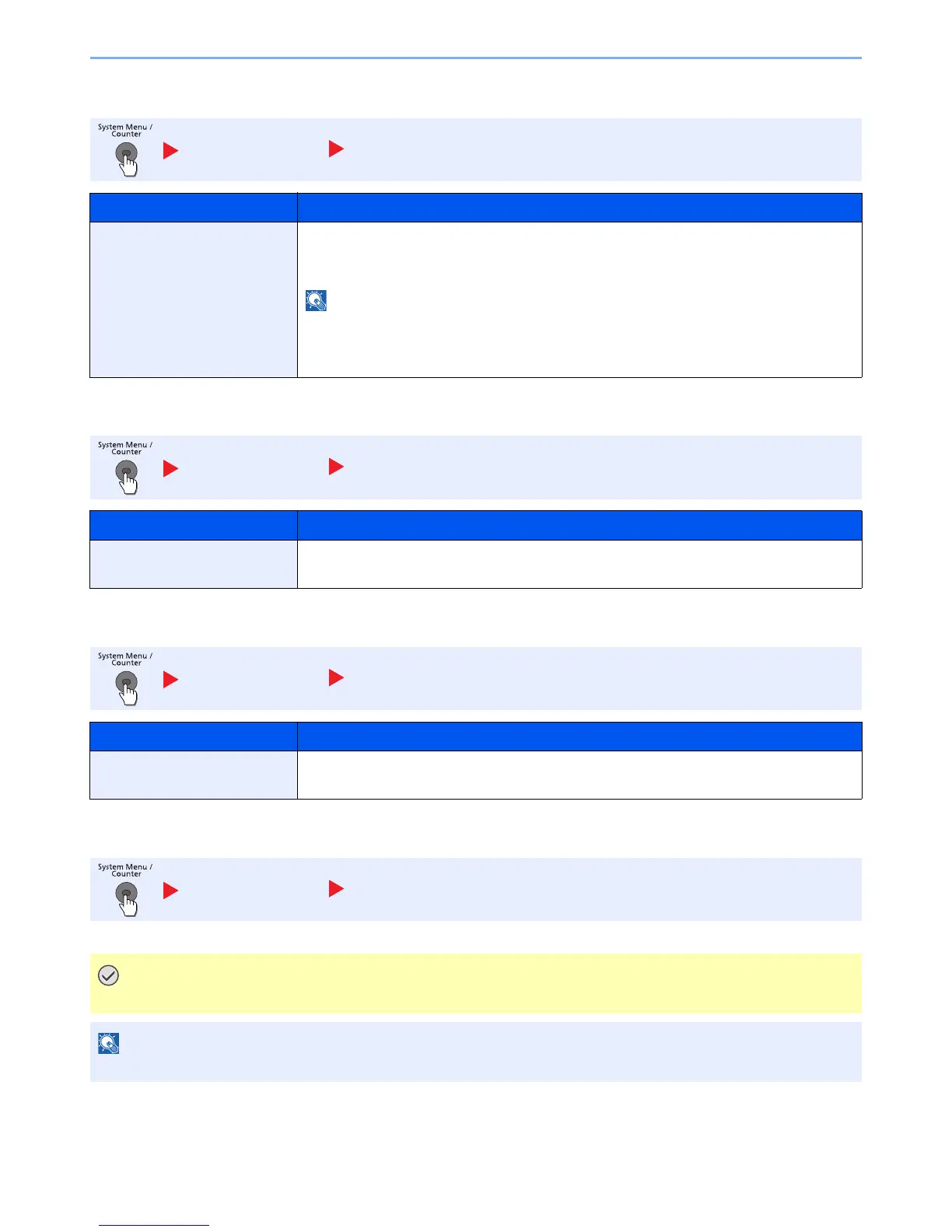8-18
Setup and Registration (System Menu) > System Menu
Low Toner Alert Level
Keyboard Layout
USB Keyboard Type
Format SSD
When an optional SSD is inserted into the printer for the first time, it must be formatted before use.
Common Settings Low Toner Alert Level
Item Description
Low Toner Alert Level Set the amount of remaining toner to notify the administrator when to order a toner when the
toner is running low.
Value: Off, On
Selecting [Off] alerts you low toner when the amount of remaining toner becomes 5%.
If [On] is selected, set the amount of remaining toner to alert. The setting range is 5 to 100% (in
1% increments).
Common Settings Keyboard Layout
Item Description
Keyboard Layout Change the layout of the touch panel keyboard used to enter characters.
Value: QWERTY, QWERTZ, AZERTY
Common Settings USB Keyboard Type
Item Description
USB Keyboard Type Select the type of USB keyboard that you want to use.
Value: US-English, US-English with Euro, French, German
Common Settings Format SSD
