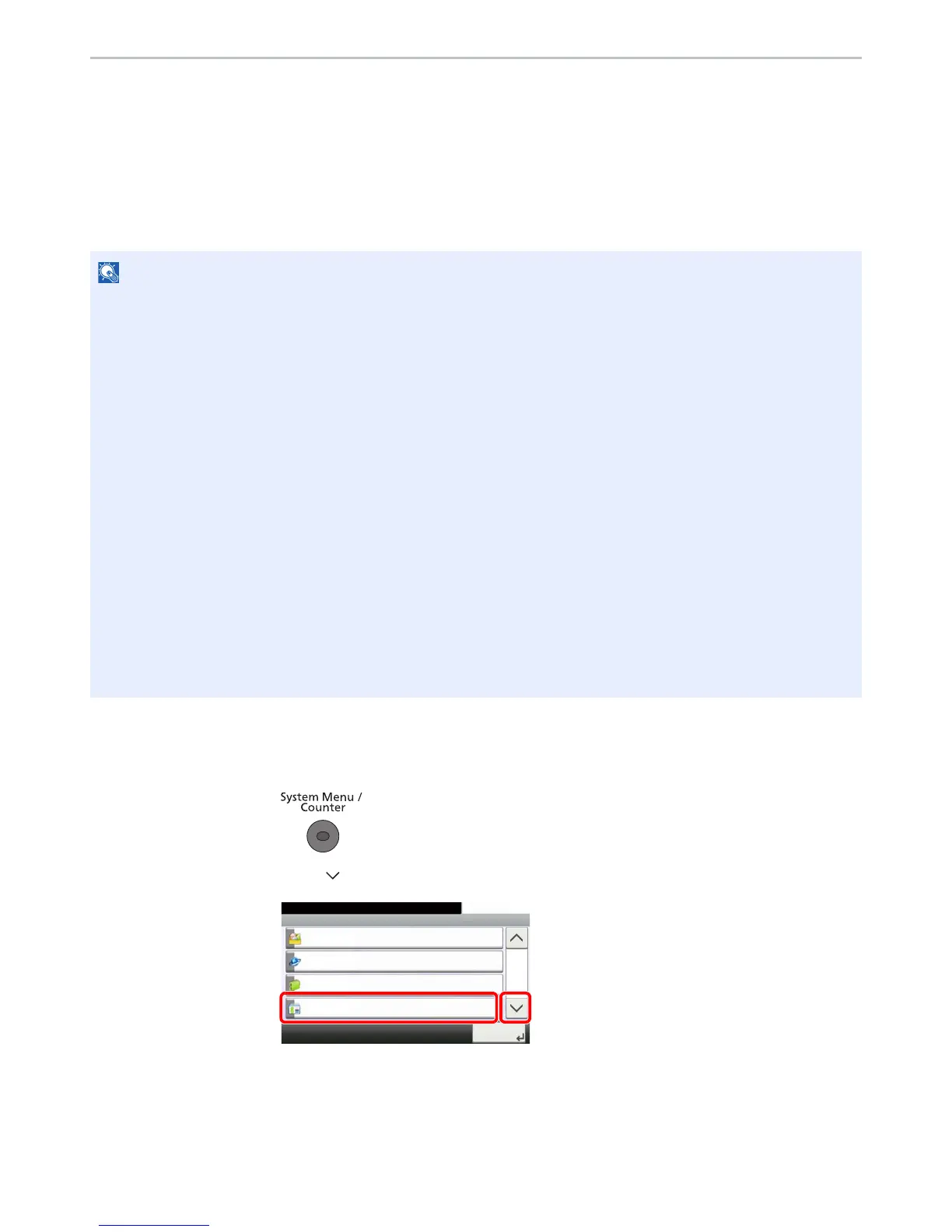9-5
User Authentication and Accounting (User Login, Job Accounting) > Setting User Login Administration
Setting User Login Administration
This registers, alters and deletes users and configures the settings for User Login Administration.
Adding a User (Local User List)
This adds a new user. You can add up to 1,000 users (including the default login user name).
1
Display the screen.
1 Press the [System Menu/Counter] key.
2 Press [ ] and then [User Login/Job Accounting].
By default, one of each default user with machine administrator rights and administrator privileges is already stored.
Each user's properties are:
Machine Administrator
User Name: DeviceAdmin
Login User Name: P-4030i MFP/P-4035i MFP: 4000, P-5035i MFP: 5000,
P-6035i MFP: 6000
Login Password: P-4030i MFP/P-4035i MFP: 4000, P-5035i MFP: 5000,
P-6035i MFP: 6000
Access Level: Machine Administrator
Administrator
User Name: Admin
Login User Name: Admin
Login Password: Admin
Access Level: Administrator
* Upper case and lower case letters are distinguished (case sensitive).
It is recommended to periodically change the user name, login user name and login password regularly for your
security.
