
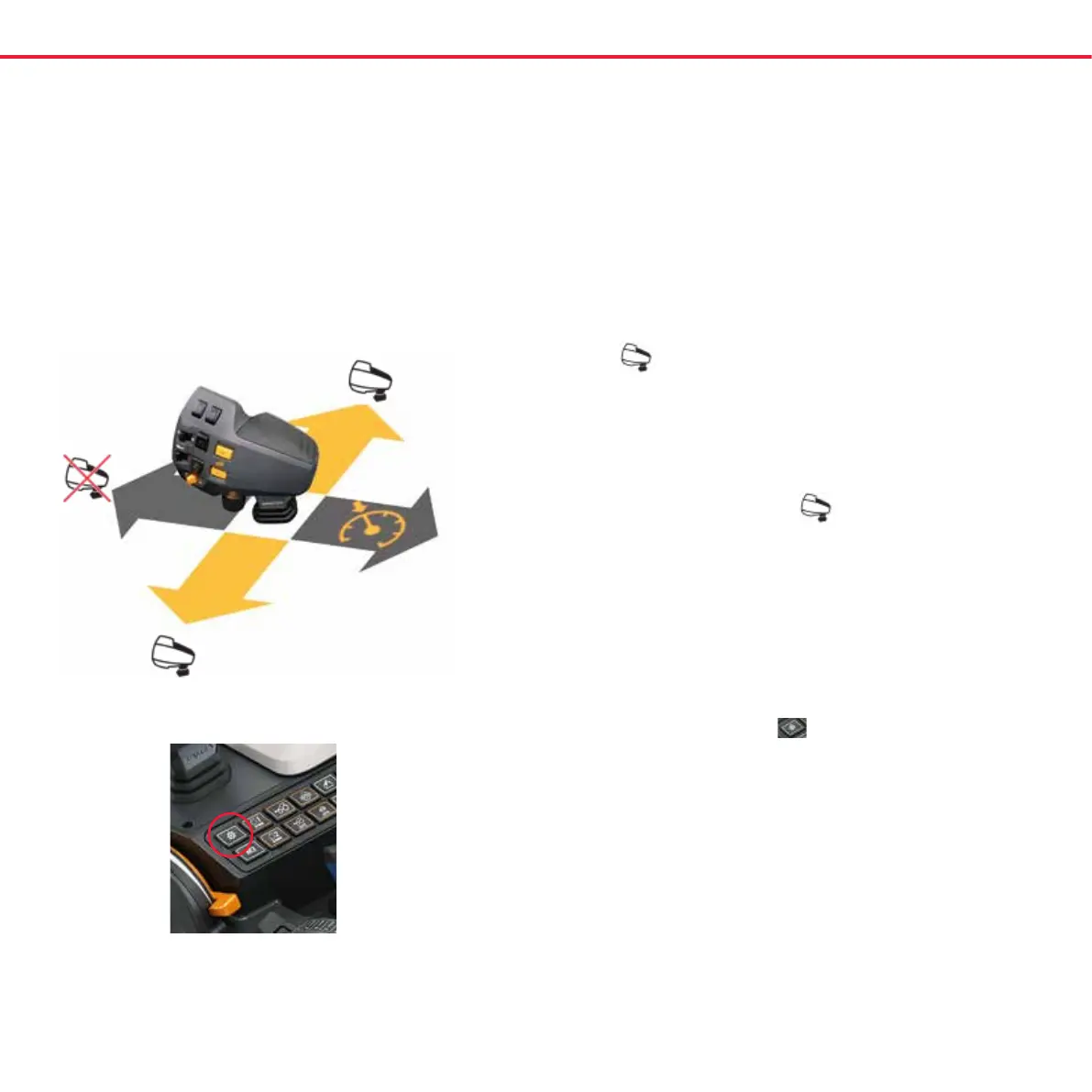
Do you have a question about the Valtra Q Series and is the answer not in the manual?
| Engine Power | 230-305 hp |
|---|---|
| Wheelbase | 3, 050 mm |
| Transmission | CVT |
| Engine | AGCO Power |
| Rear lift capacity | 10, 000 kg |
| Front lift capacity | 5, 000 kg |
| Engine Type | 6-cylinder |
| Hydraulic pump | 200 l/min |
| Lift Capacity | 10, 000 kg (rear) |
| Hydraulic System | Load-sensing |
Icons and functions related to the front tractor systems displayed on the screen.
Icons and functions related to the rear tractor systems displayed on the screen.
Explains how to use display functions for settings and drive displays.
Explanation of automatic driving mode, pedal, and lever control methods.
Details on engaging manual mode, controlling speed, and transmission ratio memory.
Switch between front and rear hydraulic settings views on the touch screen.
Adjusting valve control, flow, and hydraulic assistant settings for various functions.
Activating the ECO hydraulics for increased oil flow, with auto-disconnect at higher speeds.
Locking/unlocking valve settings and setting priority for sufficient oil flow.
Programming flow rates and function selection for '+' and '-' ports of hydraulic valves.
Instructions for recording a U-Pilot sequence of operations for headland automation.
Steps to create a U-Pilot sequence by adding and ordering actions and editing timing.