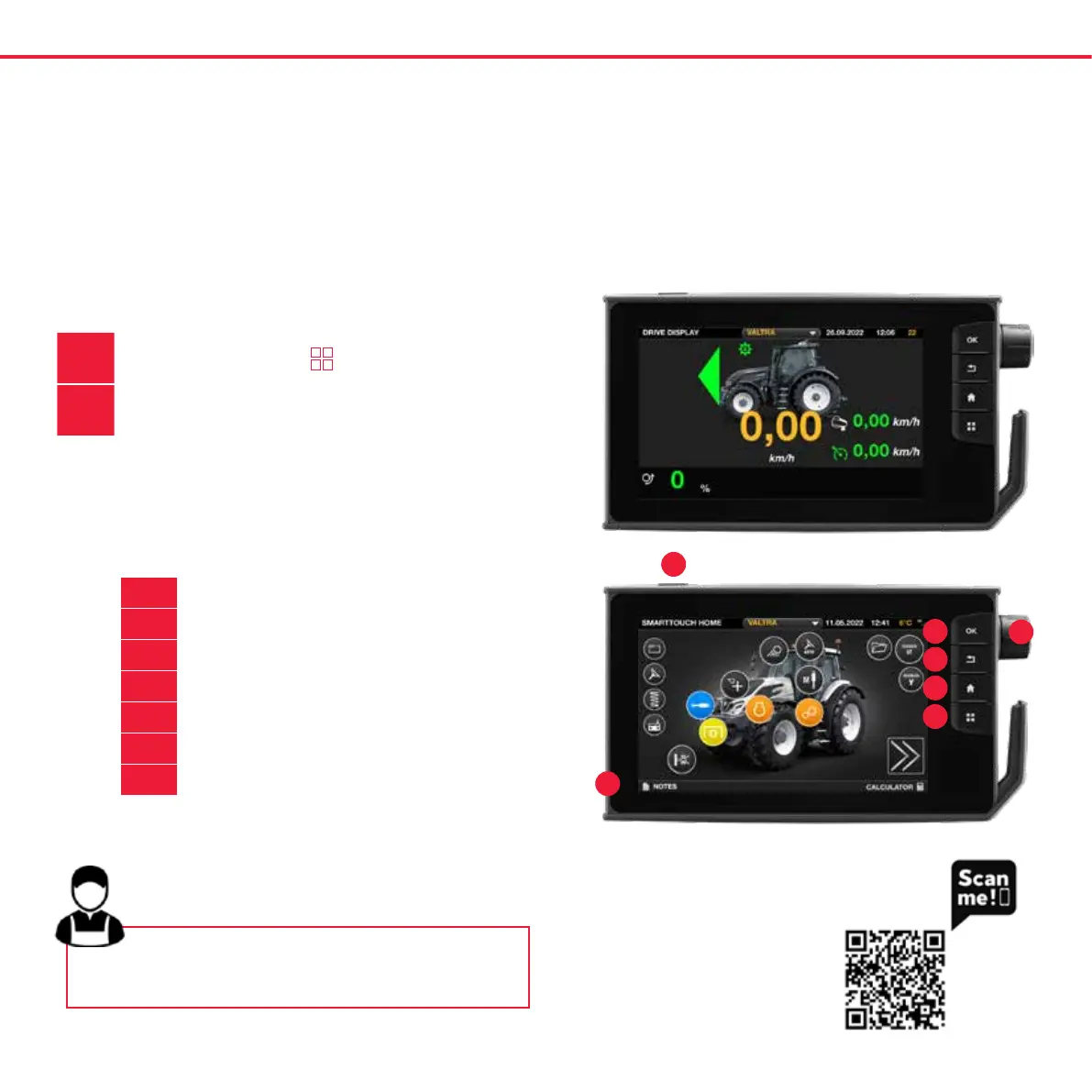Display functions
1.
Display mode
2.
OK
3.
Back
4.
Home
5.
Drive display
6.
Control wheel
7.
USB and ethernet connector
DISPLAY SETUP
The user interface has three sections: settings, driving display and work display.
You can move between these sections with the home and drive display buttons.
1.
Double tap on the Button
2.
Now you are in the drive display.
The drive display is perfect for road transport as in one view
the current speed and set cruise control speed are shown.
VALTRA EXPERT TIP
1
2
3
4
5
6
7
Settings
Drive display
A
Q Series Quick Guide
8