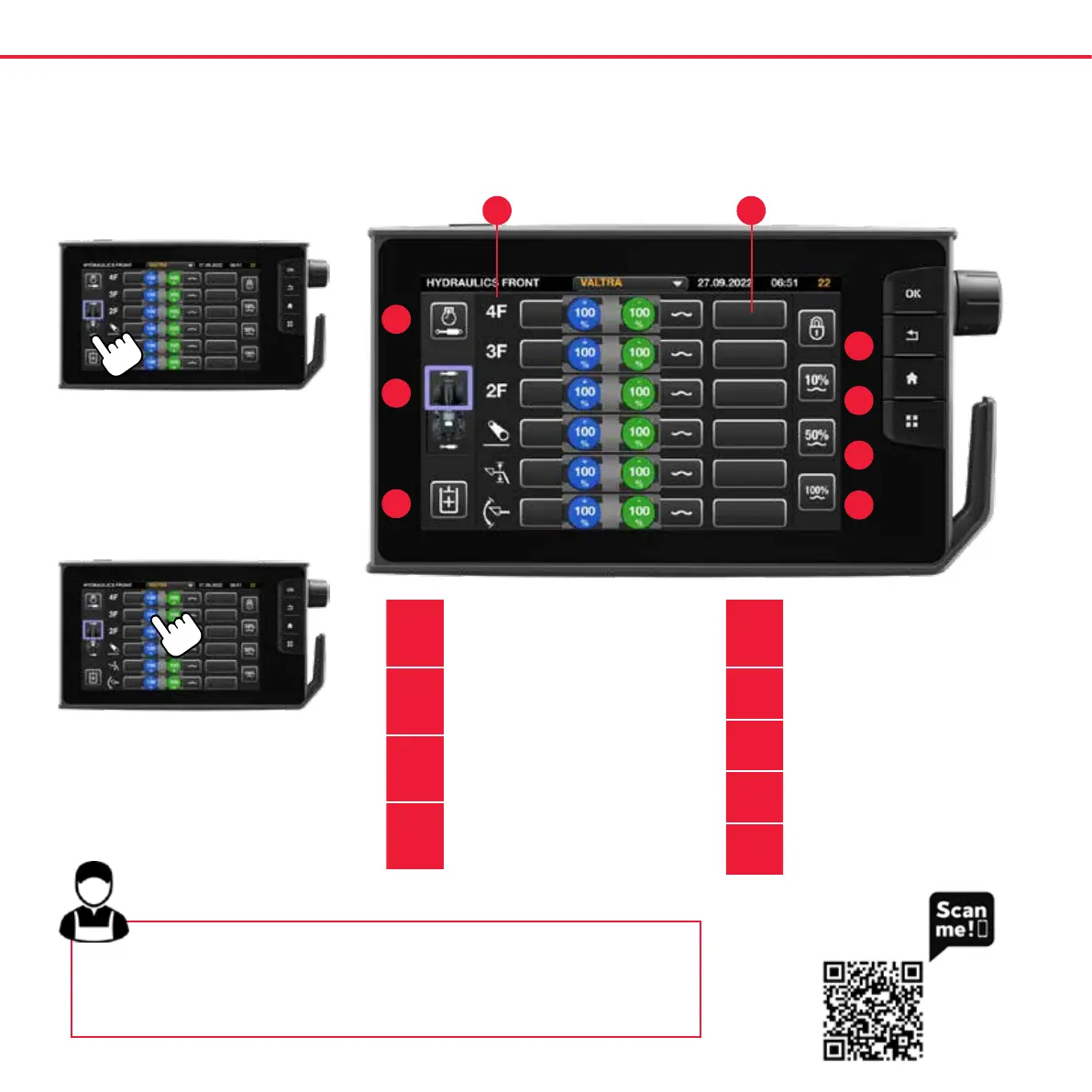By activating the ECO from hydraulic settings screen, the booster pump is activated.
That helps to create a hydraulic oil net ow to over 200 l/min at 1600 engine revs.
When speed exceeds 25 km/h, the pump will be disconnected, but it returns back ON
when speed decreases under the limit. The same takes place after engine restart.
You can easily change between
front and rear hydraulic setting
view with just one swipe in the
touch screen.
Easy access to hydraulic settings
HYDRAULIC SETTINGS
1 2
3
5
6
7
8
4
9
1.
Front valves
The number of front valve
and F for front and R for Rear valve
2.
Valve control
Opens a pop-up window to select
the control (9 possibilities)
3.
Hydraulics assistant
4.
Front/rear hydraulics selector
Select between front and rear
valve settings.
VALTRA EXPERT TIP – ECO HYDRAULICS
5.
Lock all valves
Lock/unlock all valves
from setting changes.
6.
Flow setting of 10%
and oating for all valves
7.
Flow setting of 50%
and oating for all valves
8.
Flow setting of 100%
and oating for all valves
9.
Hydraulic dual pump activation
(optional ECO hydraulics)
Q Series Quick Guide
24