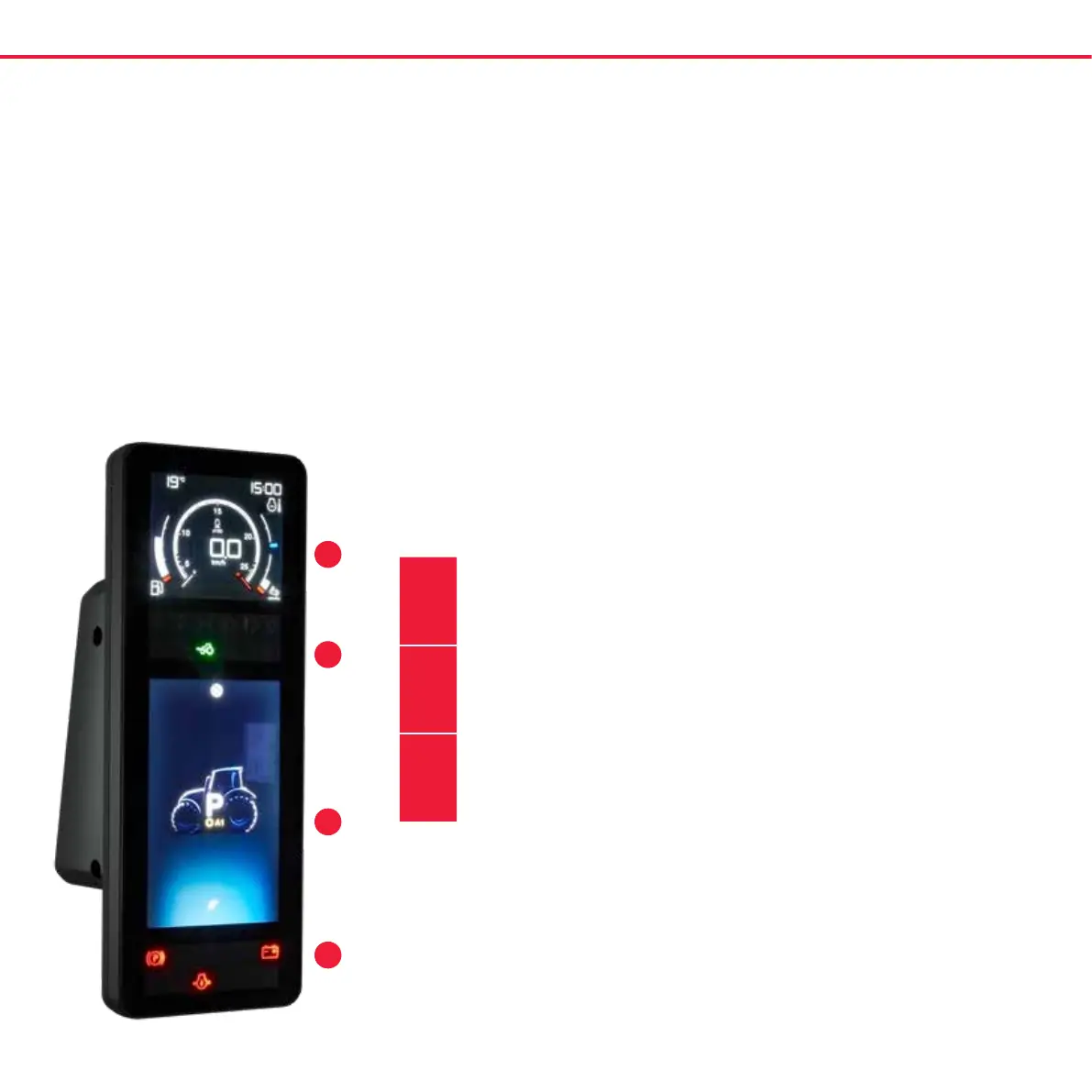Implement settings
ISOBUS universal terminal
ISOBUS settings
Go to front screen
Notes
Calculator
SMART A-PILLAR DISPLAY
Valtra smart A-pillar display brings all the information you need to exactly
where you need it. With the essential information always displayed up top
in a clear and easy way you’ll never be left searching for what you need to
know. The lower drive displays can be congured to show exactly what you
want to see.
THE DISPLAY CONSISTS OF SEVERAL DISPLAY TECHNOLOGIES FOR
SHOWING TRACTOR´S STATE AND CONTROLLING ITS BEHAVIOR.
1.
The uppermost area is a LCD Screen showing: Outside temperature,
clock time, Engine RPM, Ground Speed, Fuel & AdBlue level and Engine
temperature.
2.
Then there are two LED Icon Matrix Contents, upper one showing
information marking lights and another one in the bottom of the instrument,
showing warning lights.
3.
Between them is a large TFT (thin-lm-transistor) screen, which can be
congured in many ways as well as used for tractor settings.
1
2
3
2
7
Q Series Quick Guide