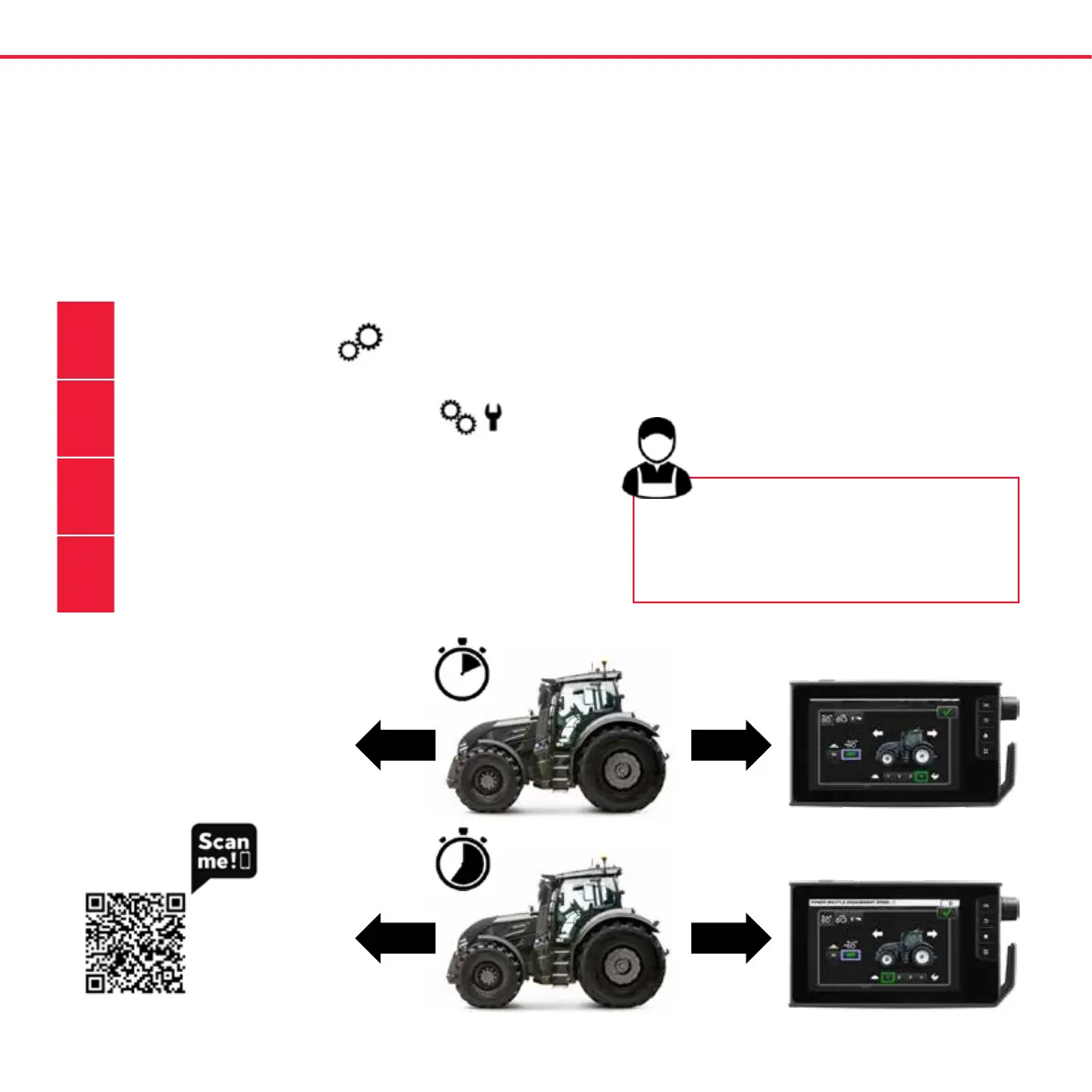ADJUSTING THE DRIVING
DIRECTION CHANGE
1.
Go to the transmission page
2.
Select the “wrench” icon (further settings)
3.
Adjust the Driving direction change.
4.
Use the adjustment scale to select the speed rate number
between 1 (very slow and smooth) to 4 (very fast).
Start to adjust your setting from one end to the
other. Start from 1 and go way up to 5 and select
the right speed for your purpose. It deepens on the
work you do and which load you are moving.
VALTRA EXPERT TIP
Q Series Quick Guide
16