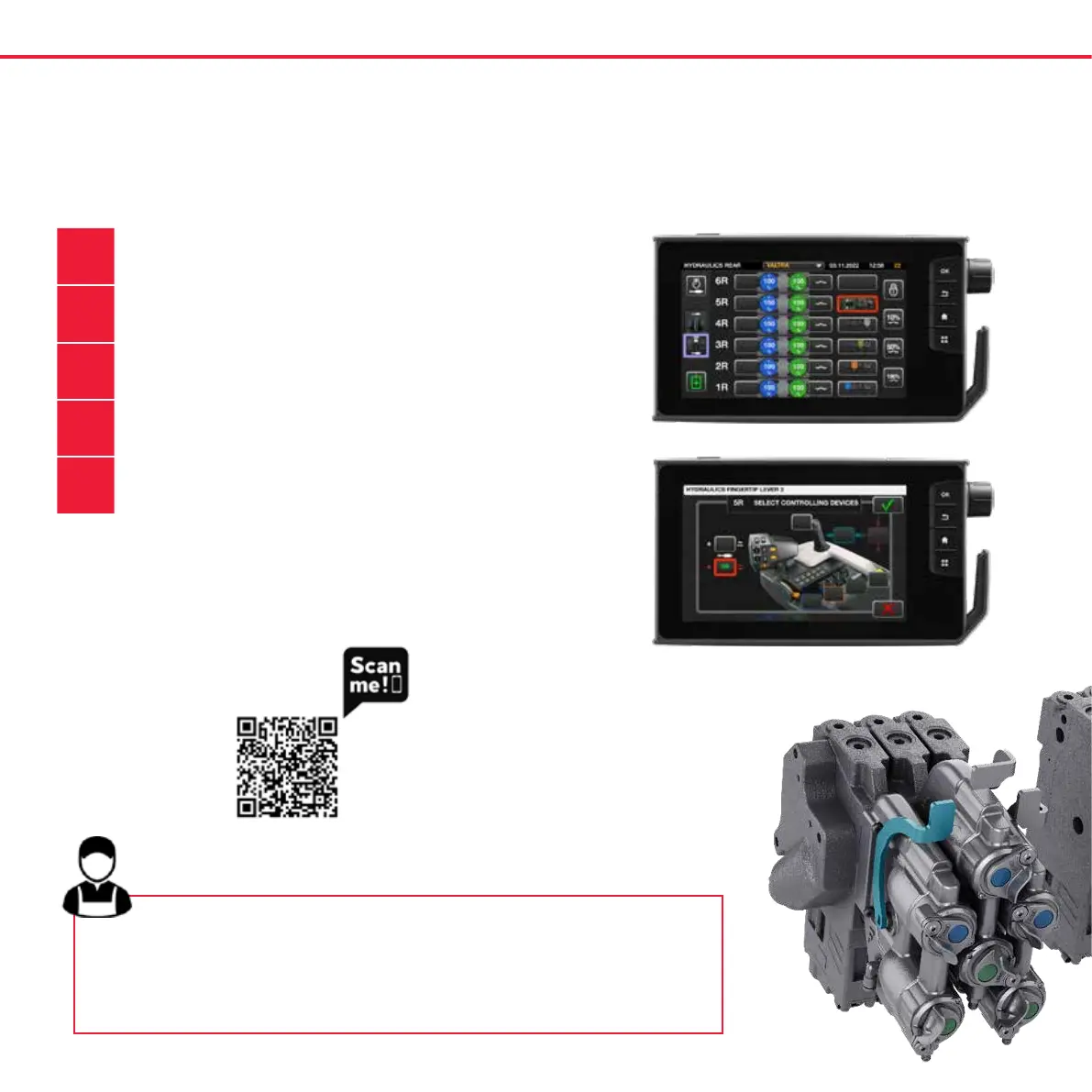CHANGE HYDRAULIC CONTROLS
1.
Go to the hydraulic page.
2.
Select the box adjacent to the desired valve.
3.
A new page will open. Select the position to operate it.
4.
Tick the desired box.
5.
The valve can now be operated from this control.
• A hydraulic valve can be allocated to serval buttons to operate it from different
locations
• All valves can also be operated as a single action by adjusting the minus (-) port
delivery to x (no function).
(or delivery to = and activate oating)
VALTRA EXPERT TIP
Q Series Quick Guide
26