
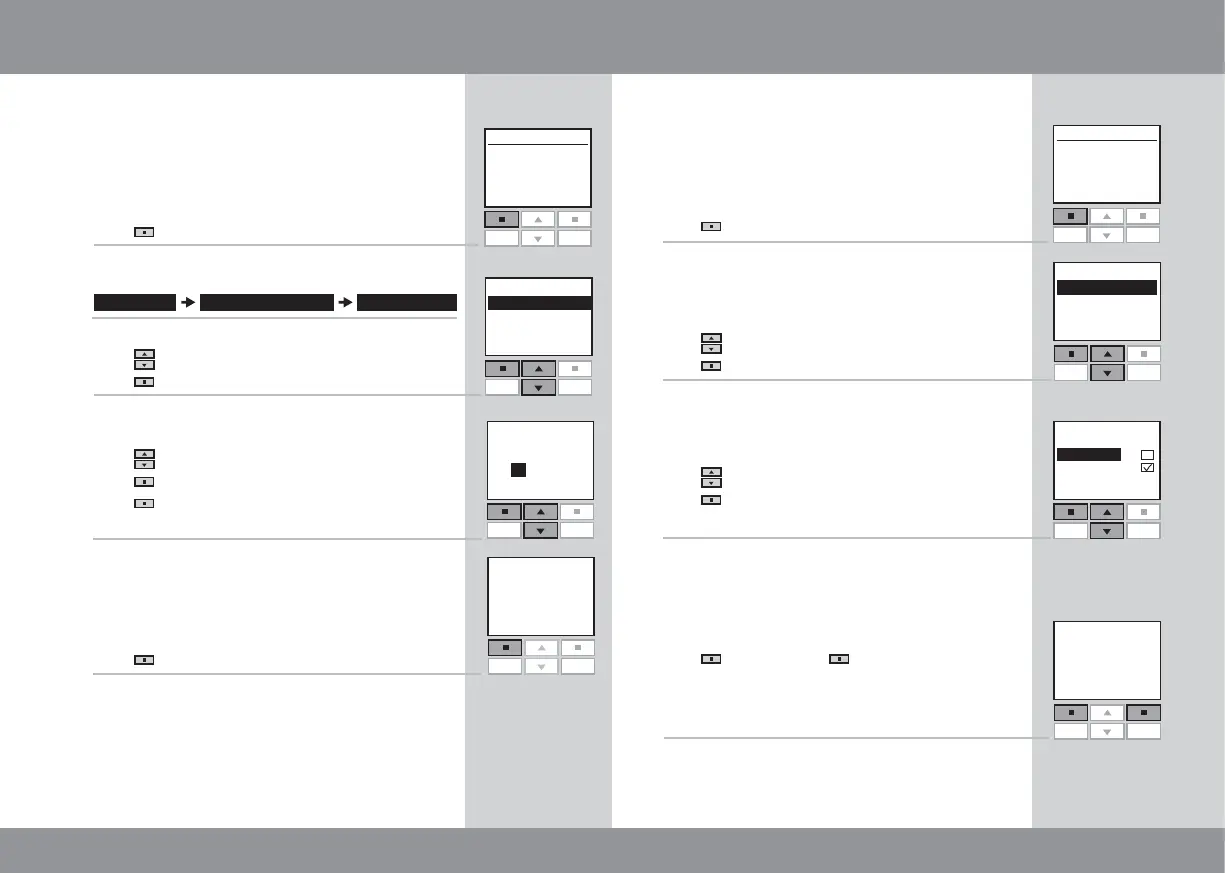
Do you have a question about the Velux GGL INTEGRA and is the answer not in the manual?
| Brand | Velux |
|---|---|
| Model | GGL INTEGRA |
| Category | Remote Control |
| Language | English |
Precautions for safe operation and handling of electrical products.
Crucial notes regarding product registration and setup time limits.
Step-by-step guide for initial setup and product registration.
Guide to locating and operating a single window.
Guide to locating and operating multiple windows.
Instructions on how to record operating sequences into program keys.
How to activate a recorded program using program keys.
How to stop or interrupt an active program.
How to set a timer for automatic window operation.
Guide to setting up and using a personal access code for security.
Guide to registering new VELUX or io-homecontrol products.
How to change and transfer security keys between remotes.
Steps to reset both the window operator and the remote control.