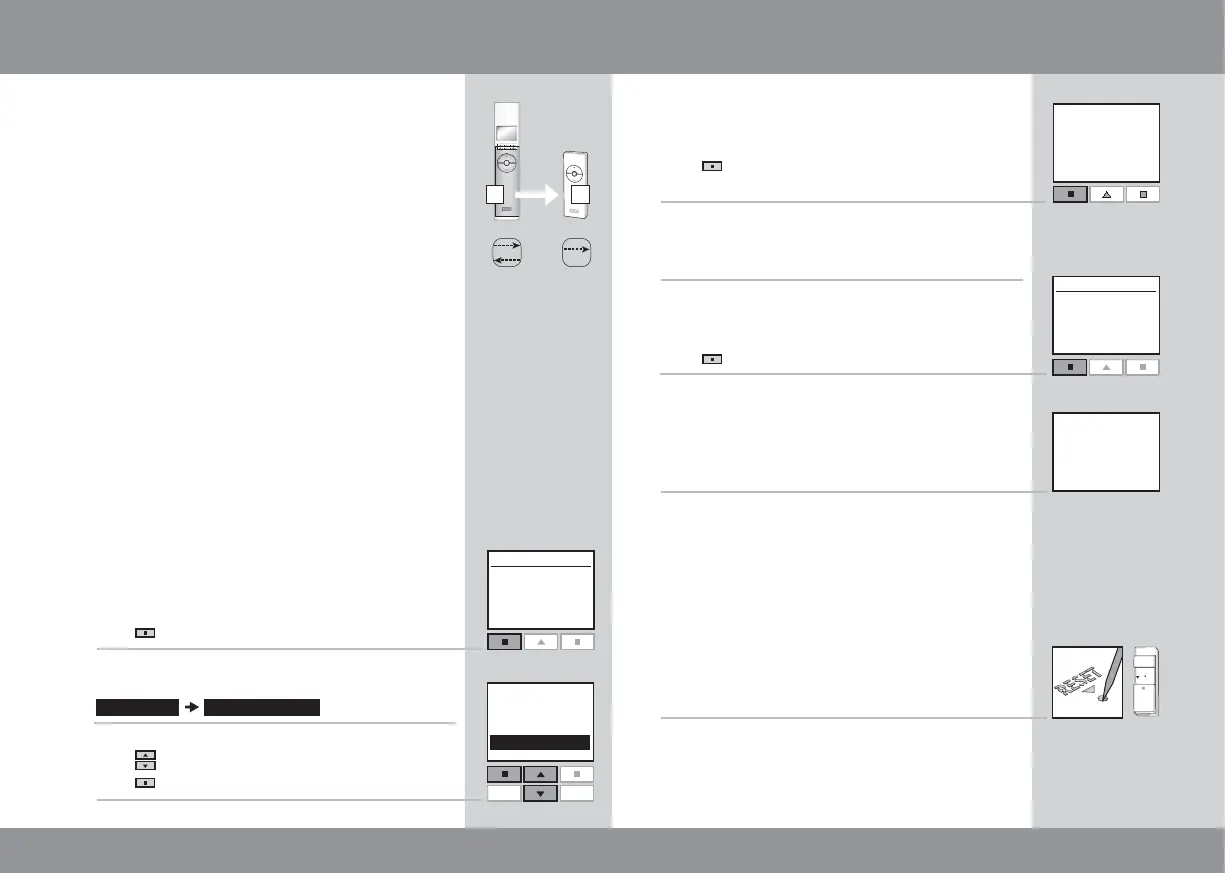46 47
Menu
No. 1
Window
House
Locate
2
3
1
Enter Back
P1
P2
Register product
Copy system
Security key
Configure
Settings System settings
5
6
Enter
-- INFORMATION --
Back
Choose products to
be configured
4
Enter
No. 3
Roller shutter
House
Back
-- INFORMATION --
Product ready for
configuration
7
8
--- SYSTEM SETTINGS --
A B
1
2
Copying products to other types of control units
You can copy one or more products registered
in the remote control to another type of VELUX
or io-homecontrol
®
control unit. This other type of
control unit can thus operate both its own and the
copied products.
The example shows how to copy a roller shutter
from a two-way VELUX remote control A to a one-
way VELUX remote control B.
Note: A one-way VELUX remote control can
operate products of the same type only, eg roller
shutters.
Steps 1 and 2 must be completed within
10 minutes, so please read items 1-8 before
proceeding.
Step 1: Remote control A
Press
"Menu".
Scroll through the menus:
Press
to highlight "Configure".
Press
"Enter" to confirm your choice.
Press
"Enter" to choose the product(s) to be
copied to another type of control unit (B).
Locate the product, see section Locating and
operating a product.
Displays the relevant product.
Press "Enter" to confirm your choice.
The display shows that the product is ready for
being copied to another type of control unit (B).
Step 2: Control unit B
Press the RESET button at the back briefly (max
5 seconds) to register the new product. The prod-
uct chosen can now be operated by control unit B.
Note: For other types of io-homecontrol
®
control
units, please refer to the instructions provided with
the product in question to execute step 2.
