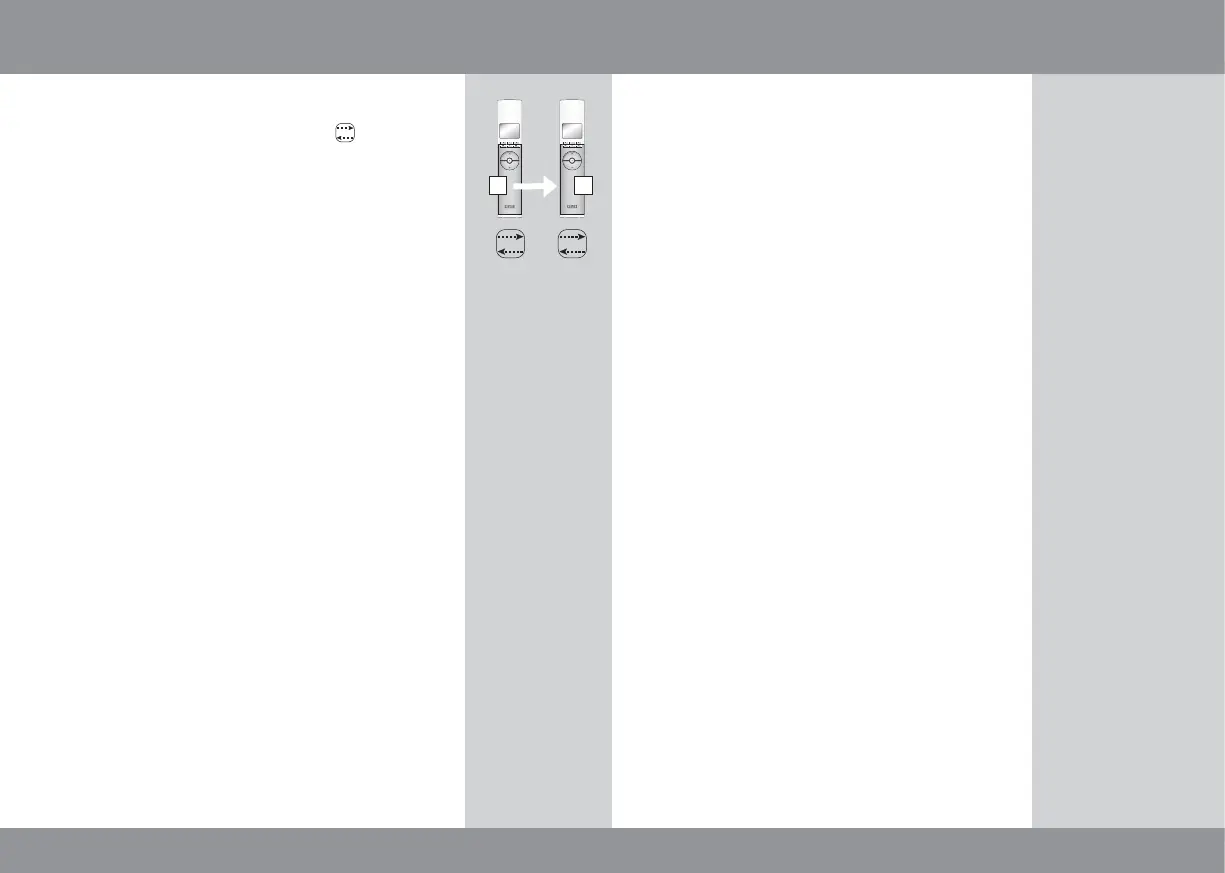42 43
A B
2 2
If you have additional two-way VELUX remote
controls (marked with the symbol
2
) or other
types of two-way io-homecontrol
®
control units,
you can copy the settings from one remote control
to another.
The example shows how to copy from a VELUX
remote control A to a VELUX remote control B
already in operation.
Note: When copying from a VELUX remote con-
trol to another type of io-homecontrol
®
control
unit, only the products registered will be copied,
not the remaining settings.
The copying takes place in 4 steps. Please
read carefully first as it is important to exe-
cute them in the order stated.
Step 1: Remote controls A and B
Change the security key in both remote controls
so that they have the same common key, see sec-
tion Security key.
Step 2: Remote control A
Register all products in remote control A, see
section Registering a new product, items 2-7a (or
items 2-9).
All products operated by remote control B will
automatically be registered in remote control A.
Copying to a remote control in operation
Step 3: Remote control B
Reset remote control B, see section Resetting the
system, step 2.
Step 4: Remote controls A and B
Copy remote control A to B, see section Copy to a
remote control not yet in operation.
Now both remote controls will be able to operate
all products in the system.
Note: Program functions P1/P2 cannot be copied.
