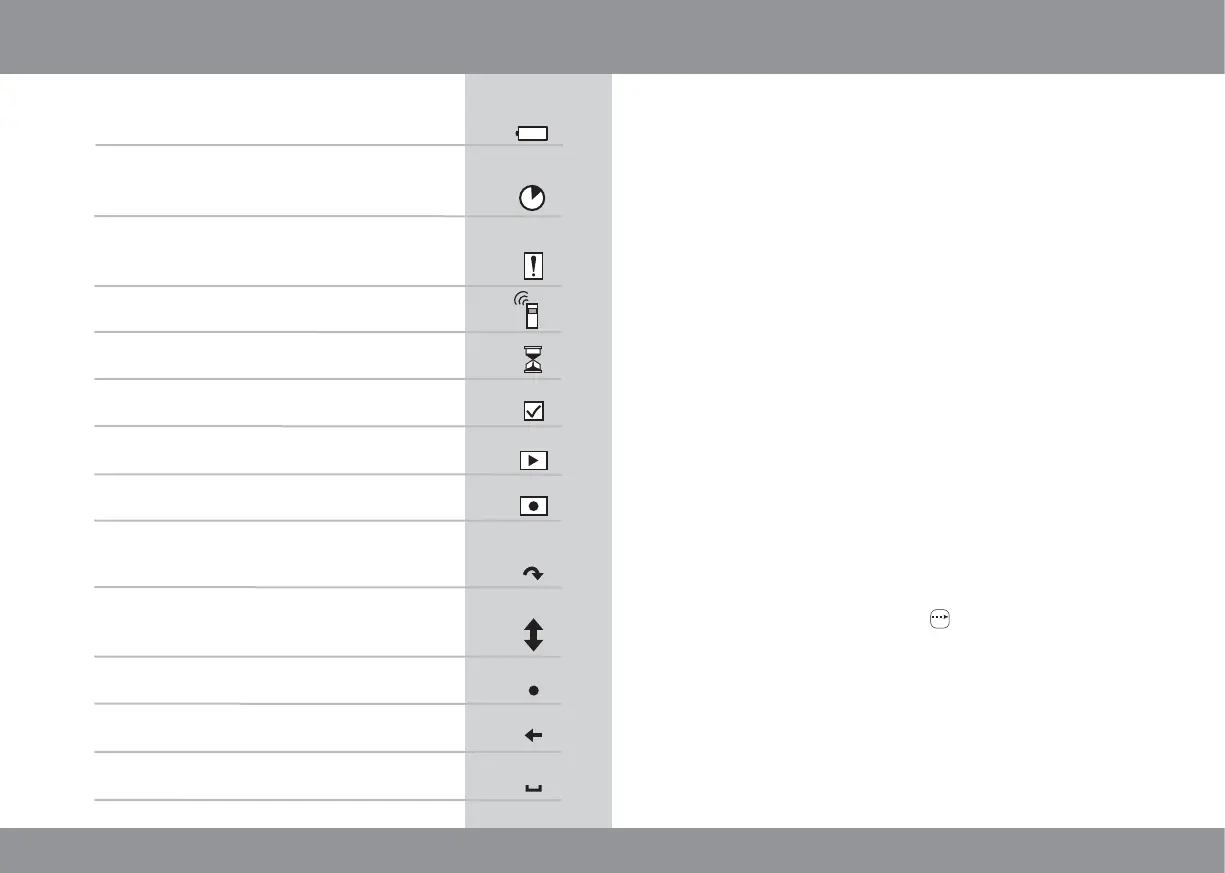60 61
GlossaryDisplay symbols
Adjustment: VELUX electrical decoration and sunscreening prod-
ucts are not adjusted to the window size on delivery. When oper-
ated the first time, they will therefore run from bottom to top or from
top to bottom of the window without interruption. After adjustment
the product is ready for use.
Battery level low: The battery is running out of power.
Blocked: Unknown object obstructs operation of product. Remove
obstruction to obtain normal operation.
Defect during operation: The product has stopped during opera-
tion. Check the product.
Limited by rain sensor: It is raining and the rain sensor has been
activated. Manual operation of the window is possible.
Manual operation: The window has been opened manually.
Close the window to allow for electrical operation.
Memory: The following functions occupy the memory of the remote
control: Timer, Room, Group, Rename, Programs P1/P2. Use of
these functions will reduce the total memory.
One-way remote control: Product based on one-way RF commu-
nication and marked with the symbol
1
. This symbol can be found
under the battery cover.
Power usage high: The power usage in the light module is too high.
The light bulbs are too strong compared to the specifications or the
light module is defective.
Batteries must be changed within 2 weeks
(type AA, 1.5 volt).
Timer function has been activated for the product
in question.
Timer function has been activated for one of the
products in the remote control.
Automatic registration of product(s) is running.
Operation of a product.
The product or function requested is highlighted.
A Program (P1/P2) has been activated.
A Program (P1/P2) is being recorded.
Slats of Venetian blinds can be tilted from
0 to 100%.
A Venetian blind can be drawn up or down from
0 to 100%.
A name can be saved, see section Naming.
Deletion of character, see section Naming.
Space character, see section Naming.
