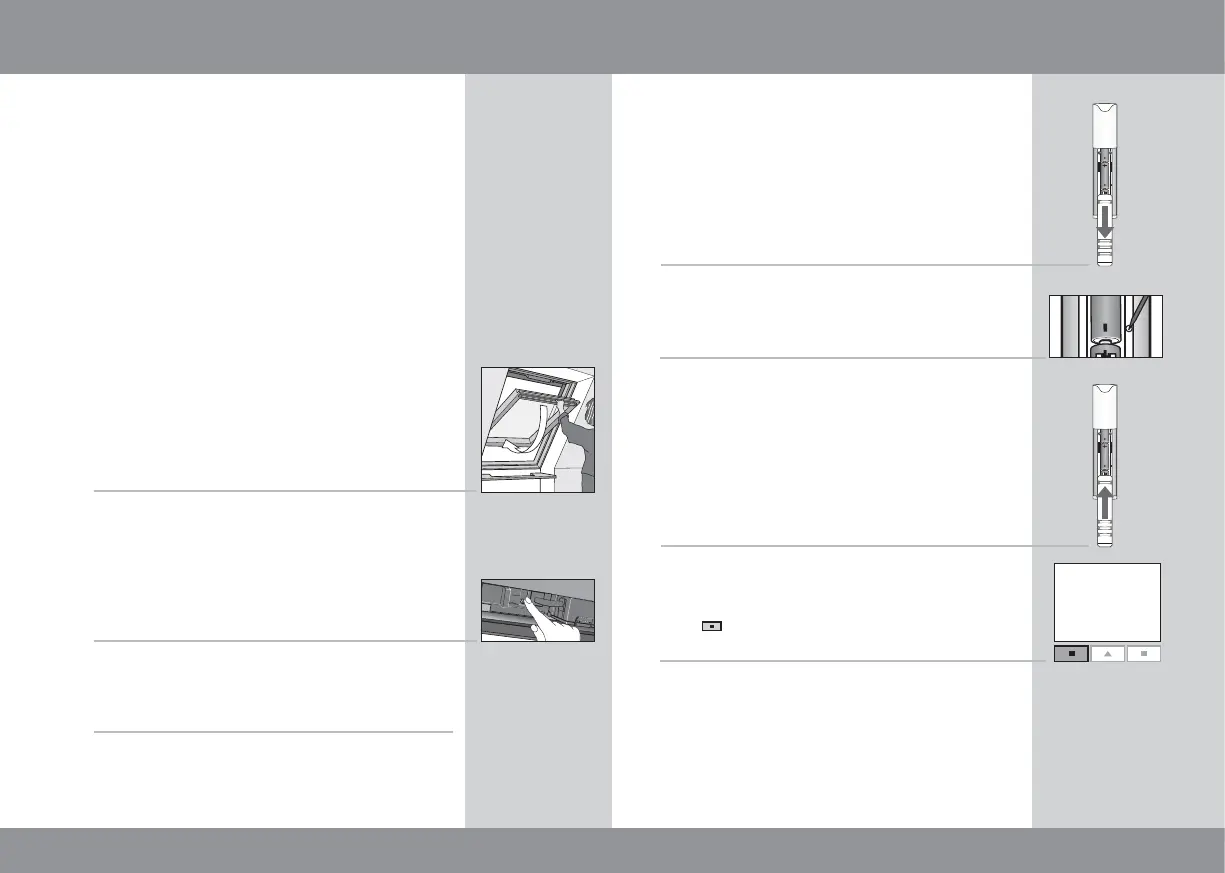50 51
3
2
1
1
2
3
4
Yes
-- INFORMATION --
No
The remote control
will be reset.
Continue?
Resetting the system
Step 2: Remote control
Slide off the battery cover as shown.
Press and hold the button on the right side of the
remote control with a pointed object for at least
5 seconds.
Replace the battery cover.
Press
"Yes" to confirm that you want to reset
the remote control.
The system has now been reset. To reinstate the
connection between remote control and window,
please refer to the instructions in section Initial
set-up.
The whole system, ie remote control and window
with electrical products, can be reset to its initial
state. To reinstate the connection between remote
control and window after reset, please refer to the
instructions in section Initial set-up.
Resetting the system is carried out in two steps
(steps 1 and 2).
Step 1: Window
Open the window manually.
Press the test button on the window operator for
at least 5 seconds. The window and its electrical
products run briefl y back and forth.
Disconnect mains supply when all products have
stopped moving.
Proceed with step 2.
