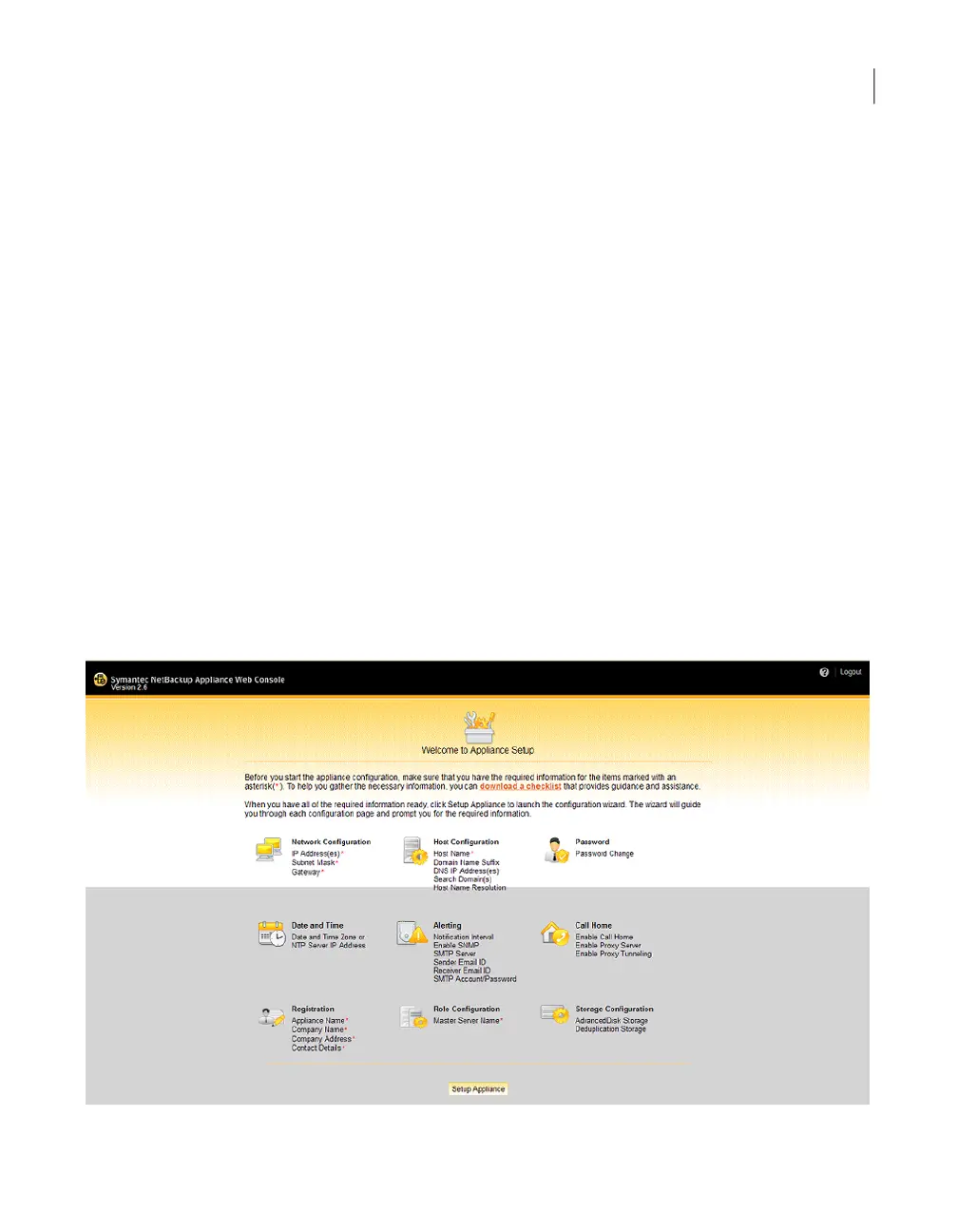■ The Main_Menu > Network > Hosts command supports multiple IPv6 addresses
to be assigned to the same host name having one network interface card (NIC).
However, only one IPv4 address can be assigned to a specific host name having
one NIC using this command.
■ You can add an IPv6 address of a network interface without specifying a gateway
address.
For more details, see the NetBackup Appliance Command Reference Guide.
About the initial configuration pages in the
NetBackup Appliance Web Console
NetBackup appliances let you perform the initial configuration from the NetBackup
Appliance Web Console with a series of pages where you enter the appropriate
information.
Welcome to Appliance Setup page
Figure 1-1 shows the page that first appears when you log in to an unconfigured
appliance. This page provides a summary of the initial configuration tasks.
Figure 1-1
Welcome to Appliance Setup page
14Preparing for initial configuration
About the initial configuration pages in the NetBackup Appliance Web Console