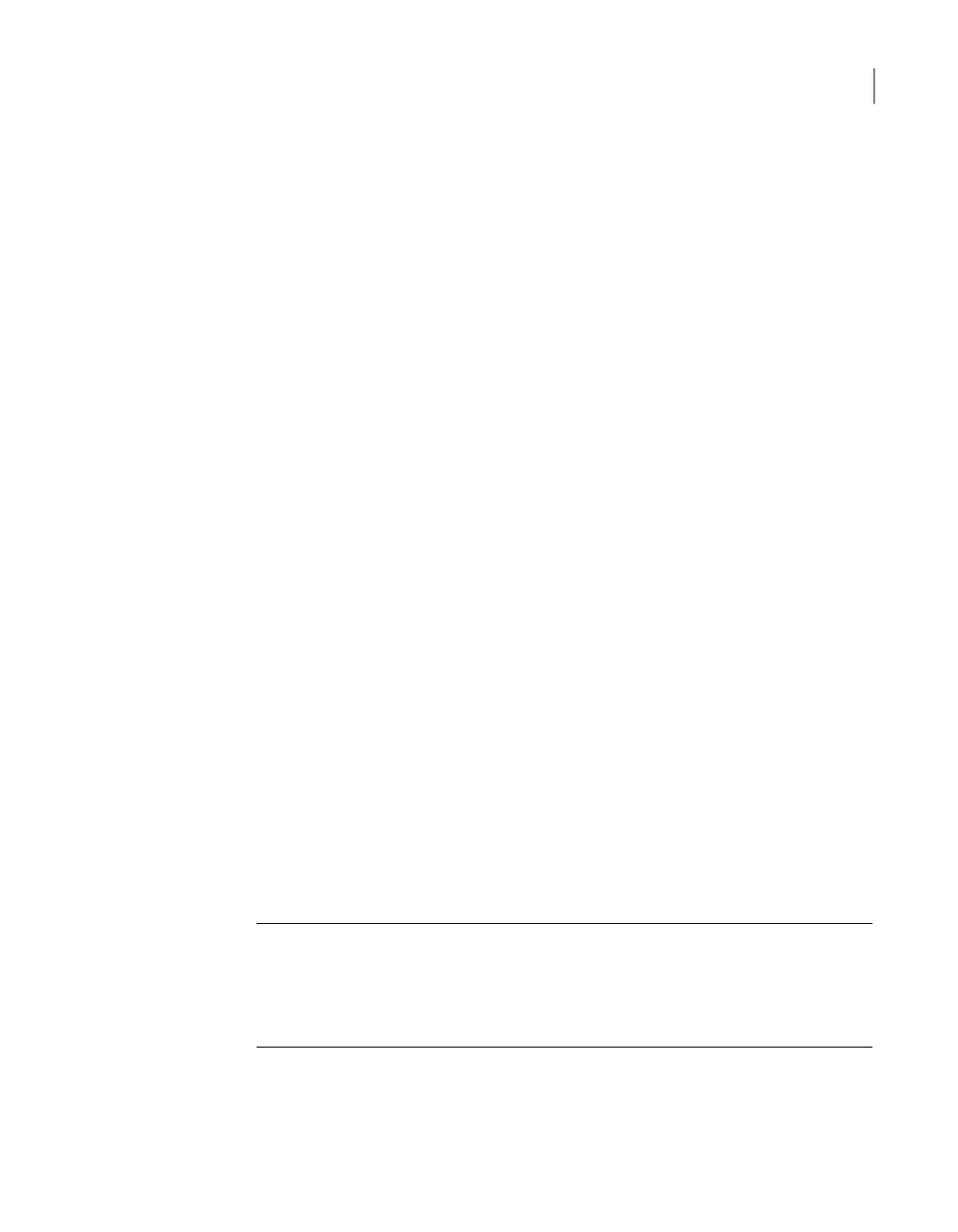■ From the NetBackup Appliance Web Console
After logging into the appliance, click Settings > Network > Network Settings.
In the Network Configuration section, edit the IPv4 address setting for NIC1
(eth0).
For more information, see the NetBackup Appliance Administrator's Guide.
■ From the NetBackup Appliance Shell Menu
After logging into the appliance, use the Network > IPv4 command to change
the IP address for NIC1 (eth0).
For more information, see the NetBackup Appliance Command Reference Guide.
Downloading NetBackup client packages to a
client from a NetBackup appliance
You can download NetBackup client software from a NetBackup appliance to any
client that you want to back up. The NetBackup Appliance Web Console logon page
provides a Download Packages section to download the client packages.
The packages are listed by operating system type in a drop-down box as follows:
■ All
■ Windows
■ Linux
■ Solaris
■ AIX
■ HP
■ BSD
■ Mac OS
■ VMware vCenter Plug-in
Note: If you download Linux, UNIX, Solaris, AIX, or BSD packages, Veritas
recommends GNU tar version 1.16 or higher to extract the .tar packages.
For more information, see the following Technote on the Veritas Support website:
https://www.veritas.com/support/en_US/article.TECH154080
In addition to the downloading instructions, this procedure also includes the steps
to extract and install the downloaded files on to the client.
72Post configuration procedures
Downloading NetBackup client packages to a client from a NetBackup appliance