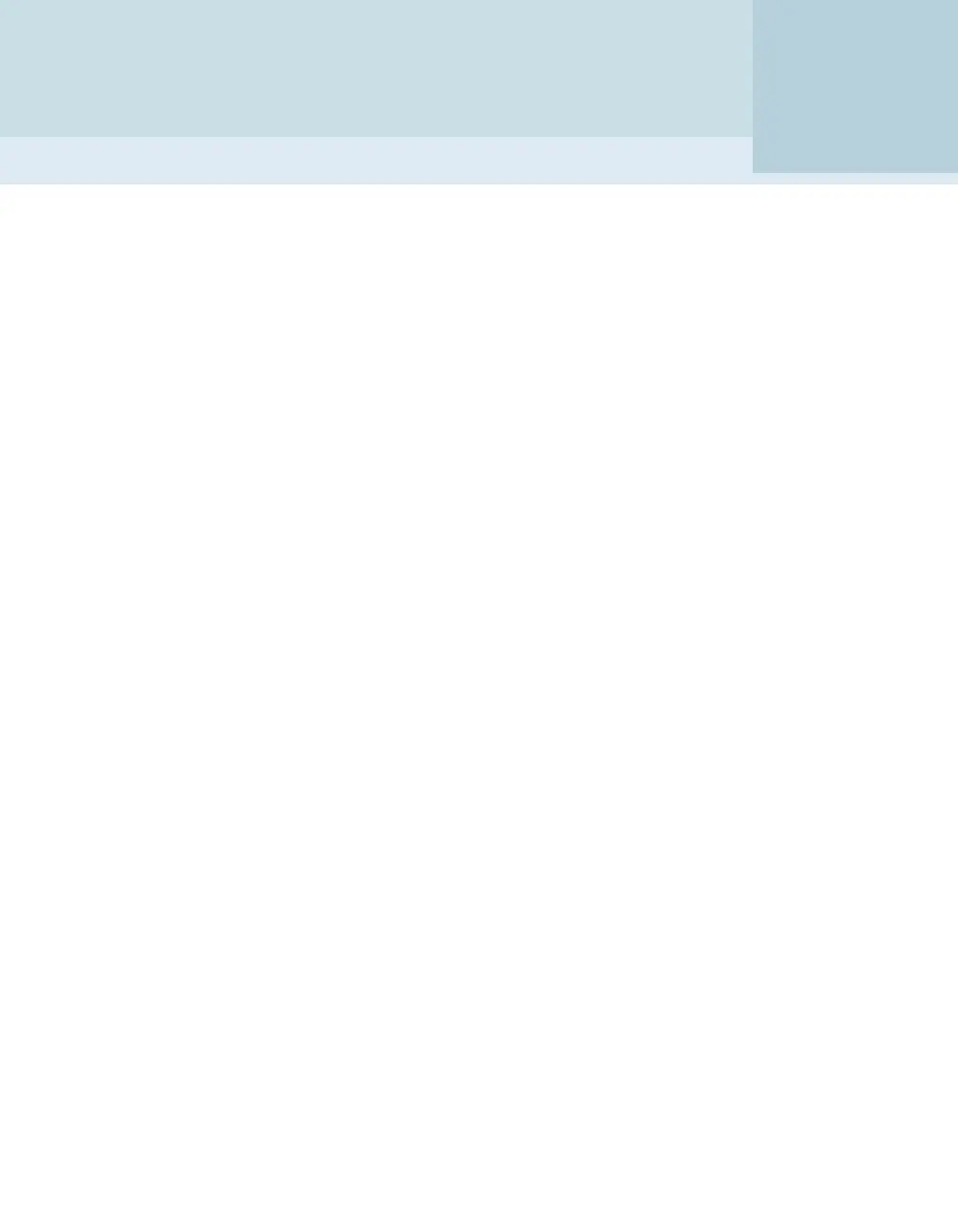Initial configuration
procedures
This chapter includes the following topics:
■ Performing the initial configuration on a NetBackup 52xx appliance from the
NetBackup Appliance Web Console
■ Performing the initial configuration on a 52xx master server appliance from the
NetBackup Appliance Shell Menu
■ Configuring a master server to communicate with an appliance media server
■ Performing the initial configuration on a 52xx media server appliance from the
NetBackup Appliance Shell Menu
Performing the initial configuration on a
NetBackup 52xx appliance from the NetBackup
Appliance Web Console
After you have installed, connected, and turned on all appliance system components,
you are ready to configure the server.
If you plan to configure this appliance as a media server, complete the following
tasks on the master server before you start the initial configuration. The following
link provides specific instructions about how to accomplish the necessary tasks:
See “Configuring a master server to communicate with an appliance media server”
on page 57.
■ Make sure that the master server and this media server have compatible software
versions.
2
Chapter