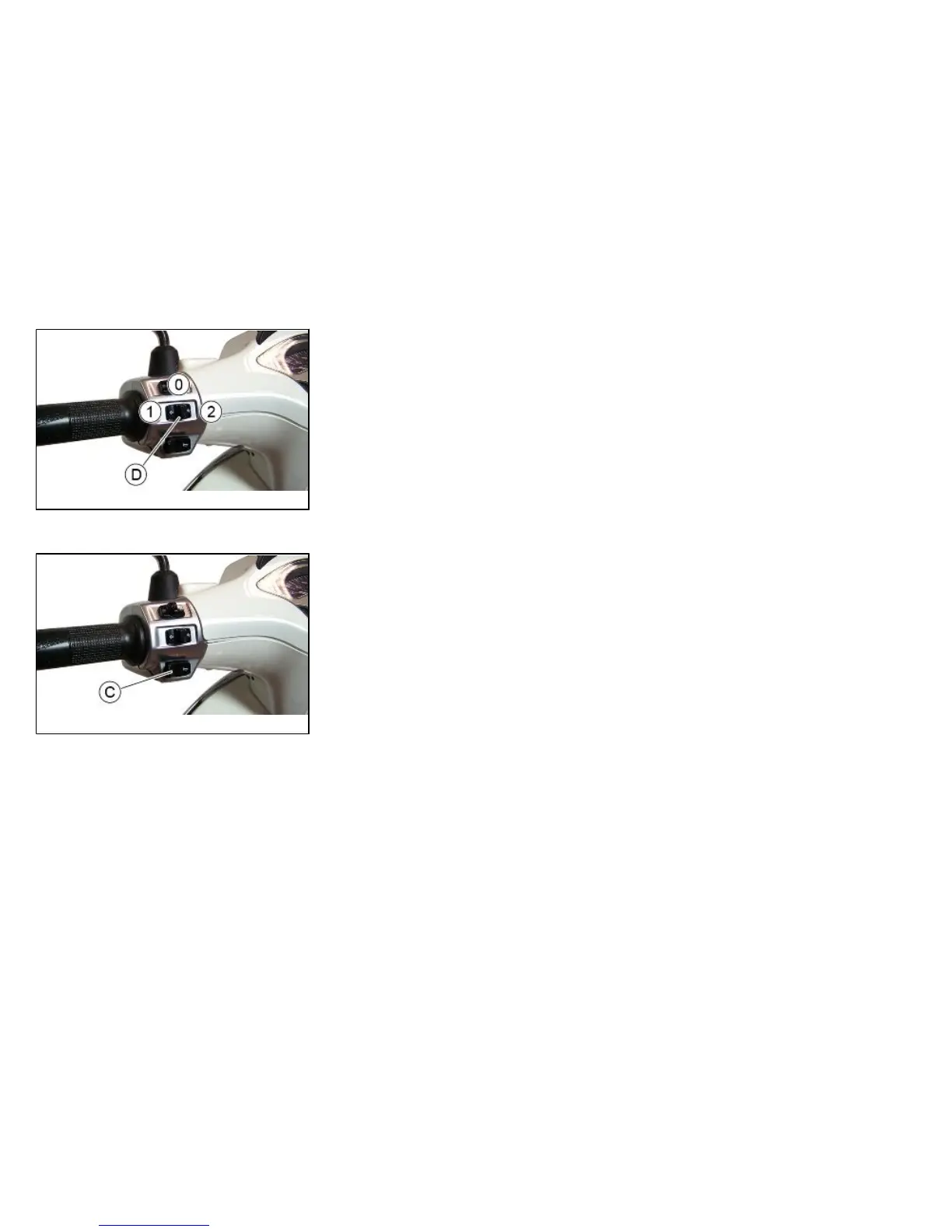01_09
Switch direction indicators (01_09)
The left turn indicators turn on by moving the turn indicator switch «D» to the left, to
position «1».
The right turn indicators turn on by moving the switch «D» to the right, to position
«2».
The turn indicator switch «D» turns automatically to position «0», keeping the reques-
ted function.
To cancel the request and turn the activated indicators off, press the switch «D».
01_10
Horn button (01_10)
Push the «C» button to sound the horn.
15
