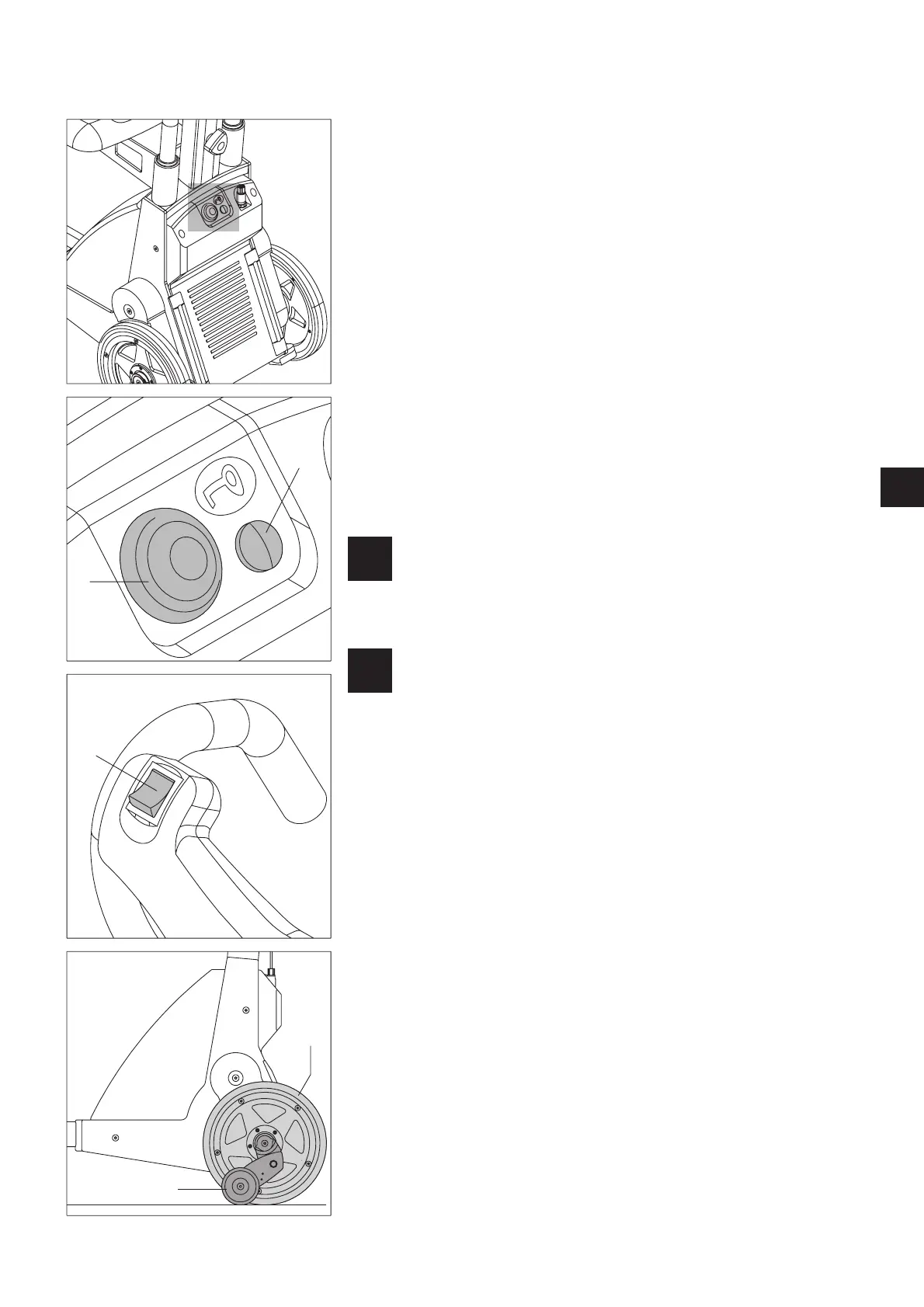2.4 Switching on the scalacombi
To switch on the scalacombi, press the ON/OFF button [8]. •
After the stair climber has been switched on, a brief audible signal is generated and •
the current operating status of the scalacombi is shown on the LED display (see chap-
ter 8).
Check whether the two drive wheels [5] and the brakes [4] are in pushing position.
•
Should this not be the case, press and hold the driving switch [17] until the two
wheels are in pushing position where they are automatically switched off.
The scalacombi is now ready to climb the stairs (see chapter 3).
•
If you do not begin climbing the stairs within the next 15 minutes, the scalacombi is •
automatically shut down to save energy.
2.5 Switching off the scalacombi
To save energy, we recommend switching off the scalacombi when not in use, i.e. after
the last climbing operation.
Move the two drive wheels [5] and the brakes [4] while they are in their pushing
•
position by pressing the driving switch [17] (see chapters 2.2 and 2.4).
Press the ON/OFF button [8]. •
A continuous audible signal is generated and the scalacombi is fully switched off. •
The scalacombi may only be switched off when standing on level
ground. Only in the event of a serious emergency may it be
halted during climbing operation. See also safety instruction in
chapter 3.4.
Always actuate the ON/OFF button [8] with your fingers and not
with your feet.
GA_S34_GB.indd 9 16.02.2011 10:45:00