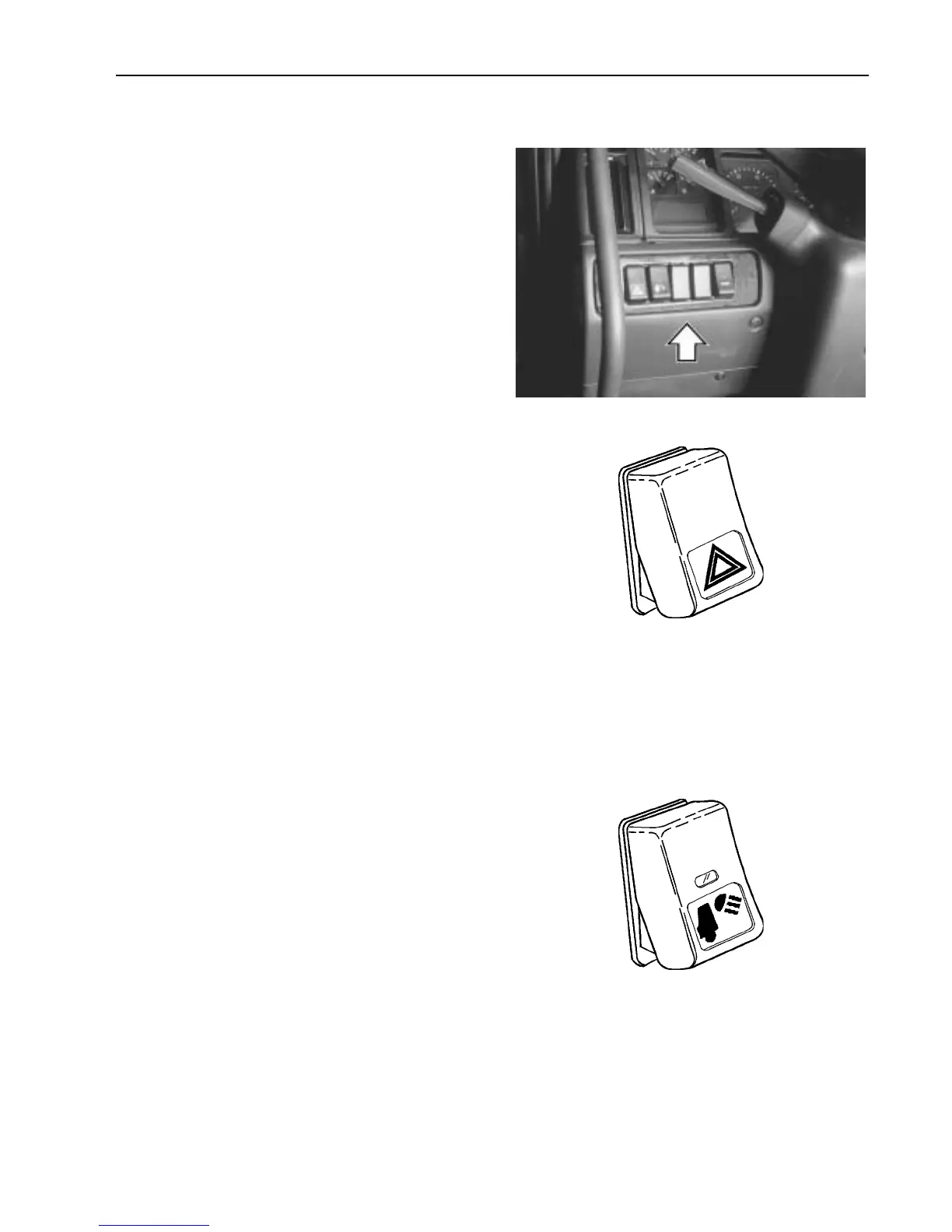Instruments and Controls 99
Left Switch Cluster
This switch cluster has only one switch po-
sition permanently filled. Other positions
are for optional equipment. The standard
switch is for the Hazard Lights.
Other switches that can be located in this
cluster are for Back of Cab Light, Head-
light Flash, Dome Fluorescent Light in
VN-660 & VN–770 and Power Take Off.
W3002002
Hazard Lights
The hazard or four-way warning circuit is
activated by pressing in the bottom part of
the switch. The indicator light in the switch
will flash in unison with the outside lights.
The hazard lights function independently
from the ignition switch.
Activate this function only when the vehi-
cle is stopped where it might be a danger
to other vehicles or to alert others of a
problem that changes the traffic rhythm.
W3001350
Back Of Cab Light (option)
Turn on the back of cab light by pressing
in the bottom part of the switch. The light
will stay on until the switch is returned to
off-position.
Back-of-cab lights are available as a flush-
mounted light in the middle of the cab rear
wall or as a high-mounted light on the side
of the cab.
W3001355
