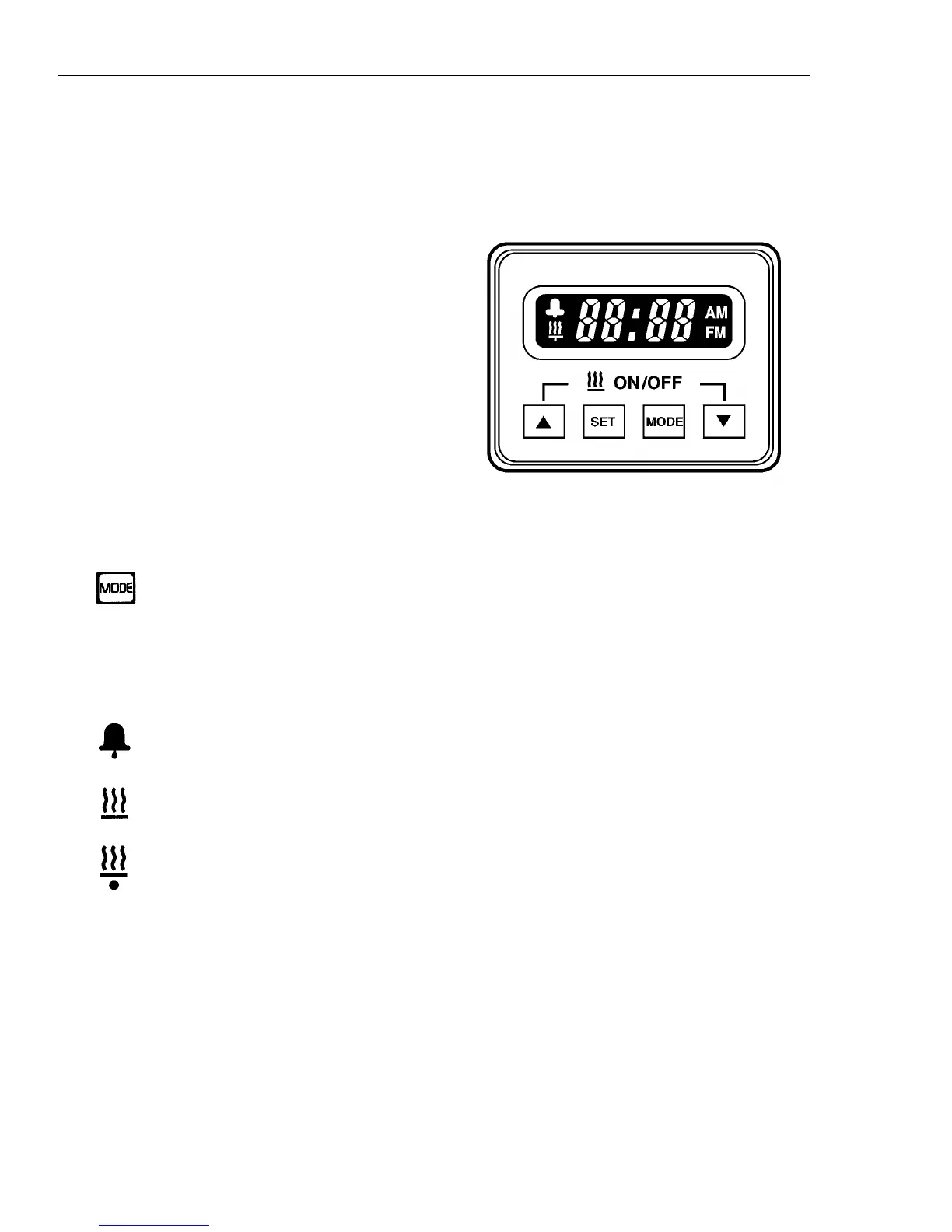224 Cab Interior and Sleeper
Miscellaneous Sleeper Equipment
Sleeper Clock/Alarm
Clock Modes
The clock has four modes that can be ac-
cessed by pressing the MODE button. The
modes that are not for clock or alarm func-
tion are described on page 190.
T8007012
Display Mode Symbols
To set the clock or to set the alarm, use the "MODE" button to switch be-
tween functions.
The three symbols illustrated below can be
shown on the display.
Symbol showing that the alarm function is selected.
Symbol for the parking heater. See page 189 for information.
Symbol for the parking heater. See page 189 for information.
