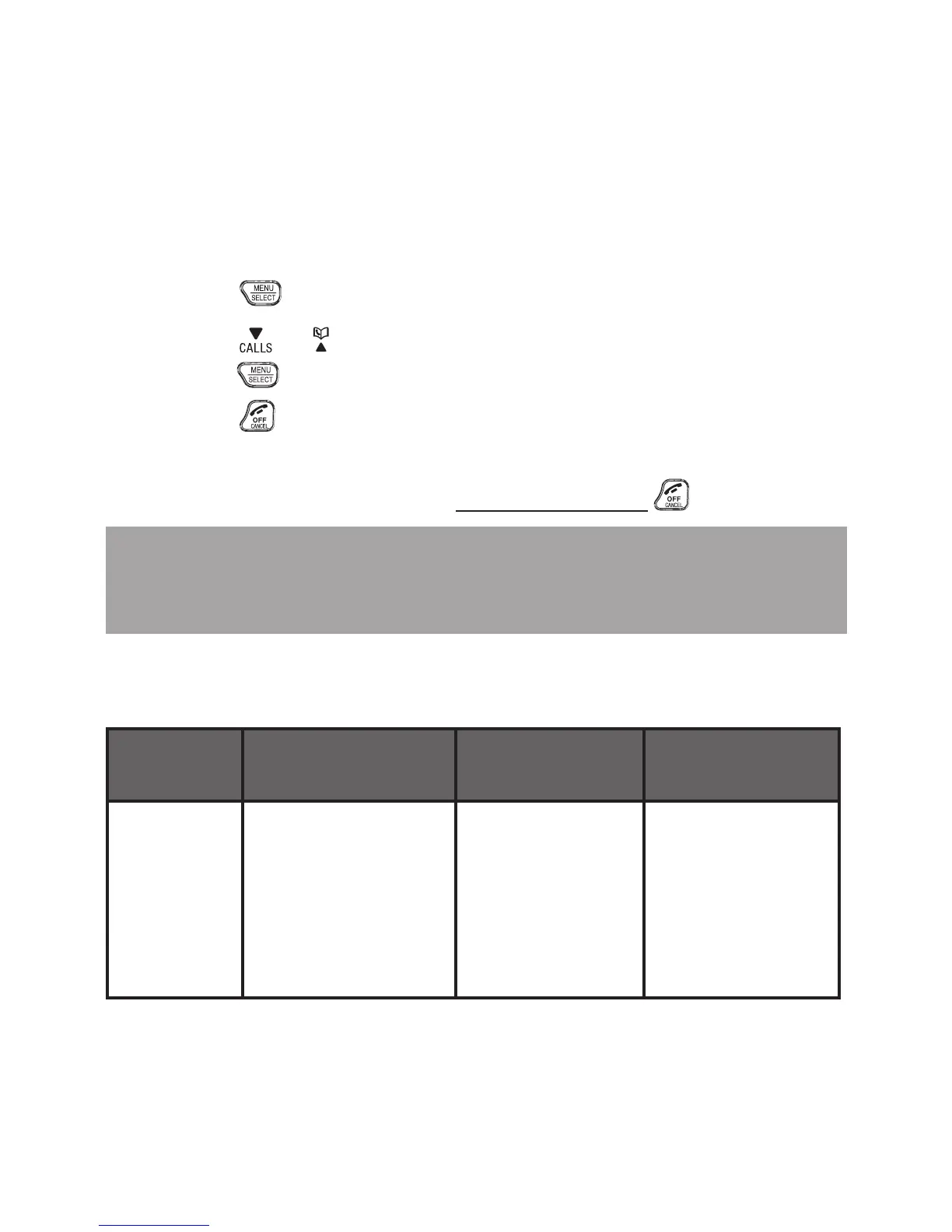29
NAVIGATING THE MENUs
Your VTech 15450 has an easy to use menu system.
Each menu has a list of options, as outlined on the
following page.
To enter the main menu of the handset
Press
in idle mode to enter the main menu.
Press
or select a handset feature menu, then
press to enter that menu.
Press
to cancel an operation, back up to the
previous menu, or exit that menu.
To return to idle mode, press and hold
.
HANDsET MENU LAYOUT
Play
message
Answering sys Intercom Phonebook
Announcement
Delete all old
Record memo
Answer ON/OFF
Ans sys setup
All devices Review
Add contact
1.
2.
3.
4.
Note: If no key is pressed within 30 seconds, the
telephone automatically returns to idle mode.
