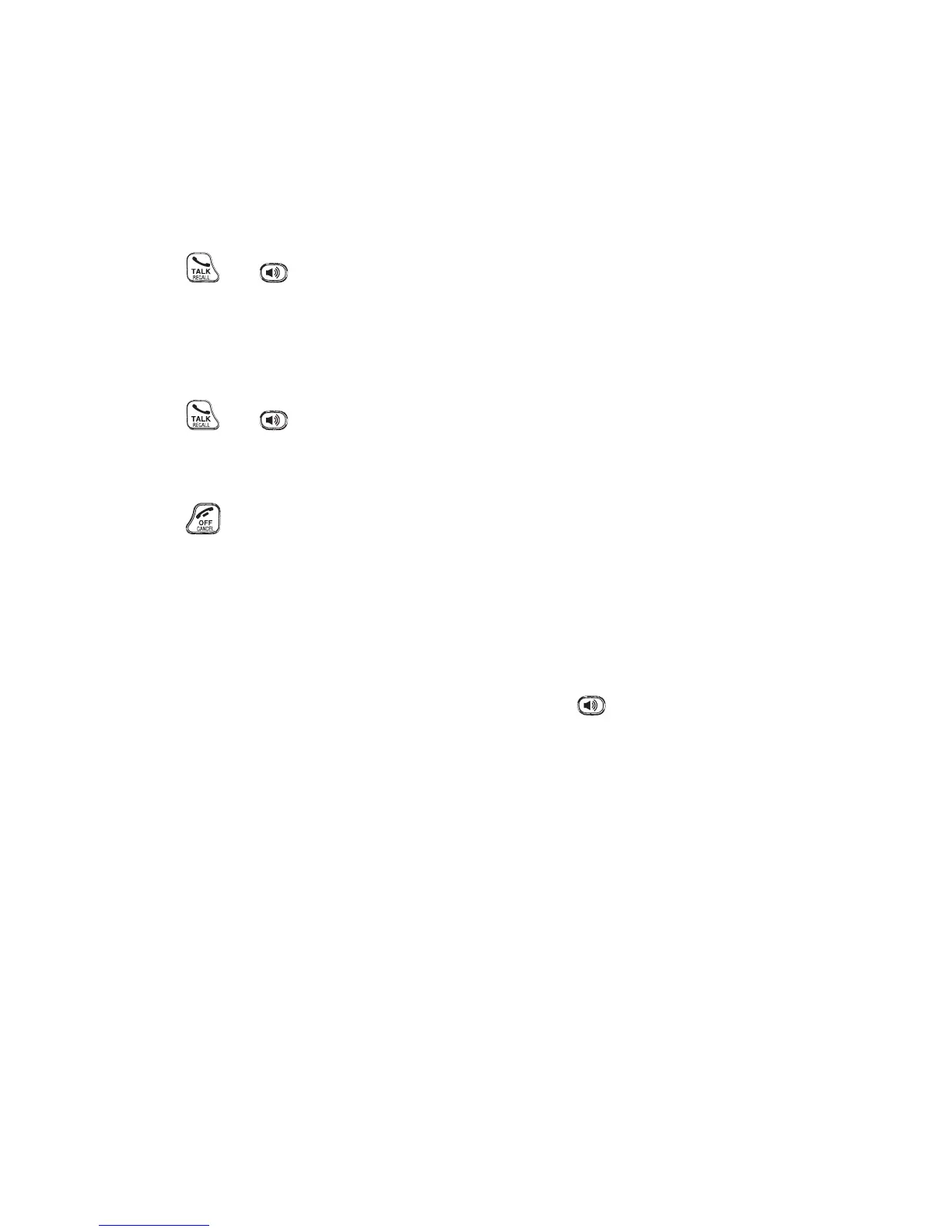33
UsING THE PHONE
MAkE, ANswER OR END A CALL
To make a call:
Press
or on the handset.
When you hear a dial tone, dial the number.
To answer a call:
Press
or or any dialing key (except #).
To end a call:
Press
or place the handset in the handset charger.
sPEAkERPHONE
Handset speakerphone:
When the handset is on a call, press
to switch
between the handset speakerphone and the handset
earpiece.
VOLUME BOOsT (AUDIO AssIsT)
Use the VOLUME BOOST feature to enhance the clarity
and loudness of the voice on handset earpiece or the
telephone base speakerphone.
To turn on VOLUME BOOST on the handset:
While you are on a call using the handset earpiece,
press VOLUME BOOST on the handset.
Press VOLUME BOOST again to turn off.
•
•
