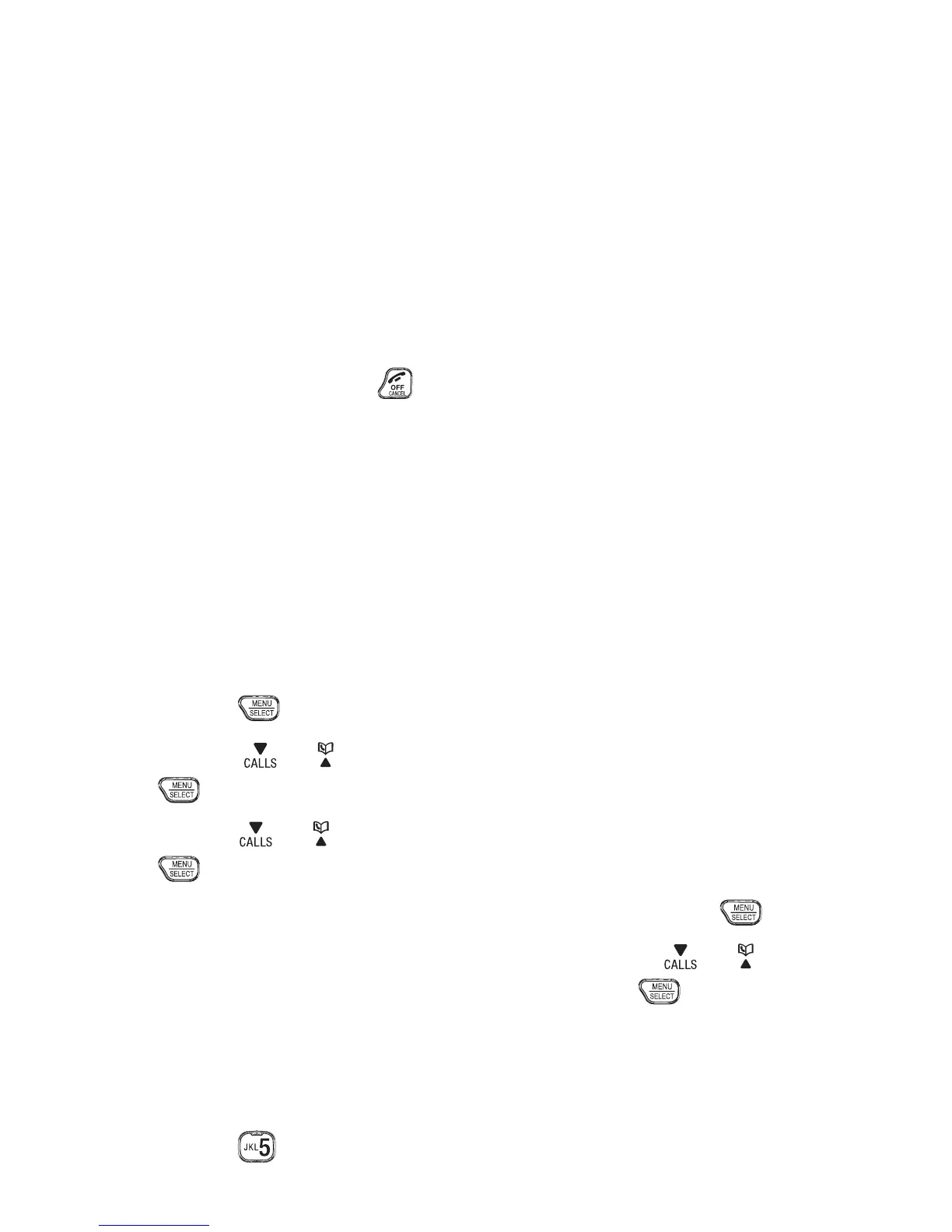43
REMINDER
ABOUT THE REMINDER
The reminder feature helps remind you of important
events. You can set the reminder to remind you only
once, or in daily, weekly or monthly bases. Once you set
the reminder, the system will alert you at the reminder
time by sending an alert tone on handset. You can stop
the alert by pressing
on the handset.
ADD A REMINDER
You can store up to 9 reminders in total. Each reminder
can be up to four minutes in length. The total storage
capacity for the answering machine and reminders is
approximately 30 minutes.
To add a reminder with a cordless handset:
Press
when idle.
Press
or to scroll to Reminder, then press
.
Press
or to scroll to Set reminder, then press
.
Enter the date, month and year, then press
.
Enter the hour and minute, then press or to
scroll to select AM or PM, then press .
The system announces, “Record after the tone.
Press 5 when you are done.” After the tone, speak
towards the microphone.
Press
