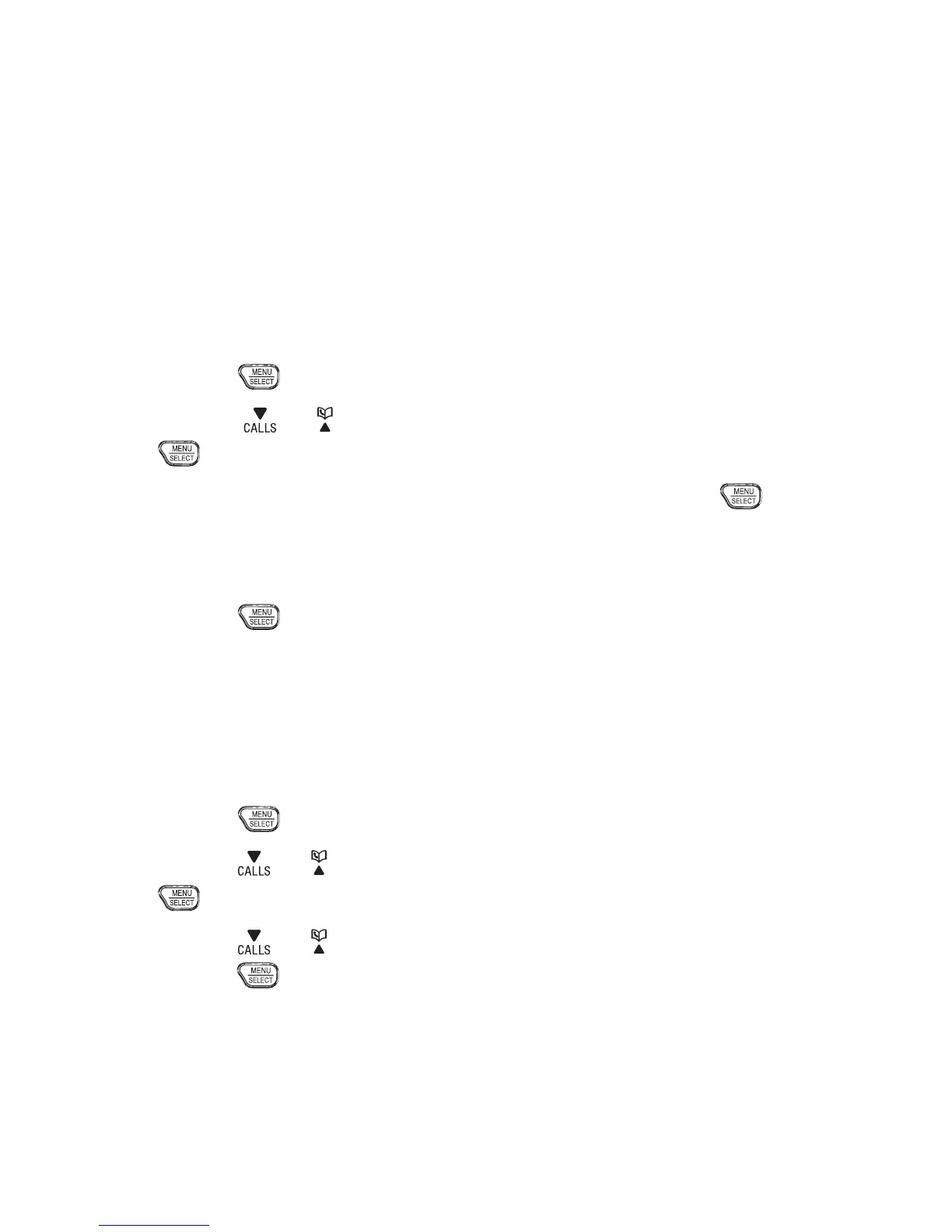46
sET DATE AND TIME
The answering system announces the date and time
of each message prior to playing it. Before using the
answering system or reminder, set the date and time as
follows. If you subscribe to a Network Calling Number
Display service, the date and time are set automatically
with each incoming call. Make sure the settings are
correct so that the reminder feature works properly.
Press
when idle.
Press
or to scroll to Set date/time, then press
.
Enter the date, month and year, then press
.
Enter the hour and minute, then scroll to select AM
or PM.
Press
.
CALLING NUMBER DIsPLAY VOICE ANNOUNCE
®
The voice announce feature lets you know who’s calling
without having to look at the display.
Press
when idle.
Press
or to scroll to Annc Caller ID, then press
.
Press
or to scroll to the desired option, then
press .
Set all On/Off - Change the setting for all
devices.
Local handset - Change the setting for that
handset only.
1.
2.
3.
4.
5.
1.
2.
3.
•
•
