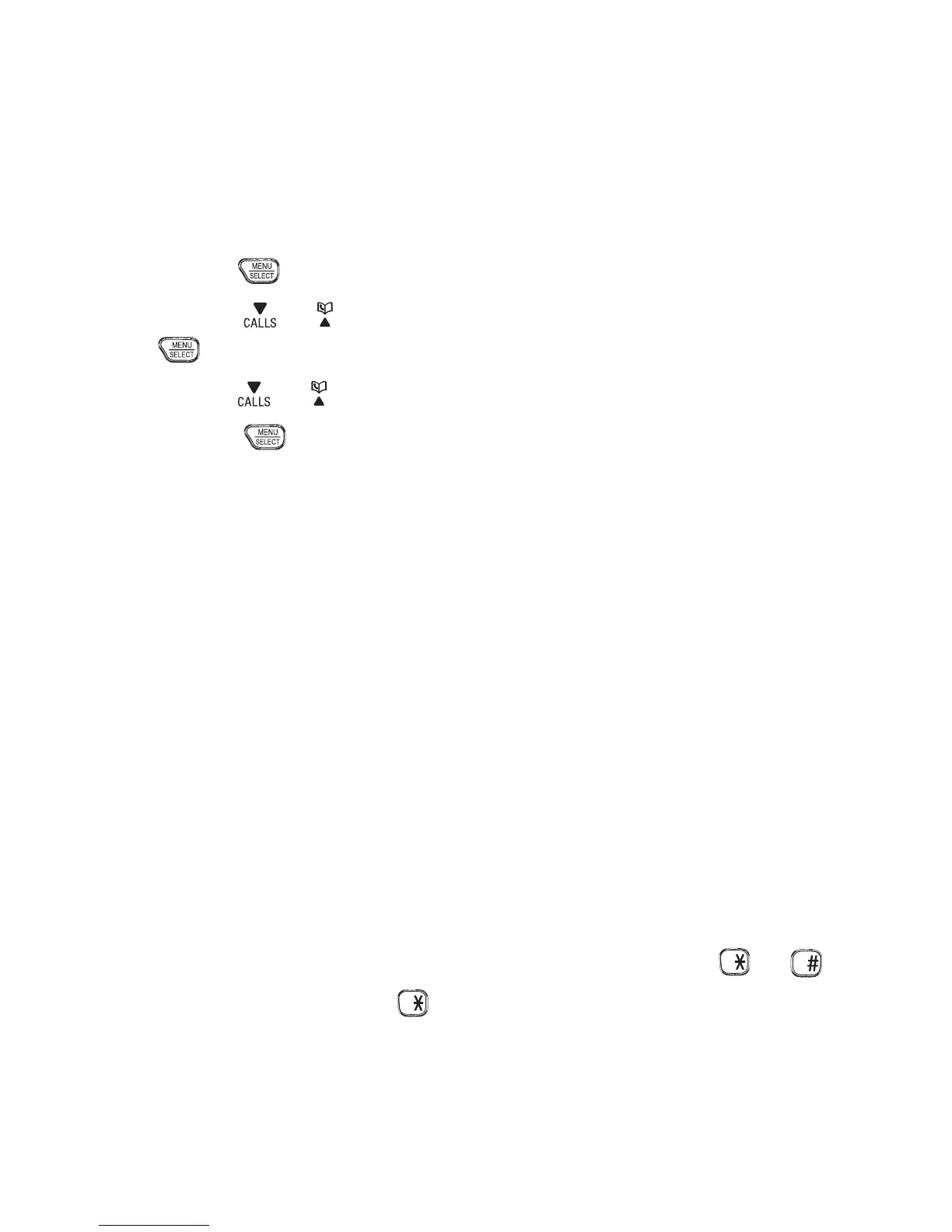66
RECORD, PLAY AND DELETE MEMOs
Memos are your own recorded messages used as
reminders for yourself or others using the same
answering machine. Play and delete them in the same
way as incoming messages.
Press
when idle.
Press
or to scroll to Answering sys, then press
.
Press
or to scroll to Record memo.
Press
. The system announces, “Record after the
tone. Press 5 when you are done.” After the tone,
speak towards the microphone.
Press 5 when done.
REMOTE ACCEss
A two-digit security code is required to access the
answering machine remotely from any touch-tone
telephone. The preset code is 00.
Dial your telephone number from any touch-tone
telephone.
Enter the two-digit security code after the
announcement and the long beep.
The system announces, “Press star for reminder or
press pound to listen to messages.” Press
