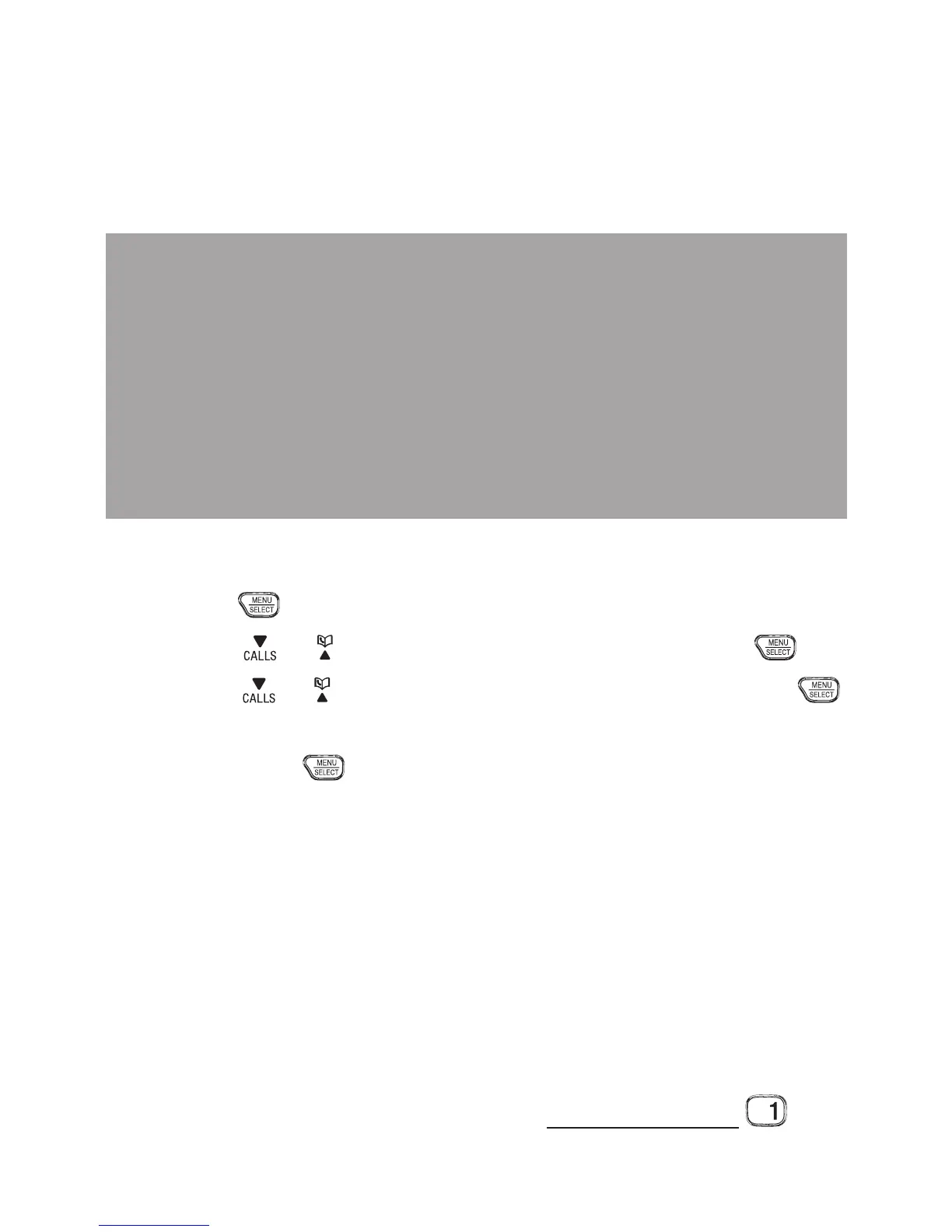54
while away from home). Clearing the voicemail waiting
indicators only turns off the indicators; it does not delete
your voicemail messages. As long as you have new
voicemail messages, your telephone service provider
continues to send the signal to turn on the indicators.
To clear voicemail indicator on a handset:
Press
in idle mode to enter the main menu.
Press
or to scroll to Settings, then press .
Press
or to scroll to Clr voicemail, then press .
The screen displays Reset Voicemail Indicator?,
then press
.
NETwORk VOICEMAIL
You can get messag
you are away from the phone, busy on another call or
using the Internet. Callers will hear a standard greeting
inviting them to leave a message.
To call network voicemail:
While the handset is in idle mode, press and hold
.
The handset will dial 125101.
1.
2.
3.
4.
Notes:
Your telephone service provider might alert you to
new voicemail messages with a stutter (broken)
dial tone. Contact your telephone service provider
for more details.
For more information about the difference between
your answering system and voicemail, see page 60.
•
•
